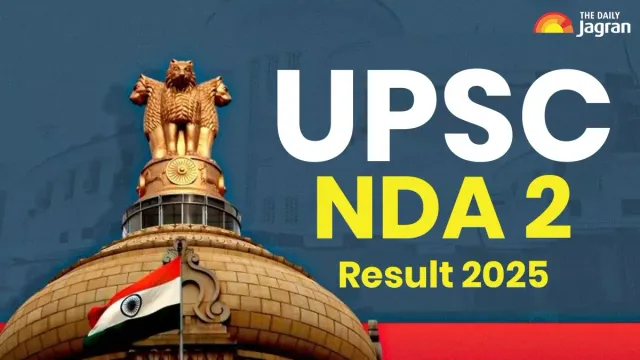- By Anshika Verma
- Thu, 02 Oct 2025 08:37 AM (IST)
- Source:JND
UPSC NDA NA 2 Result 2025 OUT: The Union Public Service Commission (UPSC) has announced the result of the UPSC NDA NA 2 (National Defence Academy and Naval Academy Exam II) 2025 on their official website on October 1, 2025. Those students who have appeared for the written examination conducted by the UPSC will be able to check their results by using their login credentials such as registration number and date of birth.
UPSC NDA NA 2 Result 2025: Exam Held
The examination was conducted by the Union Public Service Commission (UPSC) on September 14, 2025 in pen and paper format. The result for the examination is now available in the name-wise and roll number-wise format on the official website. This recruitment drive aims to fill a total of 402 vacancies in the Indian Army, Navy, and Air Force. Candidates who appeared for the exam will be able to check and download the results on the commission's official website, upsc.gov.in.
UPSC NDA NA 2 Result 2025: What’s Next?
The NDA NA 2 Result 2025 released in a downloadable PDF on the official UPSC website. The file will carry the roll numbers of candidates who have qualified in the written examination and are shortlisted for the Services Selection Board (SSB) Interview.
Those candidates whose roll numbers appear in the result will be required to appear for the Services Selection Board (SSB) interview round. For this, they must register on the official website of the Indian Army. After completing the registration process, they will be able to select the date, venue, and download their call up letter for the interview.
Steps to check UPSC NDA NA 2 Result 2025:
Step 1. Students must visit the official UPSC website: upsc.gov.in to check their results.
Step 2. There will be a link for the UPSC NDA NA 2 2025 Result available on the homepage.
Step 3. A new window will open on the screen where you have to enter your login credentials to check your results.
Step 4. Submit your details and your UPSC NDA NA 2 Result 2025 will be displayed on the screen.
Step 5. Now, students have to search for their roll number by pressing Ctrl+F.
Step 6. Download the results and save the PDF for future reference.