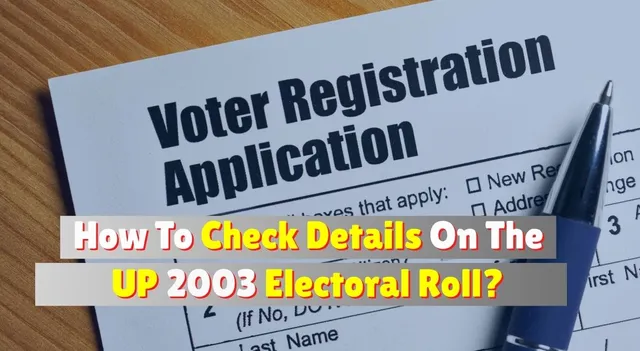- By Ridam Sharma
- Mon, 17 Nov 2025 01:40 PM (IST)
- Source:JND
CEO UP 2003 Voter List Download Online: The CEO Uttar Pradesh 2003 Voter List is an essential record that helps the residents verify whether their name and address are registered as electors. You can easily download, check details, and even apply for the SIR form online through the UP CEO portal. Here is a step-by-step guide, answers to frequently asked questions for SIR Download to make things easy and comprehensible for electors. However, have you wondered what this SIR voter list is and why it is important? This voter list was prepared during the Special Intensive Revision campaign in 2003, purposed to replace the old records, reject inaccurate entries, and ensure that all eligible citizens are listed correctly in the electoral roll for fair elections.
The Election Commission continuously revises this list to keep it accurate and encourage the participation of electors. You can easily check your name through the Chief Electoral Officer of Uttar Pradesh’s website (ceouttarpradesh.nic.in).
Key Information In The 2003 Voters' List:
1. Name of voter
2. Father’s/Husband’s name
3. Age
4. Address (as per registration)
5. Polling station information
This digitised list allows residents to easily check their details online from any district or assembly constituency.
CEO Rajasthan 2003 Voter List: Steps To Check Name On 2003 Electoral Roll
The voter list of any area in Uttar Pradesh can now be downloaded in a few simple steps. Following is the quick reference table:
| Step | Directions | Details |
| 1 | Visit the official CEO UP Website | Go to ceouttarpradesh.nic.in |
| 2 | Access Electoral Roll Section | Click 'Electoral Roll'/'Voter List' |
| 3 | Select District and AC | Choose a relevant district and assembly constituency |
| 4 | Select Polling Station/Part Number | Select your local polling booth |
| 5 | Download PDF | Click the download link and solve the CAPTCHA |
| 6 | Search Name Using Ctrl+F | Open the PDF and find your details |
Knowing how to verify your name in the UP SIR form will help almost everyone to easily identify his or her own family voter history through their name and address.
How To Apply For The Sir Form Online
The SIR form is necessary for citizens who would like to update voter details, make corrections, or add new electors. Here is a simple way to apply for it online:
1. Steps to Fill the SIR Form Online
2. Open the official portal of the Election Commission of India: voters.eci.gov.in.
3. Find the Special Intensive Revision/SIR section.
4. Log in or register using your mobile-linked EPIC number.
5. Select Uttar Pradesh as the state.
Also Read: West Bengal Voter List Download: How To Check Your Name In Electoral Roll Of 2002 SIR
6. Enter your personal information: name, age, address and gender.
7. Upload a recent passport-size photograph showing a clear face.
8. Check and edit pre-filled information if needed.
9. Attach required documents (see table below).
10. E-sign the form digitally and submit it online.
List Of Required Documents For The CEO Uttar Pradesh 2003 Voter List Download
Proper documents ensure smooth verification. Keep the following documents ready:
| Purpose | Accepted Documents |
|---|---|
| Identity Proof | Aadhaar Card, Passport, Voter ID, Government Employee ID |
| Age Proof | Birth Certificate, 10th/Matric Certificate, Passport |
| Address Proof | Ration Card, Electricity/Water Bill, Property Papers, Domicile Certificate |
| Category Status (if applicable) | Caste Certificate (SC/ST/OBC), Family Register |
| Other | Passport-size photograph, PAN Card, National Citizen Register extract |
If you need to correct your entry or update your address, select the appropriate document category for upload during your form submission.
Other Ways To Check Name And Address Details
Residents can check their information in the voters' list through the 'Search by Name' or 'Search by Details' feature on the Election Commission website.
Recommended For You
1. Go to electoralsearch.eci.gov.in.
2. Select 'Uttar Pradesh' and choose 'Search by Name' or 'Details.'
3. Fill in complete name, father's name, age, gender, and constituency if known.
4. Submit and check whether your name exists in the voter list, check the EPIC number and the polling station.
Tips for Error Correction And New Registration:
If your name is missing or incorrect in the 2003 UP SIR Electoral Roll, you need to reach out to your local BLO (Booth Level Officer). The BLO number is available on the official UP CEO website, which is ceouttarpradesh.nic.in.
The CEO Uttar Pradesh Voter List 2003 and the SIR campaign are important for transparent and fair elections. Through these simple and easy-to-follow steps, any citizen can download the voter list, check entries, apply for revision, and ensure their voting rights. The process is swift and free of hassles if the necessary documents are ready.