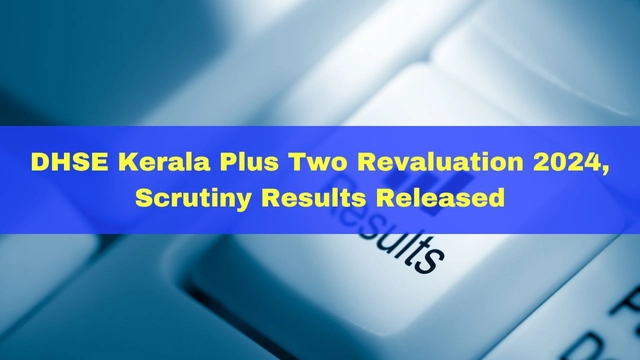- By Sakshi Gupta
- Thu, 06 Jun 2024 11:47 AM (IST)
- Source:JND
DHSE Kerala Plus Two Revaluation Results 2024: Kerala plus two revaluation and scrutiny results for 2024 have been released by the Department of Higher Secondary Education (DHSE) Kerala today, June 6. Through the official website of DHSE Kerala at dhsekerala.gov.in, students who registered for the Kerala DHSE Class 12 revaluation and scrutiny will be able to view the results. It was previously announced that the overall pass percentage was 78.69%, four points lower than the previous year.
The Kerala higher secondary annual exams were taken this year by 4,41,120 students, according to the board. 2,94,888 of the 3,74,755 normal higher secondary pupils who took exams have been deemed pass candidates.
The number of pupils who registered and subjects who applied for inspection are included in the DHSE Plus Two revaluation results 2024 PDF. It also stated whether the marks had changed.
Also Read:- MH CET 5-year LLB 2024 Answer Key Issued At cetcell.mahacet.org; Result On June 16
“The Principals shall refund the revaluation fee to the candidates who secure 10% or more scores in the revaluation, which is already collected and deposited in the PD account of the schools,” the department said.
“The remaining amount towards revaluation fee in the PD account shall be remitted in the Head of Account “0202-01-102-97(03) other receipts” on or before 30 .06.2024. In the case of students from unaided schools who are eligible for refund, the existing practice will continue,” it said.
How to check and download the DHSE Kerala revaluation results 2024?
To check and download the DHSE Kerala revaluation results 2024 candidates have to follow the mentioned below steps:-
Step 1: Visit the official website of DHSE Kerala at dhsekerala.gov.in, keralaresults.nic.in, results.kite.kerala.gov.in or prd.kerala.gov.in.
Step 2: On the homepage, click on the “Higher Secondary Wing - Second Year Higher Secondary Examination March 2024 Revaluation - Results Published” link.
Step 3: After this, the Kerala +2 revaluation result PDF will appear on the screen.
Step 4: Now, candidates have to press Ctrl+F and enter the registration number.
Step 5: To check the status of the result, select the subject applied for.
Step 6: Next, login into the account using the credentials to check the provisional mark sheet.
Step 7: Download the DHSE Kerala revaluation results 2024 and take a printout of the same for further reference.
Also Read:- TS DOST 2024 Phase 1 Seat Allotment Result To Be Released Today At dost.cgg.gov.in