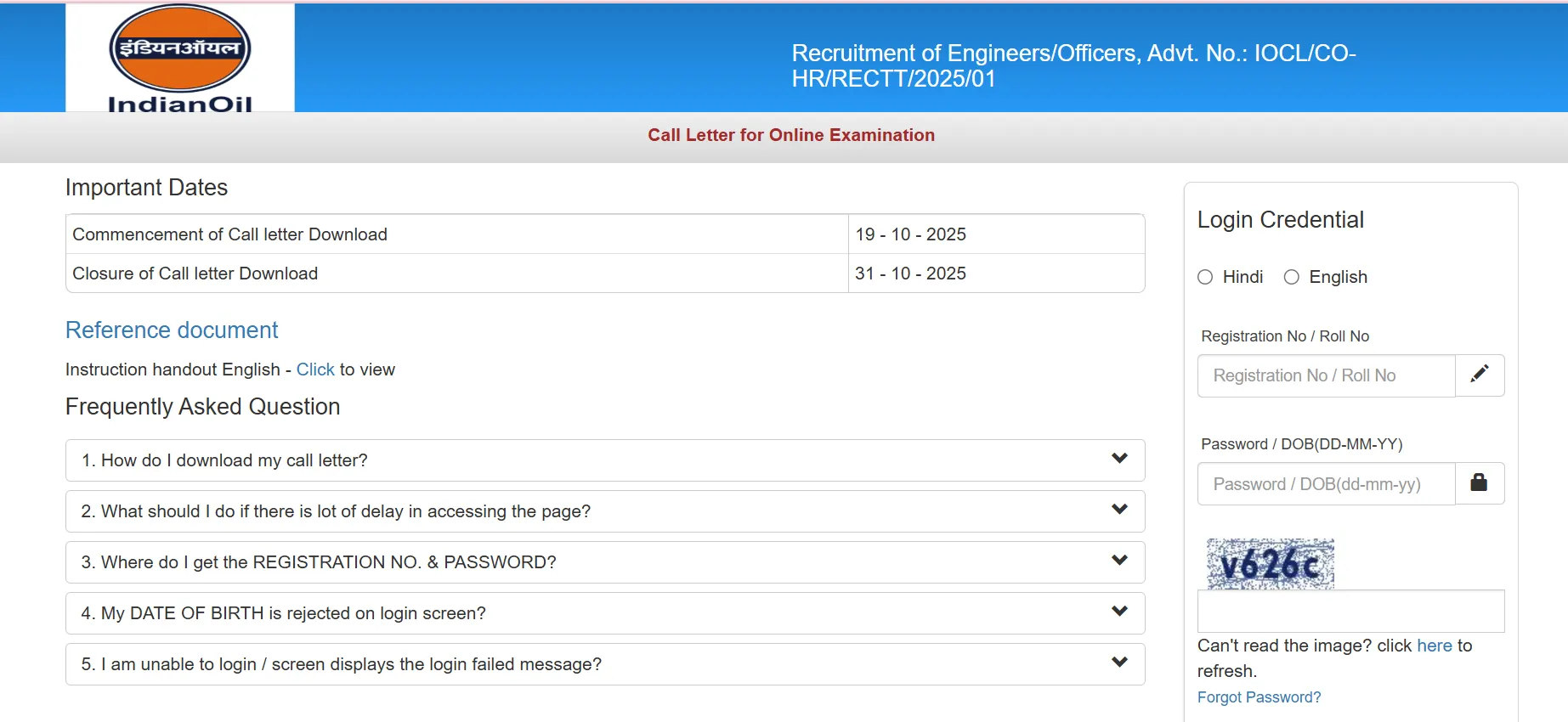- By Anshika Verma
- Tue, 21 Oct 2025 08:31 AM (IST)
- Source:JND
IOCL JE Admit Card 2025: The Indian Oil Corporation Limited (IOCL) has officially published the admit cards for the Junior Engineer (JE) recruitment exam on their official website. Those students who have applied for the recruitment examination will be able to check their hall tickets by visiting the website and by entering their login credentials.
Candidates can download the hall tickets by entering their Registration Number or Roll Number followed by Password and Date of Birth at iocl.com.
IOCL JE Admit Card 2025: Exam Details
According to the official schedule, IOCL JE 2025 Recruitment Examination will be conducted on October 31, 2025, in two sections: Domain Knowledge (Subject Knowledge) and General Aptitude. Candidates must carry their hall tickets to the examination hall. The IOCL JE 2025 paper will include 150 questions carrying 1 mark each. The time duration to complete the examination will be 150 minutes.
How to Download IOCL JE Admit Card 2025:
Step 1: Students must visit the official website-- iocl.com to download their admit cards.
Step 2: There will be a career section available on the homepage.
Step 3: There will be a link for the IOCL JE Admit Card 2025 on the homepage.
Step 4: A new page will appear on the screen, and candidates will have to enter the registration number and password.
Step 5: Click on the submit button, and the IOCL JE Admit Card 2025 will appear on the screen.
Note: Download the IOCL JE Admit Card 2025 and save it for future reference.
Details Mentioned on IOCL JE Admit Card 2025 PDF:
The following details will be mentioned on the hall ticket:
1.Candidate’s Name
2. Photograph and Signature
3. Roll Number / Registration Number
4. Exam Date and Time
5. Reporting Time and Gate Closing Time
6. Exam Centre Name and Address
7. Post Applied For (Junior Engineer / JE)
8. Exam Duration
9. Category (UR / OBC / SC / ST / EWS)
10. Date of Birth
11. Gender
12. Instructions for Candidates (Dos and Don’ts)
13. Valid ID Proofs to Carry (e.g., Aadhaar, PAN, Driving Licence)
14. Space for Invigilator’s Signature
15. Barcode / QR Code for Verification