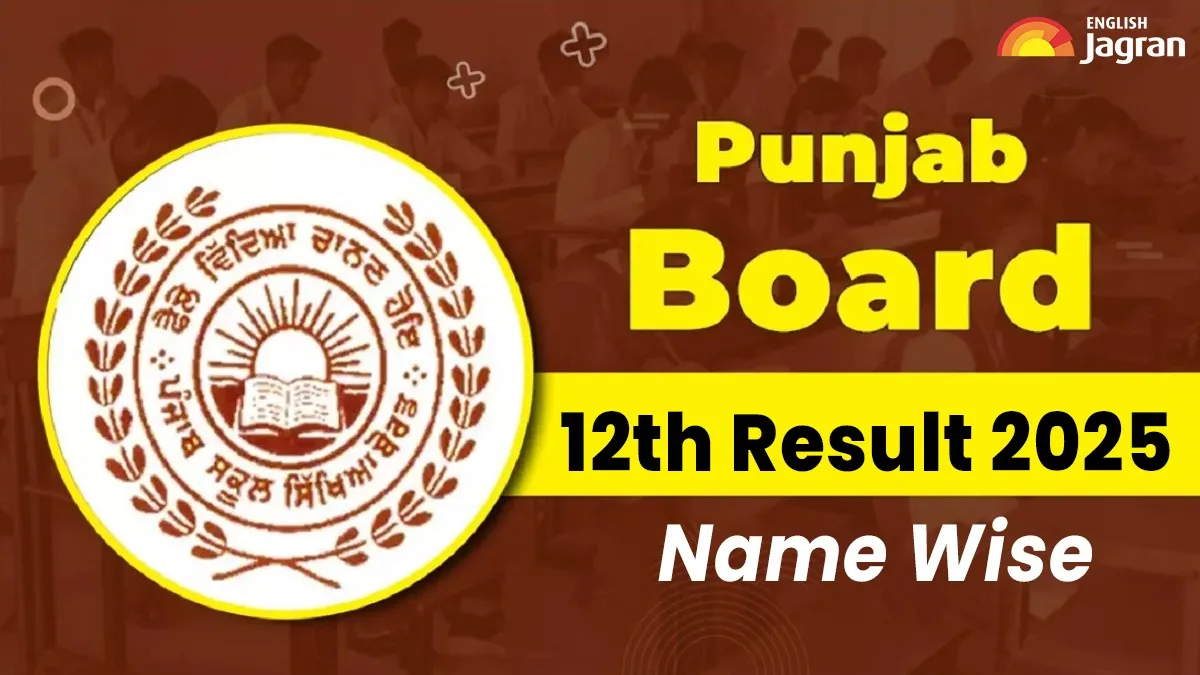- By Anshika Verma
- Wed, 14 May 2025 02:15 PM (IST)
- Source:JND
Punjab Board Class 12th Result 2025: The much anticipated result of Class 12th Punjab Board Examination 2025 is set to be announced by the Punjab School Education Board (PSEB) on May 14th, 2025 on their official website at pseb.ac.in. The students will be able to check their scorecards with the help of their login credentials such as roll number, registration number and date of birth.
PSEB 12th Result 2025: Examination Dates
The Punjab School of Education Board conducted the Class 12 board examinations from February 13th, 2025 to April 4th, 2025. As students await their results, it's important to note that the online scorecards will be provisional. The original marksheets will subsequently be distributed by the respective schools.
The students must attain the minimum passing criteria of 33% marks in each of teh subjects both in theory and practical examination. Once teh result is declared officially, students will be able to check their marksheets and if they are not satisfied with their marks they can apply for the re-evalaution process later on.
Steps to check PSEB Class 12th Result 2025 Online:
Step: 1: Visit the Official PSEB Website: Open your web browser and go to the official website of the Punjab School Education Board:pseb.ac.in.
Step: 2: Navigate to the "Results" Section: On the homepage, look for a clearly labeled section or link related to "Results" or "Examination Results".
Step: 3: Select Your Class Result: You will likely find separate links for the Class 10th Result 2025 and the Class 12th Result 2025.
Step: 4: Enter Your Roll Number: On the result login page, you will be required to enter your roll number in the designated field.
Step: 5: Submit Your Details: After entering your roll number, click on the "Submit" or "View Result" button.
Step: 6: View, Download, and Print: Your PSEB Result 2025 will be displayed on the screen. You can then view your subject-wise marks and overall performance.
How to check PSEB 12th class Result by roll number and name wise search?
Step: 1: Firstly, students have to visit the official website of PSEB to access results at pseb.ac.in.
Step: 2: There will be a ‘Results’ section available on the homepage.
Step: 3: Students have to fill in their login credentials such as name as per hall ticket, roll number.
Step: 4: Your PSEB Class 12th Result will be displayed on the screen, save it for future reference.