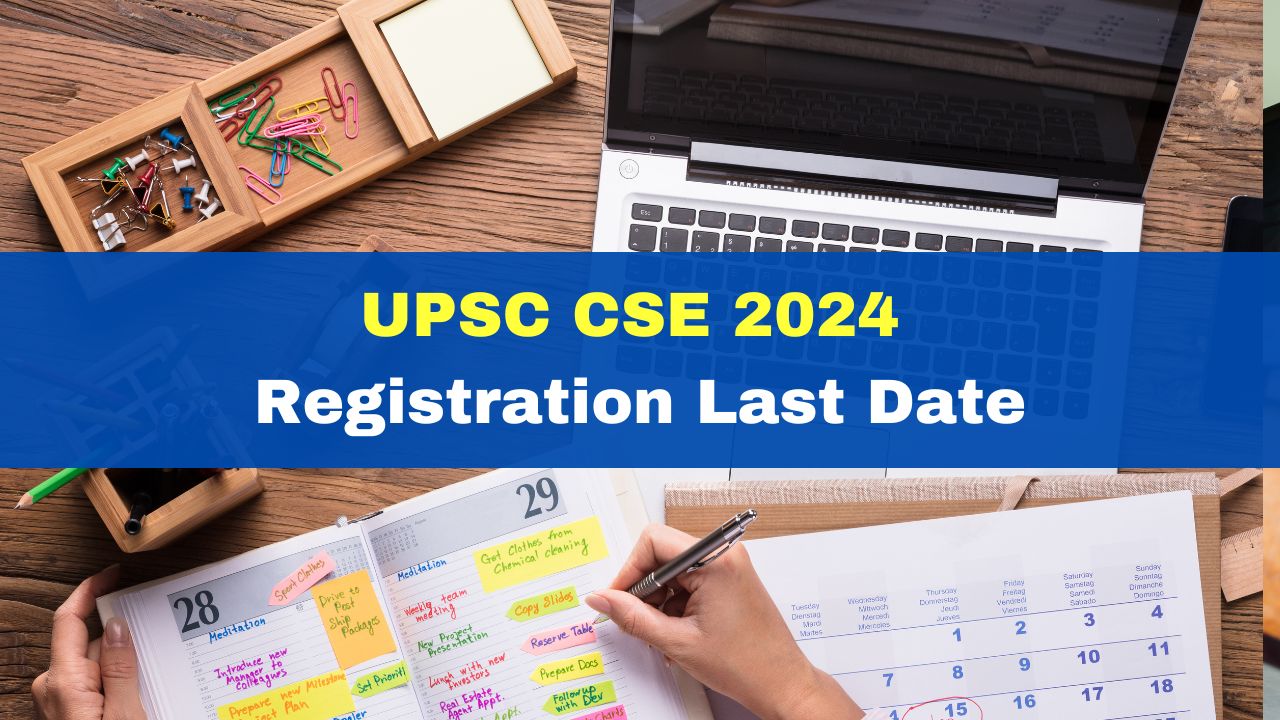- By Ritesh Kumar
- Tue, 05 Mar 2024 11:04 AM (IST)
- Source:JND
UPSC CSE 2024 Registration: The Union Public Service Commission (UPSC) will close the application window for the Civil Services (Preliminary) Examination exam 2024 today, March 5, 2024. The application correction window will open tomorrow, March 6, and will close on March 1. Interested and eligible candidates can apply online at upsconline.nic.in.
This recruitment drive will fill up a total of 1,056 vacant posts through civil service examinations. The UPSC CSE prelims exam is set to be held on May 26, 2024.
UPSC CSE 2024 Registration: Application Fees
Applicants for UPSC CSE 2024 are required to pay a registration fee of Rs 100, which can be done either in cash or online. However, females, SC, ST, and persons with benchmark disabilities are exempt from this fee. For those opting to pay in cash, the fee should be paid to any branch of the State Bank of India (SBI), while online payments can be made using net banking facilities from any bank, or through visa, master, RuPay credit/debit cards, or UPI payment modes.
UPSC CSE 2024 Registration: Age Limit
Candidates must be at least 21 years old but not more than 32 years old as of August 1, 2024, to be eligible. However, there are relaxation provisions in the upper age limit for reserved categories.
UPSC CSE 2024 Registration: Educational Qualification
An eligible candidate must possess a graduate degree from any recognised university or hold an equivalent qualification.
Also Read: NTA JEE Main Session 2 Correction Facility 2024 Begins From Tomorrow; Here's What Can Be Edit
UPSC CSE 2024 Registration: Here's How To Apply
Step 1: Go to the official website-- upsconline.nic.in
Step 2: Go to the apply online link for the UPSC CSE 2024
Step 3: Fill out the registration form and pay the application fees
Step 4: Upload the required documents
Note: Download the UPSC CSE 2024 confirmation page and take a print out for future reference.
Also Read: CUET PG City Intimation Slip 2024 Released At pgcuet.samarth.ac.in; Here's How To Download