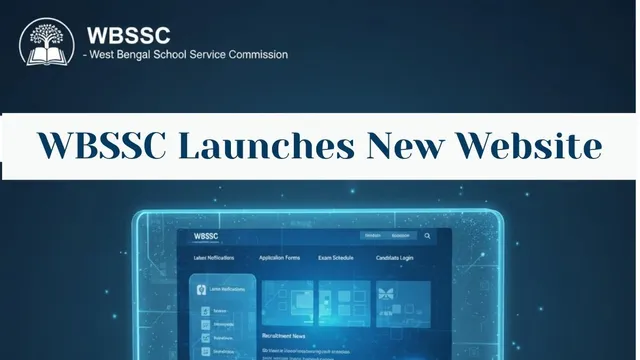- By Sarju Saran Tiwari
- Sun, 09 Nov 2025 11:09 AM (IST)
- Source:JND
WBSSC New Website Launched: The West Bengal School Service Commission (WBSSC) has launched a new website to help job aspirants check their results, as most of them were facing difficulty in checking their eligibility status through the old portal.
The WBSSC declared the results of the State Level Selection Test (SLST) for Assistant Teachers in Classes 11-12 at 9:30 PM on Friday. The West Bengal SLST Result 2025 helped fill 12,514 assistant teacher vacancies in state-run and state-aided schools.
Earlier, on April 3, the Supreme Court cancelled the appointments of 25,753 teaching and non-teaching staff and declared the entire 2016 recruitment process corrupt and tainted. According to a PTI report, this was the first recruitment exam held on September 14 after the Supreme Court order.
WBSSC Exam Access Issues Persist:
Although a large number of candidates tried to log in simultaneously, only a few were successful.
The official told PTI, "We have launched a new website, wbsschelpdesk.com, for the convenience of the more than 2.29 lakh candidates who took the exam. The old site is also working." He requested candidates to try periodically, not repeatedly.
Another candidate, Chinmay Mandal, claimed that he was unable to view the exam results despite trying several times since Thursday night.
WBSSC SLST Result 2025: Steps To Download
Step 1: Go to the official website at westbengalssc.com.
Step 2: On the homepage, click on the link that reads “WBSSC SLST Result 2025 (Assistant Teacher).”
Step 3: In the next step, open the PDF and use Ctrl + F to find your roll number.
Step 4: Download and save the document for future references.