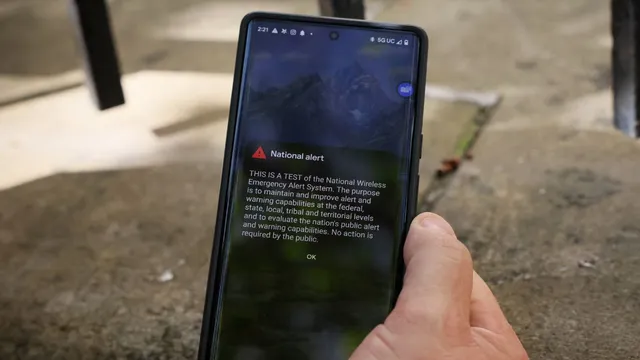- By Alex David
- Tue, 06 May 2025 05:07 PM (IST)
- Source:JND
With the tensions between India and Pakistan escalating after the recent terrorist attack in Pahalgam, India is planning to conduct all-India emergency preparedness mock drills on May 7. The Ministry of Home Affairs has not made it clear whether citizens will receive emergency alerts as part of the exercises, but the aim is to ensure that the public and other relevant authorities are prepared for a real-life scenario. These mock drills serve as critical components of the government’s programme to improve responsiveness during emergencies. Smartphone users are advised to enable emergency alerts in their devices so that they remain updated. Here is a quick guide on activating these alerts on Android and iOS.
The mock drills would be the first attempt at conducting a nationwide 5G-enabled Cell Broadcast alert simulated mock drill. This newer alert system does not depend on text messages, works on DND mode, can translate into other languages, and still uses SMS. Android and iOS users can opt into the emergency alerts feature through the Settings application.
What will happen?
Smartphone users may receive loud emergency notifications as part of India’s preparations for a massive nationwide mock drill on Wednesday, May 7. In particular, the alerts will be displayed as a pop-up notification and accompanied by a siren-like sound, even if the device is in video-playing mode or set to silent.
Though the Ministry of Home Affairs has not confirmed these MHA emergency alert notifications, it is still recommended that every smartphone user in the country turn on emergency alerts under Settings to be on the safer side and never miss these kinds of alerts from the government.
The Ministry is in charge of the drill, which is intended to evaluate readiness in response to ‘new and complex threats’ arising from the current geopolitical context. The drill is held in 244 civil defence districts. It follows Prime Minister Narendra Modi’s recent high-level security meetings, the April 22 terror attack in Pahalgam, Jammu and Kashmir, and Pakistan’s “Exercise INDUS” missile tests.
What Alert System Might be used to Notify?
According to the reports, there is a potential for the May 7 drill to be a nationwide 5G-powered Cell Broadcast emergency alert system test for India, which is unlike SMS or mobile notification tech.
Sent by C-DOT together with its partners DoT, NDMA and NDMC , this system is capable of sending congestion-proof alerts which during high network traffic.
The alerts in question possess the capability to reach all compatible mobile devices within targeted regions, avoid the necessity for phone numbers, even when the devices are set to Do Not Disturb mode. Notably, this feature is compatible with both 4G and 5G networks. During such times of network congestion, the system is able to send alerts in multiple languages to millions of phones almost instantly.
How to Enable Emergency Alerts on Your Smartphone
Here is the step by step guide on how you can enable the Emergency Alerts on your Android and iPhone devices.
How to Enable Emergency Alerts on Your Android
For Android devices, you need to be on Android 11 or above to enable these Emergency alerts. If you qualify then you can follow the steps below to enable the Emergency Alerts.
Step 1: Head to Settings.
Step 2: Scroll and look for Safety & Emergency OR you can simply search “Wireless Emergency Alerts”.
Step 3: Tap Wireless Emergency Alerts.
Step 4: Ensure the following are enabled:
- Extreme threats
- Severe threats
- Public safety alerts
- Turn on Allow Alerts, Alert sound, and Override Do Not Disturb for best visibility.
That’s it, you are done enabling the emergency alerts on your android smartphone.
[Please note that Menu names may vary depending upon your smartphone brand Samsung, Xiaomi, or OnePlus]
How to Enable Emergency Alerts on Your iPhone
For Apple devices, you need to be on iOS 17 or above to enable these Emergency alerts. If you qualify then you can follow the steps below to enable the Emergency Alerts.
Step 1: Head to the Settings.
Step 2: Now go to the notification Notifications
Step 3: Scroll down and at the bottom bottom you will find Government Alerts.
Step 4: Turn it on for Public Safety and Emergency Alerts.