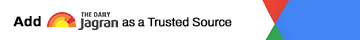- By Prateek Levi
- Tue, 10 Jun 2025 11:21 PM (IST)
Apple WWDC 2025 Event Live Updates: Apple kicked off WWDC25 with a packed keynote yesterday, unveiling a sweeping wave of updates across its entire ecosystem. From iPhone and iPad to Mac, Apple Watch, Vision Pro, and even CarPlay and AirPods, the company delivered one of its most unified and visually striking software refreshes in years.
A highlight of the day was the introduction of Liquid Glass, Apple’s brand-new design language that now defines the look and feel of iOS 26, iPadOS 26, macOS Tahoe, watchOS 26, and tvOS 26. With translucent layers, subtle animations, and streamlined icons, the new aesthetic brought a fresh yet familiar feel to every device.
Apple also took a major leap forward with Apple Intelligence, enhancing its AI features across the board. Live Translation debuted for real-time multilingual communication, while Visual Intelligence gave devices the ability to interpret on-screen content. There was also deeper integration with ChatGPT for more insightful on-device support.
iOS 26 brought a cleaner Phone app, smarter Messages with polls and custom backgrounds, and real-time call screening. Continuity expanded too, letting Live Activities from iPhone show up on Mac, and bringing the Phone app directly to macOS.
On the iPad, multitasking took center stage with resizable windows and an upgraded Files app. Meanwhile, watchOS 26 introduced Workout Buddy, smarter notification gestures, and finally, the Notes app. visionOS 26 made Vision Pro more immersive with spatial widgets, realistic Personas, and expanded language support.
Even smaller updates impressed: AirPods gained studio-quality voice isolation and video control gestures, CarPlay became more streamlined, and tvOS added karaoke-ready features.
With all this rolled out on Day 1, Day 2 of WWDC25 is full of anticipation. Will Apple dive deeper into developer tools, new hardware, or even more AI surprises? Stay tuned.
- 11:18 PM, 10 Jun 2025
Apple WWDC 2025: A Visual Journey Through iOS Design
For a visual take on how Apple’s interface design has evolved, phone leaker Majin Bu shared a comparison image showing the new Liquid Glass Camera app icon side by side with its iOS 6 counterpart. The contrast is striking — and intentional. iOS 6 marked the end of Apple’s skeuomorphic design era, where icons were crafted to resemble real-world objects, a far cry from the sleek, glassy aesthetic of today.,
iOS 6 and iOS 26 Camera Icon pic.twitter.com/bV8cWsW9rP, — Majin Bu (@MajinBuOfficial) June 9, 2025
- 10:34 PM, 10 Jun 2025
WWDC 2025 Event: Tim Cook Spotlights Liquid Glass Interface on iPhone in New Promo Video
Tim Cook has taken to X to showcase Apple’s new promo video highlighting the Liquid Glass interface in action. Notably, the spotlight is firmly on how the redesign looks on the iPhone — a clear nod to the central role the device continues to play in Apple’s broader ecosystem and business strategy.,
Expressive. Delightful. But still instantly familiar.
Introducing our new software design with Liquid Glass. pic.twitter.com/8hA0q2aCTf, — Tim Cook (@tim_cook) June 9, 2025 - 12:09 AM, 10 Jun 2025
Tim Cook Wraps Up WWDC 2025: Developer Betas Out Now, Public Beta in July

Image Credits: Apple
Tim Cook returned to the stage to close out the WWDC 2025 keynote, recapping all the major software announcements—from iOS 26 and macOS Tahoe to watchOS 26 and visionOS 26.
Developer betas for all platforms are available starting today, with a public beta rollout in July. The official versions will launch to all users later this fall.
- 12:06 AM, 10 Jun 2025
Apple WWDC 2025 Event: Apple Highlights New Developer Tools with Focus on AI and Shortcuts
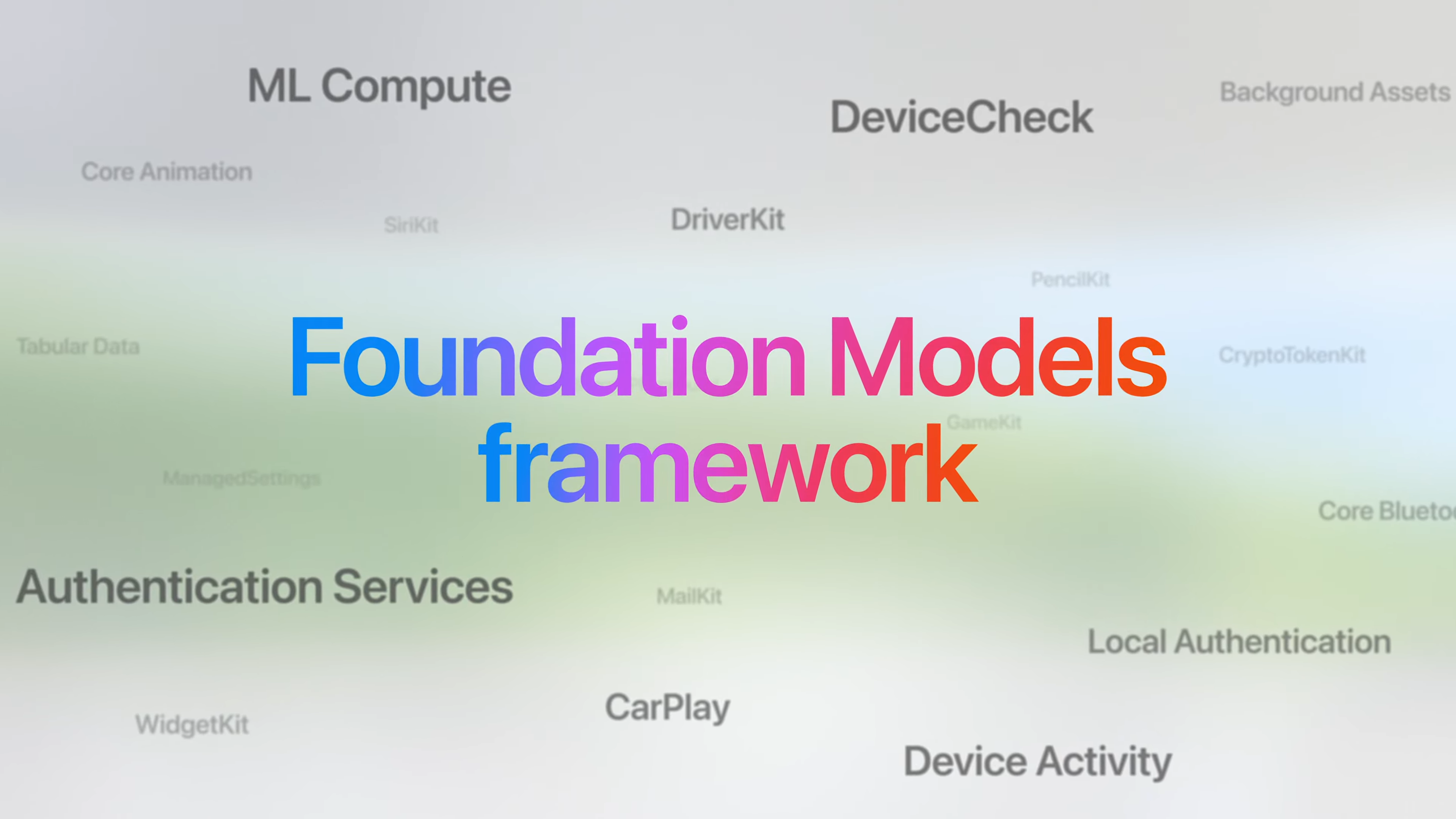
Image Credits: Apple
As expected from a developer-focused event, Apple is recapping the latest tools available to app creators. Key updates include the ability to integrate Apple Intelligence features and Shortcuts directly into third-party apps, helping developers build smarter, more automated experiences.
Apple also emphasized its updated design guidance, encouraging developers to adopt the new Liquid Glass aesthetic and interface enhancements seen across iOS, iPadOS, macOS, and more.
- 12:03 AM, 10 Jun 2025
Apple WWDC 2025 Even: iPadOS 26 Adds Pro-Level Audio Tools, Background Tasks, and Mac-Style File Features

Image Credits: Apple
iPadOS 26 is stepping up its productivity game with several advanced audio and multitasking features. Users can now select specific microphones when recording and take advantage of audio isolation for cleaner sound. A new Local Capture feature allows video conferencing apps to record both audio and video—a major plus for podcasters and content creators.Background Tasks are also being introduced, letting the iPad handle processes like exporting while you continue working in other apps.
In the Files app, customization takes a cue from macOS—you can now personalize folders and pin them to the dock for quick access. Plus, the Preview app from Mac is making its way to iPad, allowing users to edit and annotate files directly on the tablet.
- 11:59 PM, 09 Jun 2025
WWDC 2025 Apple Announcements Live: iPadOS 26 Unveiled, Brings Liquid Glass Look, Smarter Multitasking, and Exposé

Image Credits: Apple
iPadOS 26 is getting a visual refresh with the new Liquid Glass design, aligning its look and feel with iOS 26. Alongside updates to Messages and other apps, the iPad is gaining features tailored for its larger screen.
The standout addition is a more advanced multitasking system, introducing fluid window resizing and placement. Apps now open in full-screen by default, but you can easily resize them into windows and move them freely around the display. Flicking windows to the edge of the screen lets you tile them, and a new Exposé feature shows all your open windows at a glance.
Also new is a menu bar in apps, making it easier to access key features, along with a more responsive pointer for smoother navigation. It’s a big step forward in making the iPad feel even more like a powerful productivity tool.
- 11:56 PM, 09 Jun 2025
Apple WWDC 2025 Event: visionOS 26 Introduces Spatial Scenes and Enhanced Persona Graphics

Image Credits: Apple
Apple is extending its push into immersive visuals with Spatial Scenes, a new feature in visionOS 26 that brings more depth to 2D photos—originally teased in the iOS 26 Photos app. Now, those same enhanced visuals are making their way to Vision Pro.
The Persona tool, which represents users as hologram-like avatars during video calls and virtual interactions, is also getting an upgrade with more detailed, lifelike graphics.
- 11:52 PM, 09 Jun 2025
Apple WWDC 2025 Event: visionOS 26 Brings Spatial Widgets and Customization Tools

Image Credits: Apple
Apple is calling visionOS 26 an expansive update—and with good reason. Widgets are now coming to the platform, and they're fully spatial, meaning they stay fixed in your environment wherever you place them.
Users can customize the width, color, and depth of widgets, adding a new level of personalization to the Vision Pro experience. Alongside built-in options, a new developer tool will allow third-party app makers to create and integrate their own widgets, expanding functionality across the board.
- 11:50 PM, 09 Jun 2025
Apple WWDC 2025: Shortcuts and Spotlight Get Smarter with AI Enhancements in iOS 26
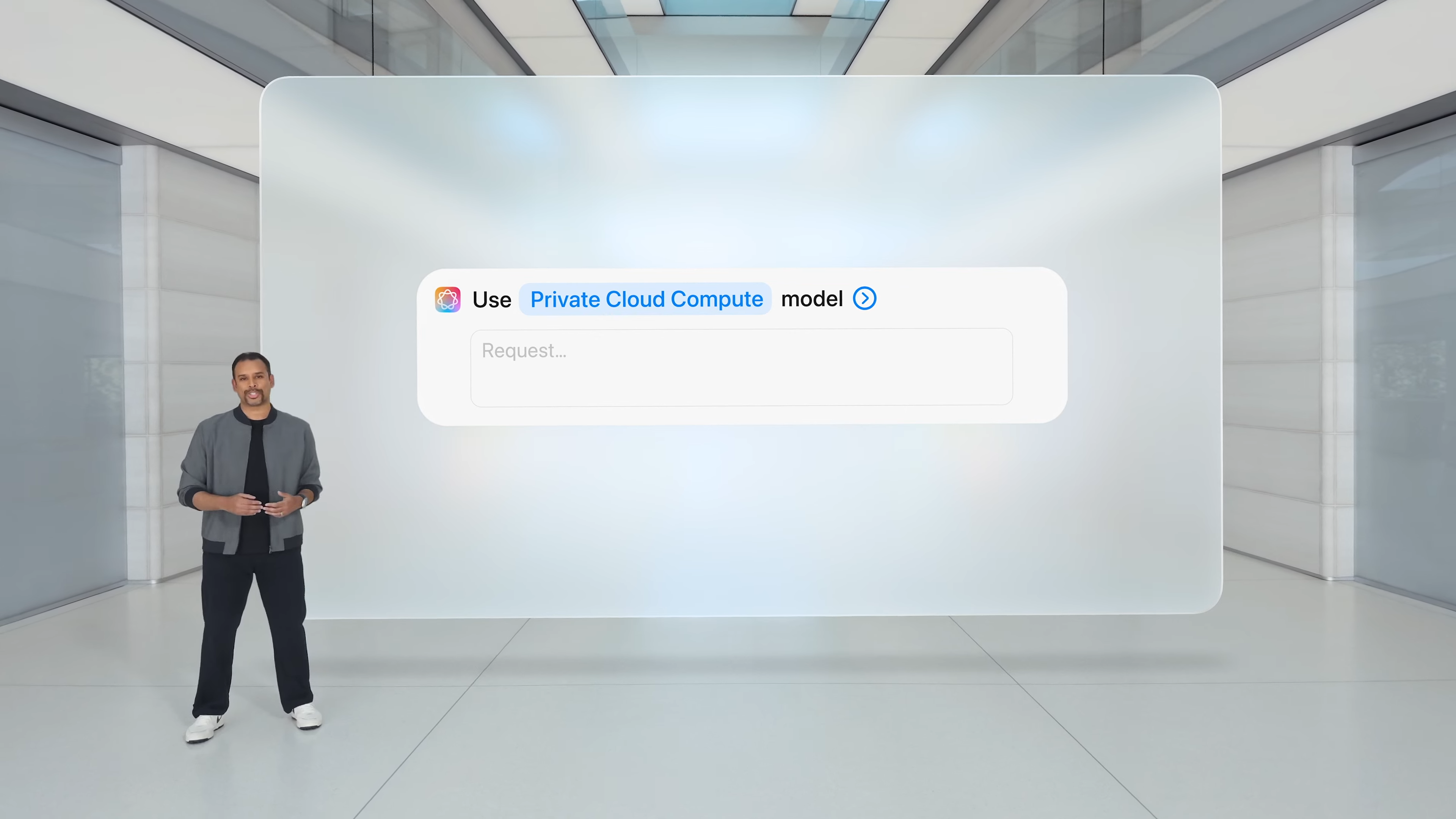
Image Credits: Apple
The Shortcuts app is evolving with the introduction of Intelligent Actions, bringing deeper AI integration to help automate tasks more intuitively.
Meanwhile, Spotlight becomes more context-aware, now surfacing documents and files relevant to your current work and recognizing the app you’re using. You can also search for specific features within individual apps, making it easier to create powerful, customized shortcuts.
- 11:44 PM, 09 Jun 2025
Apple WWDC 2025: Live Activity and Phone Features Now Sync Seamlessly Between iPhone and Mac

Image Credit: Apple
With macOS 26, Live Activity support is expanding to the Mac, allowing you to track activities that begin on your iPhone—like a delivery—in real time on your computer. Clicking the Live Activity on your Mac opens a mirrored view of what’s happening on your phone.
Additionally, new Phone app features introduced in iOS 26 are making their way to the Mac, enabling smooth handoffs for phone calls between your devices for a more connected experience.
- 11:38 PM, 09 Jun 2025
WWDC 2025 Apple announcements Live: macOS 26 Tahoe Brings Liquid Glass Design and Customizable Folders

Image Credits: Apple
This year’s major macOS update is named Tahoe, inspired by the iconic California lake. The new design introduces Liquid Glass elements, featuring sidebars that create a deeper, layered look. The menu bar is now transparent, giving your screen a more spacious and immersive feel.
Personalization gets a boost too—users can customize folder colors and add icons or emojis for quick visual cues, making it easier to organize and recognize files at a glance.
- 11:34 PM, 09 Jun 2025
WWDC 2025 Apple Announcements Live: tvOS 26 Introduces Personalized Profiles and Karaoke-Ready Apple Music

Image Credits: Apple
tvOS 26 brings the interface updates fans have been waiting for, including personalized profiles that allow each household member to jump straight into their favorite shows and movies.
In a fun new twist, Apple Music on tvOS now lets you use your iPhone as a microphone, turning your living room into a karaoke party with seamless sing-along sessions.
- 11:31 PM, 09 Jun 2025
Apple WWDC 2025: watchOS 26 Brings Notes App, Smarter Widgets, and New Wrist Gestures

Image Credits: Apple
Apple is packing watchOS 26 with meaningful upgrades, set to arrive later this year. Among the most notable is the long-awaited addition of the Notes app, giving users the ability to view and manage notes directly from their wrist.
The update also introduces automatic volume adjustment, making audio interactions more seamless, and a new Wrist Flick gesture that lets users trigger actions with a quick motion—adding a more intuitive way to navigate the watch.
Additionally, Apple is improving the Smart Stack for widgets, offering smarter, more relevant suggestions and smoother interactions. Notifications are also getting a refresh, making them more glanceable and context-aware for everyday use.
- 11:28 PM, 09 Jun 2025
Apple WWDC 2025: watchOS 26 Gets Liquid Glass Design and Smarter AI Workout Features

Image Credits: Apple
watchOS 26 introduces a refreshed look for the Apple Watch with the new Liquid Glass design. While it adds a modern, translucent feel to the interface, the overall experience remains familiar to long-time users.
The standout upgrade is deeper AI integration, especially in fitness features. The new Workout Buddy uses real-time data from your sessions to deliver personalized insights on the fly. It even includes a generative voice that offers motivational prompts during workouts — like having a virtual trainer powered by Siri. (Though during Apple’s demo, the voice still felt a bit robotic.)
- 11:25 PM, 09 Jun 2025
Apple WWDC 2025 Event: iOS 26 Expands Visual Intelligence with Smarter Screenshot Search and Calendar Integration

Image Credits: Apple
Apple is enhancing Visual Intelligence in iOS 26, making your photos and screenshots more useful than ever. With the new update, you’ll be able to search screenshots for specific items—like tapping on a jacket in a social media post to instantly find similar styles available for purchase.
The feature also recognizes dates and times in screenshots or images, allowing you to add events directly to your calendar with a single tap. It’s another step in making iOS more context-aware and helpful in everyday tasks.
- 11:22 PM, 09 Jun 2025
Apple WWDC 2025 Event: Apple Introduces New Games App as a Central Hub for Mobile Gaming
Imge Credits: Apple
Apple is launching a brand-new Games app on the iPhone, designed to bring all your mobile gaming into one place. The app will display every game you've ever downloaded from the App Store and let you launch them directly without searching through your home screen.
It also features a dedicated Friends tab, where you can compare scores, challenge friends, and track your gaming activity. With this update, Apple is clearly positioning the Games app as a one-stop hub for everything gaming-related on iOS.
- 11:11 PM, 09 Jun 2025
WWDC 2025 apple Announcements Live: Live Call Translation Coming to FaceTime and Phone App, Works with Android Too
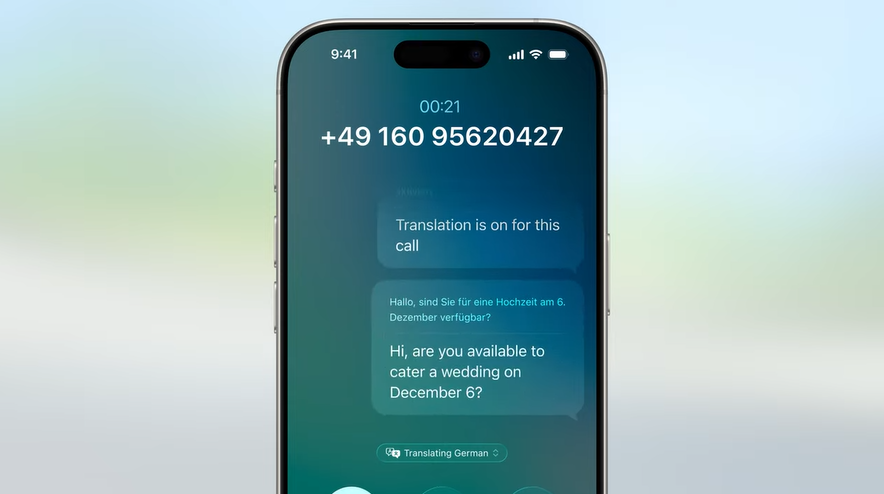
Image Credits: Apple
Apple is introducing Live Translation for FaceTime and the Phone app, enabling real-time translation during calls — even when speaking with Android users. Additionally, a new Call Translation API will let developers bring this feature to their own apps, expanding multilingual communication across platforms.
- 11:08 PM, 09 Jun 2025
WWDC 2025 apple Announcements Live: Messages Gets Smarter with Genmoji, Chat Backgrounds, and AI Tools

Image Credits: Apple
Apple is enhancing the Messages app in iOS 26 with new features powered by Apple Intelligence. The standout addition is Genmoji, which lets users combine emojis and customize their expressions for more personal communication.
Image Playground gains new styles like oil painting, and now includes ChatGPT integration. Developers will also get an API to bring this tool into their own apps.
In Messages, users can now set custom chat backgrounds, create polls in group chats, and use a new Send Cash feature for quick payments. To keep things organized, unknown senders will appear in a separate tab, making your inbox cleaner and easier to manage.
- 11:01 PM, 09 Jun 2025
WWDC 2025 Apple Announcements Live: iOS 26 Revamps Phone App with Call Screening, Hold Assist, and Modern Messaging Features

Image Credits: Apple
The Phone app in iOS 26 is getting a major update, featuring a unified interface that merges the Recents and Favorites tabs into one streamlined view. Apple is also introducing new Apple Intelligence–powered voicemail summaries, giving users a quick overview of messages without needing to listen to them.
One standout feature is Call Screening, which works similarly to Google’s Call Assist. Incoming calls are answered in the background, and the caller’s identity is shared with the user — who can then choose to accept or ignore the call.
Another smart addition is Hold Assist, which detects hold music and frees users to do other tasks while they wait. When a real person returns to the line, the iPhone sends a notification so the user can jump back into the call.
Apple is also catching up to messaging standards seen in apps like WhatsApp, Signal, and Messenger by introducing long-requested features such as typing indicators, chat backgrounds, and chat filters, bringing iMessage further in line with modern expectations.
- 10:56 PM, 09 Jun 2025
Apple WWDC 2025 Event: Apple Brings Liquid Glass UI to Safari, FaceTime, and CarPlay in Major App Redesign

Image Credits: Apple
Following the reveal of iOS 26’s transparent, glass-like interface, Apple is rolling out the Liquid Glass UI across several built-in apps. The Safari and FaceTime apps are among the first to adopt the new look, with FaceTime getting a completely redesigned landing page, offering a more modern and streamlined experience.
CarPlay is also receiving a visual refresh, aligning with the updated design language. Alongside the new look, it’s gaining support for Live Activities, bringing more real-time information to the dashboard in a seamless, glanceable way.
These updates reflect Apple’s push to unify the design across its ecosystem while improving usability and visual appeal.
- 10:48 PM, 09 Jun 2025
Apple WWDC 2025 Event Live Updates: Yes It's Going to be iOS26! Apple Has a New Naming Convention Now
Image Credits: Apple
Yes Apple has done it, the smartphone0maker has finally changed the naming strategy of its OS systems and from now on its gonna be iOS 26, and this same will be apllied to all other OS Sytems to streamline it.
OS 26 will bring a refined visual experience with new glass-like UI elements across the system. On the lock screen, the clock will dynamically adjust its appearance to complement the user’s wallpaper, adding a more personalized and adaptive touch.
The Camera and Photos apps are also getting a redesign, featuring translucent interface elements that shift the focus more clearly onto the content. These updates aim to create a cleaner, more immersive user experience while maintaining familiar functionality.
- 10:45 PM, 09 Jun 2025
Apple WWDC 2025 Event Live Updates: Liquid Glass And Unified Design Language Implemented
Image Credits: Apple
Apple is introducing a unified design language across all platforms, bringing a consistent and elegant visual identity to the entire ecosystem. At the heart of this transformation is Liquid Glass—a translucent, dynamic interface inspired by the Vision Pro experience. Designed to feel natural and alive, it responds fluidly to touch, movement, and real-time context, creating a more immersive user experience. Whether on iPhone, iPad, Mac, or Vision Pro, this new design adapts seamlessly across devices, offering a cohesive interaction model for users everywhere.Liquid Glass doesn’t just look beautiful—it’s smart. It intelligently adapts to both light and dark environments, and comes to life in various tints depending on context, system settings, and ambient lighting. Whether you’re in light mode, dark mode, or anything in between, the interface reacts in real time, offering a sense of depth, clarity, and personalization. This marks a bold evolution in universal design, redefining how software should look and feel across Apple’s platforms.
- 10:31 PM, 09 Jun 2025
Apple WWDC 2025 Kicks Off: Watch Live Here! Major OS Announcements On Its Way
The highly anticipated WWDC 2025 event has kicked of for views globally, Watch the live stream here! Cupertino-based tech giants chief Tim Cook, has conveyed that in this event we will see announcements related to all OS systems.
- 10:05 PM, 09 Jun 2025
Apple WWDC 2025 Event Live Updates: Less Than Half An Hour To Go!
The clock's ticking and Apple' WWDC is all ready to begin. All eyes are on the highly anticipated keynote by Tim Cook that will set the stage for Apple products for a few years to come. The fans as well as enthusiasts are expecting some drastic changes and the mojor one being the change in naming convention of the iOS, which might now follow a yearly naming scheme, the iOS 26, and this brand stategy could be streamlined further for other OS systems as well like macOS, watchOS etc. So, stay tuned as we bring you the latest updates of the event.
- 08:47 PM, 09 Jun 2025
Apple WWDC 2025 Live: Vision Pro May Gain Native Controller Support with visionOS 26
Apple’s Vision Pro headset could soon become more gaming-friendly, with visionOS 26 expected to add native support for PlayStation and Xbox controllers, according to a recent report. This would bring the headset in line with Apple’s other platforms—iOS, iPadOS, macOS, and tvOS—which already support these popular gamepads.
The update will reportedly prompt users to download games that require a compatible controller. Additionally, users may be able to use Made for iPhone (MFi) certified controllers to play supported titles, broadening the range of accessories that work with Vision Pro.
If confirmed, this feature could help position Vision Pro as a more capable and versatile platform for immersive gaming and entertainment.
- 08:32 PM, 09 Jun 2025
WWDC 2025 Apple Announcements Live: Tim Cook Teases WWDC 2025 on X: “See You Soon #WWDC25!” Ahead of Keynote
Just hours before the WWDC 2025 keynote, Apple CEO Tim Cook has taken to X (formerly Twitter) to share a quick message with fans and developers around the world. In a short but enthusiastic post, Cook wrote: "See you soon #WWDC25!", accompanied by the official translucent heart hashmoji for this year’s developer conference.
The keynote is set to begin at 10 AM PT / 10:30 PM IST, and anticipation is building as Apple gears up to unveil its latest software updates and possibly a few surprises.,
See you soon #WWDC25! pic.twitter.com/xna3JqcGvp, — Tim Cook (@tim_cook) June 9, 2025
- 07:18 PM, 09 Jun 2025
Apple WWDC 2025 Expectations: Apple May Be Rebranding Siri and Its AI Strategy
Just hours before Apple kicks off WWDC 2025, a new report hints at a possible shake-up in the company’s AI plans. Analyst Ming-Chi Kuo says Apple might be rebranding both Siri and Apple Intelligence, suggesting a fresh identity could be introduced during the keynote.
In addition to the name change, Apple is expected to demo how AI will be baked into its operating systems, with new tools that allow third-party developers to tap into these capabilities.
The move could be a response to lukewarm reactions around Apple’s current AI branding, which many feel hasn’t made a strong impact. If the rebrand is real, it could take center stage at the event — potentially pushing other expected updates like the redesigned interface into the background.,
Three Key Points to Watch at Apple WWDC 2025
1. Apple’s AI strategy takes center stage, with updates like UI changes and OS improvements playing a secondary role.
2. No major breakthroughs in Apple's AI technology are expected. Still, with the market's limited expectations,…, — 郭明錤 (Ming-Chi Kuo) (@mingchikuo) June 9, 2025 - 06:04 PM, 09 Jun 2025
Apple WWDC 2025 Expectations: watchOS 26 Might Finally Give Third-Party Apps More Room to Shine
Image Credits: Amazon
Apple's upcoming watchOS 26 update could be more than just a fresh coat of paint. According to a report from 9to5Mac, the new software may bring long-awaited improvements that make the Apple Watch more welcoming to third-party apps.
One of the biggest rumored changes? The Control Center might be opening up to non-Apple developers. That means you could soon add tiles and toggles from your favorite third-party apps — no more digging through menus just to activate a feature.
Even better, Apple is reportedly making it easier to manage your Control Center layout. Instead of fiddling with settings directly on your watch, you’d be able to customize everything from the Watch app on your iPhone. It’s a small change, but one that could make managing your watch a lot more user-friendly.
With Series 10 expected to launch alongside this update, these tweaks could make the Apple Watch experience feel more open, flexible, and convenient — especially for users who rely on more than just Apple’s own apps.
- 04:41 PM, 09 Jun 2025
Apple WWDC 2025 Expectations: Macs Expected to Lose and Retain Support in Upcoming macOS 26 Update
Image Credits: Apple
With macOS 26 expected to debut later this year, Apple appears ready to draw a firm line under its Intel era. If current reports prove accurate, this next major software update will drop support for several older Macs — specifically those still running Intel chips.
Here’s a rundown of the Macs rumoured to lose compatibility with macOS 26:,
- iMac Pro (2017)
- Mac mini (2018)
- MacBook Pro (2018 models)
- MacBook Air (2020, Intel variants only)
The 2020 MacBook Air is the newest machine on that list, but the change won’t affect models powered by Apple silicon.
In contrast, the following Apple silicon and recent Intel Macs are expected to support macOS 26 (reportedly codenamed macOS Tahoe):,
- MacBook Pro (2019 or newer)
- Mac Pro (2019 or newer)
- iMac (2020 or newer)
- MacBook Air (M1 or newer)
- Mac mini (M1 or newer)
- All Mac Studio models
If this holds true, macOS 26 will mark a clear shift, reinforcing Apple’s focus on its in-house silicon and officially leaving behind several remaining Intel-based machines.
- 04:03 PM, 09 Jun 2025
WWDC 2025 Apple Announcements Live: Apple Confirms Design Award Winners at WWDC 2025

Image Credits: Apple
At its core, WWDC is a celebration of developers — and one of the most meaningful ways Apple honours them each year is through the Apple Design Awards. Rather than spotlighting the most downloaded titles, these awards focus on “innovation and ingenuity”, recognising standout apps and games that push boundaries in design, user experience, and impact.
This year, Apple named 12 winners across six categories, with each category featuring both an app and a game. Here’s the full list of the 2025 winners:
Delight and Fun
CapWords by HappyPlan Tech
Balatro by LocalThunk
Innovation
Play by Rabbit 3 Times
PBJ — The Musical by Philipp Stollenmayer
Interaction
Taobao by Zhejiang Taobao Network
DREDGE by Black Salt Games
Inclusivity
Speechify by Speechify
Art of Fauna by Klemens Strasser
Social Impact
Watch Duty by Sherwood Forestry Service
Neva by Developer Digital
Visuals and Graphics
Feather: Draw in 3D by Sketchsoft
Infinity Nikki by Infold Games
Each of these titles showcases not only technical excellence but also thoughtful design and creativity — values at the heart of Apple’s platform.
- 03:50 PM, 09 Jun 2025
Apple WWDC 2025 Event: What to Expect?

Image Credits: Apple
Here’s a brief overview of what Apple is expected to reveal at WWDC 2025, based on insights from Bloomberg’s Mark Gurman:,
- A refreshed design for iOS
- A new naming system for iOS versions
- Developer access to core AI models
- Introduction of a dedicated gaming app
- AI-powered chatbot integrated into the Health app
- Enhanced AI features in iMessage
- New head gesture controls and live translation for AirPods
- Redesigned widgets across iPhone, iPad, and Mac
- Safari gets a fresh look with a transparent address bar
- A more streamlined Camera app
- macOS’s Preview app making its debut on iPadOS and iOS
- Eye scrolling and magic wand functionality for Apple Vision Pro
- Improved multitasking on iPadOS with a more ‘Mac-like’ experience
- 03:36 PM, 09 Jun 2025
Apple WWDC 2025 Event: What’s Apple’s Chief Up To Before WWDC? Tim Cook Celebrates Young Coders
If you’re curious about how Tim Cook spent the day before the WWDC keynote — aside from likely rehearsals — the Apple CEO shared an update on X, highlighting the company’s Swift Student Challenge and celebrating young coders.,
Love starting #WWDC25 with our Swift Student Challenge winners! pic.twitter.com/DiL29bcfie, — Tim Cook (@tim_cook) June 9, 2025
- 03:23 PM, 09 Jun 2025
Apple WWDC 2025 Event: ‘Liquid Glass’ Design Expected from Apple, Could Bring Transparency, Shine, and Sleeker Interfaces
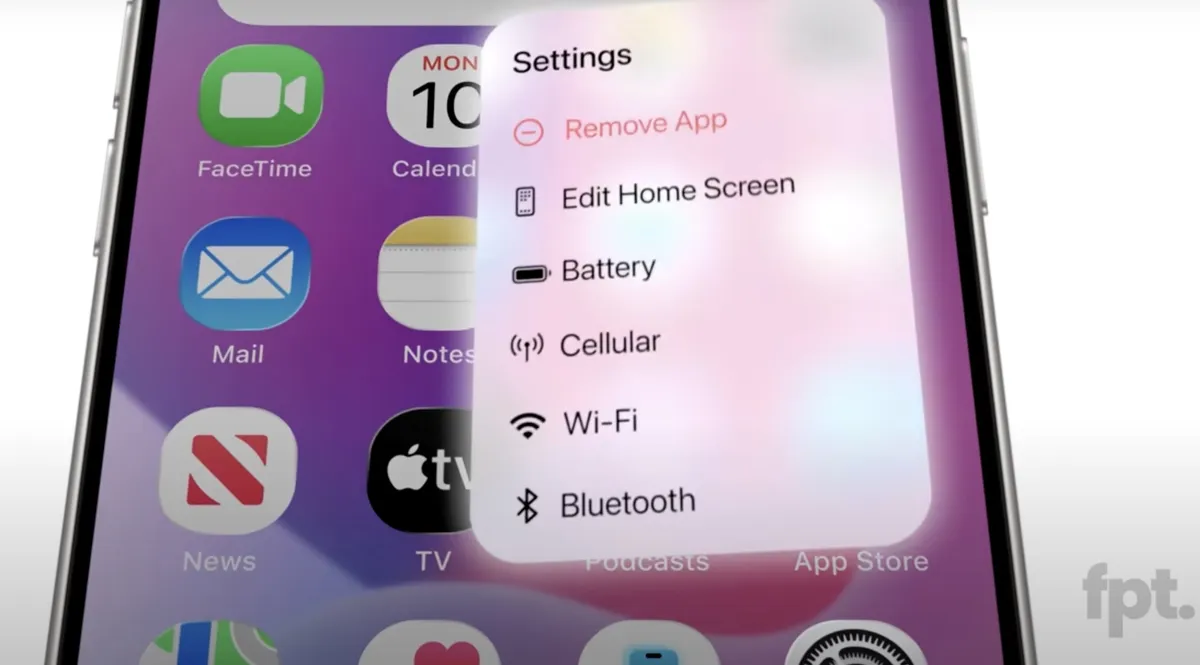
Image Credits: Front Page Tech/ YouTube
Apple is on the verge of rolling out a significant visual overhaul to its software interface, and the new design approach is expected to be named Liquid Glass.
According to Bloomberg’s Mark Gurman, “Liquid Glass will include transparency and shine effects in all of Apple’s tool bars, in-app interfaces and controls.” This signals a shift toward a sleeker, more immersive user experience across Apple’s platforms.
But this change isn’t limited to software. The aesthetic revamp is said to extend to upcoming hardware, too — including the iPhone 17 series and the iPhone 17 Air. Looking further ahead, Apple’s 20th anniversary iPhone, expected in 2027, may fully embrace the Liquid Glass concept. Reports suggest it will feature curved glass sides around the whole phone, super slim bezels and no notch at all, marking one of the most ambitious design changes in the iPhone’s history.