With this blistering spec sheet, the performance is no slouch. Light tasks such as video streaming, social media and office tasks cruise fine in 'Silent' mode. In this mode, the fans relax and the CPU extracts minimum power. For video editing, GPU-heavy tasks or gaming, you can push the machine to its limits via the M4 switch to activate the 'Turbo' mode (or manually tweak settings) and experience the magic of the latest i9 and RTX coupled with the fast memory.
On the other hand, in 'Performance' mode, the Tri-Fan Technology and 'Conductonaut Extreme Liquid metal thermal paste' ensure the performance does not dip despite soaring temperatures as the laptop steadily juts out sizzling air. In a silent room, you can hear the fans performing their duty at maximum potential while keeping the Celsius under control and delivering sustained performance.
![]() ASUS' Armoury Crate software (Image:Vikas Yadav/JE)
ASUS' Armoury Crate software (Image:Vikas Yadav/JE)
The Scar 16 runs on Windows 11 Home. ASUS' Armoury Crate software helps a user monitor and control the performance of the machine and make dedicated adjustments to customise features like Aura Effects, add games to Games Launcher and more. You can also use the MyAsus app to check essentials such as warranty. It also ships with services from McAfee and Microsoft (MS Office Home and Student).
Unmatched Gaming:
Well, the gaming aspect for which this monster was designed has been really outstanding. Playing some classic games on the device, including GTA 5, was buttery smooth. Playing old favourites like Tom Clancy's Rainbow Six Siege relived some nostalgia and the experience was sweet. In Forza and Cyberpunk, the laptop performed admirably in terms of graphics, showing it can handle demanding games with great ease.
![]() The vents at the bottom and sides ensure you enjoy your games without worrying about the temperature. (Image:Vikas Yadav/JE)
The vents at the bottom and sides ensure you enjoy your games without worrying about the temperature. (Image:Vikas Yadav/JE)
Even with the high settings and QHD+ resolution, it delivered consistent frames, a green flag for gamers. In gaming sessions, the fans kick in at full blast to deliver respectable frame rates and become slightly noisier, which may disturb some of you. However, you do have the option to alter the pace via dedicated performance modes.
Thermals were also not a problem, but even with the company's in-house Intelligent Cooling technology—which consists of a full-width vapour chamber heatsink for optimal cooling, quad exhaust vents, and 84-blade fans—the temperature increased to 80 degrees when we switched to ultra settings. Overall, you can expect a great gaming experience. If you are a streamer, it can be a hero for your gaming setup.
![]() The RGB LEDs on the keys, lid and chassis offer different modes to customise the effect. (Image:Vikas Yadav/JE)
The RGB LEDs on the keys, lid and chassis offer different modes to customise the effect. (Image:Vikas Yadav/JE)
Based on the brief testing of the team, I can vouch that it can offer enjoyable gameplay across reputable AAA titles and seamless high-quality video and complex graphics editing. However, you must keep the supplied charger plugged in and activate the Turbo or Performance mode (or customise settings) to its peak potential.
Battery Life:
The laptop is backed with a four-cell 90Wh battery, which supports up to 330W charging via the power input port and the adapter provided in the box. Plugging in the charger demands a power socket requested by high-powered appliances such as ACs (a struggle for another day). It takes about 100 minutes to charge via the supplied monstrous brick when the laptop is in use (non-gaming). In 'Silent mode' and no gameplay, I was about to churn out roughly two and a half hours of battery life from the laptop.
![]() The gaming laptop supports up to 330W charging via the provided adapter. (Image:Vikas Yadav/JE)
The gaming laptop supports up to 330W charging via the provided adapter. (Image:Vikas Yadav/JE)
The efficiency mode can be helpful for tasks such as media viewing, internet surfing, office apps and more. For switching plans to hardcore gaming, you must have the charger next to you as the backup dips to under an hour. Meanwhile, you can also charge via the USB-C port (up to 100W PD charging supported). In my case, it accepted input via a 120W smartphone adapter without any issues.
Decent Speakers and Connectivity:
The laptop gets a four-speaker system with Dolby Atmos. While I was not elated by the output from the quad speakers at the default presets, slight adjustments in the Dolby Access app can help you churn out the best audio performance. Head to the app's 'Settings', set the mode to 'Dynamic' and check out for yourself. Despite this, the saying that Windows machines have not matched the speakers on Apple offerings stands true here.
Moving to connectivity, the laptop sports a Thunderbolt 4 port (DP 1.4 and G-Sync support), USB-C 3.2 Gen 2 port (with 100W Power Delivery charging), HDMI 2.1, RJ-45 port, a headphone jack and two USB-A 3.2 Gen 2 ports. I did not face any issues with networking via Wi-Fi 6E and Bluetooth 5.3. However, I did miss biometrics-based authentication in the power button.
![]() An integrated numpad could have been a decent addition as I did activate 'NUMLK' accidentally many times. (Image:Vikas Yadav/JE)
An integrated numpad could have been a decent addition as I did activate 'NUMLK' accidentally many times. (Image:Vikas Yadav/JE)
The laptop has a 720P HD webcam, which I expected to be at least FHD for better output. The quality is below average, considering you will pay lakhs for the device. Plus, I do feel that transferring data may be a problem due to the absence of a dedicated SD card slot. But you can check out an adapter or third-party dongle to curb this challenge.
Also Read: ASUS ROG Zephyrus M16 Review: Pricey Device, But Gets The Job Done With Great Ease
ASUS ROG Strix Scar 16 2024 Verdict: Awesome Gaming Lappy
The ROG Strix Scar 16 2024 engraves a firm edict in gaming performance to carry forward the legacy of the cutting-edge Scar series. It can easily act as your portable substitute for your desk gaming setup. As for the pricing, the heavy-duty Scar comes in two variants: Nvidia GeForce RTX 4080 (12GB VRAM) and Nvidia GeForce RTX 4090 (16GB VRAM), which cost Rs 2,89,990 and Rs 3,29,990.
![]() The ROG Strix Scar 16 2024 engraves a firm edict in gaming performance. (Image:Vikas Yadav/JE)
The ROG Strix Scar 16 2024 engraves a firm edict in gaming performance. (Image:Vikas Yadav/JE)
Apart from unmatched gaming prowess, trendy looks, premium display, striking lights and a custom class-leading software suite make the elite Scar 16 an attractive choice. However, the compromise lies in the limited upgradability of a portable machine compared to a desk setup. But, the unmatched portability may serve as an overall better choice.



-1711905336218.jpg)
-1711905336236.jpg)
-1711905336232.jpg)
-1711908641015.jpg)

-1711908511282.jpg)
-1711908511186.jpg)
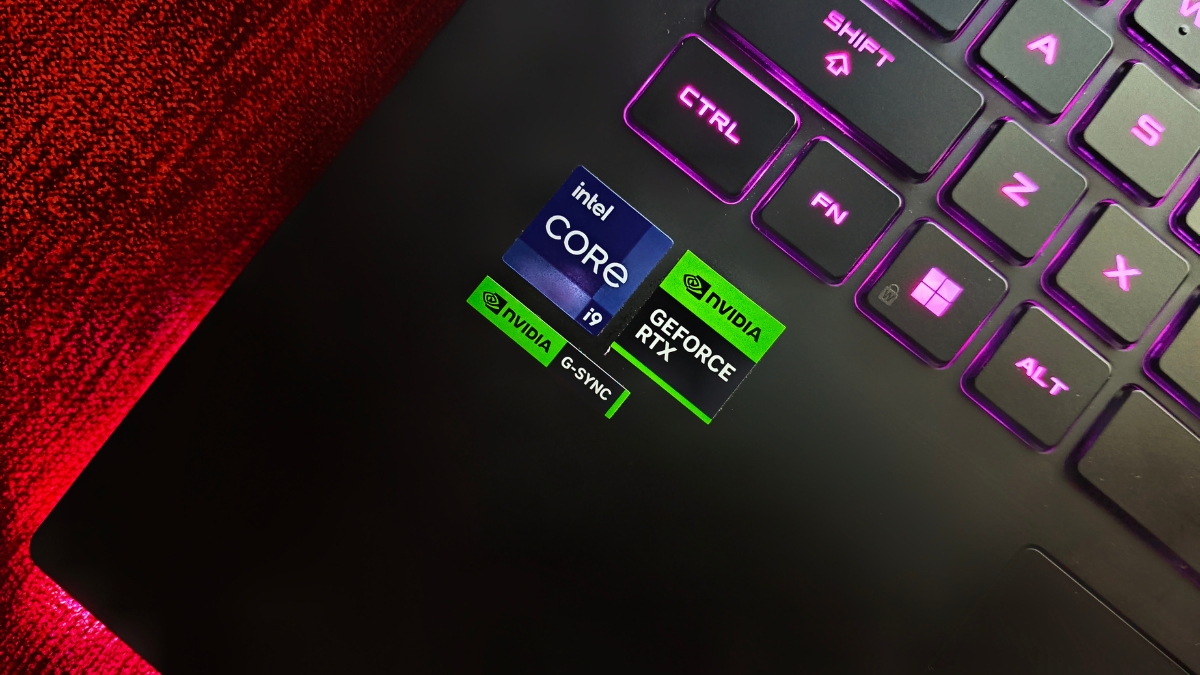
-1711908655627.jpg)
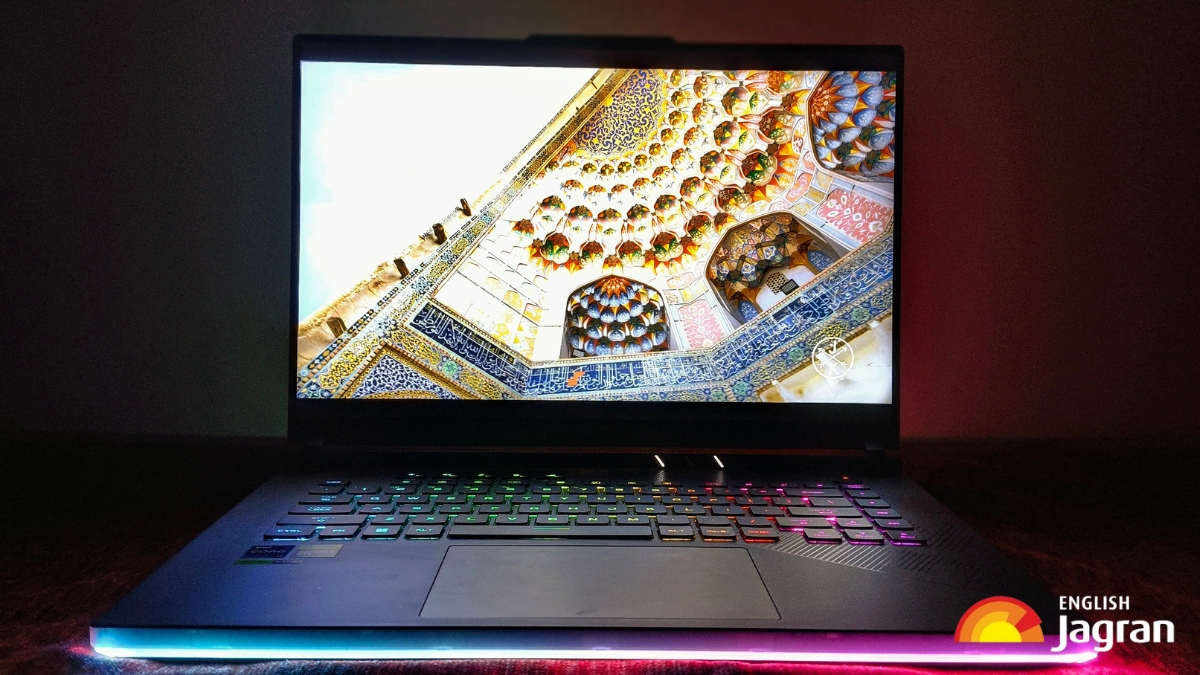 The viewing experience is optimised nicely for gamers. (Image on screen: YouTube/
The viewing experience is optimised nicely for gamers. (Image on screen: YouTube/-1711906019122.jpg)
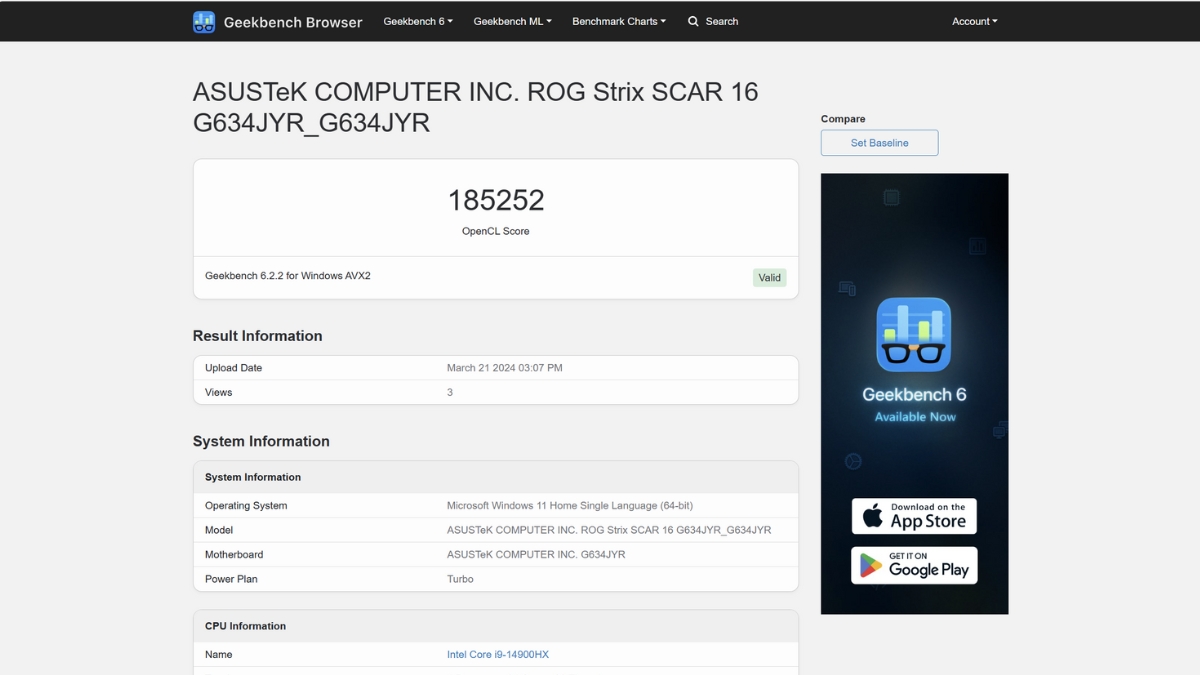

-1711906179983.jpg)
-1711909572383.jpg) The RGB LEDs on the keys, lid and chassis offer different modes to customise the effect. (Image:Vikas Yadav/JE)
The RGB LEDs on the keys, lid and chassis offer different modes to customise the effect. (Image:Vikas Yadav/JE) The gaming laptop supports up to 330W charging via the provided adapter. (Image:Vikas Yadav/JE)
The gaming laptop supports up to 330W charging via the provided adapter. (Image:Vikas Yadav/JE)
 The ROG Strix Scar 16 2024 engraves a firm edict in gaming performance. (Image:Vikas Yadav/JE)
The ROG Strix Scar 16 2024 engraves a firm edict in gaming performance. (Image:Vikas Yadav/JE)