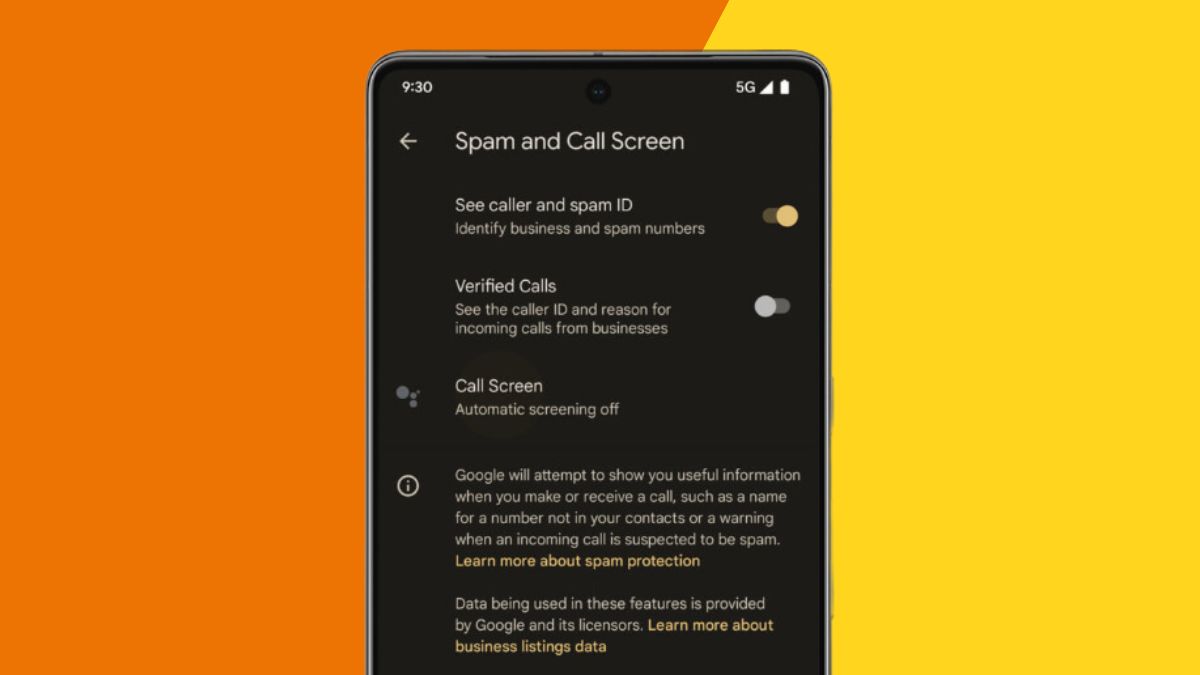- By Vikas Yadav
- Mon, 29 May 2023 11:04 AM (IST)
- Source:JND
CALL Screen in Google Pixel devices is among the top features to tackle annoying calls and to further improve usability, it is undergoing a simplification process. In the new scheme, users can select from the three new protection levels - Maximum, Medium and Basic to screen unknown numbers and spam.
For the unversed, the feature helps a Pixel user decline or block spam and robocalls automatically in most cases, according to Android Police. Earlier, it offered "granular" controls within the Phone app for calls that range across Spam, Possibly faked numbers, First-time callers, and Private or hidden.
Based on user preference, the feature can ring the phone, auto-screen robocalls and decline them. Moreover, a user can use Call Screen to check why the caller might be calling you.
Back to the upgraded menu, "Maximum" protection will "screen unknown numbers and decline spam" requests. Secondly, the "Medium" setting will "Screen suspicious calls and decline spam." Lastly, the "Basic" mode would "decline only known spam" and not screen unknown or suspicious calls. Moreover, a user can opt to save recordings of calls answered by Google Assistant. Further, the settings page says that the transcript of calls answered by the Assitant will be saved always.
The feature is available on Pixel 6 and 7 series and works offline to offer a guardrail against unproductive calls and saves time, the report adds. This upgraded interface will allow users to better churn out the benefits of the Call Screen feature.
Dallas Thomas, News Editor at Android Police, reported that it is available in the Phone app "v106.0.534575879." The rollout seems limited as of now. The service sources information from Google's spam database to detect these calls. It also uses device contacts to screen a call. To avoid screening a particular call, you can save the phone number on your device.
Call Screen Availability
Call Screen is not available in India currently. It is available in the UK, US, Australia, Canada, France and more territories, according to the Support page of Google.