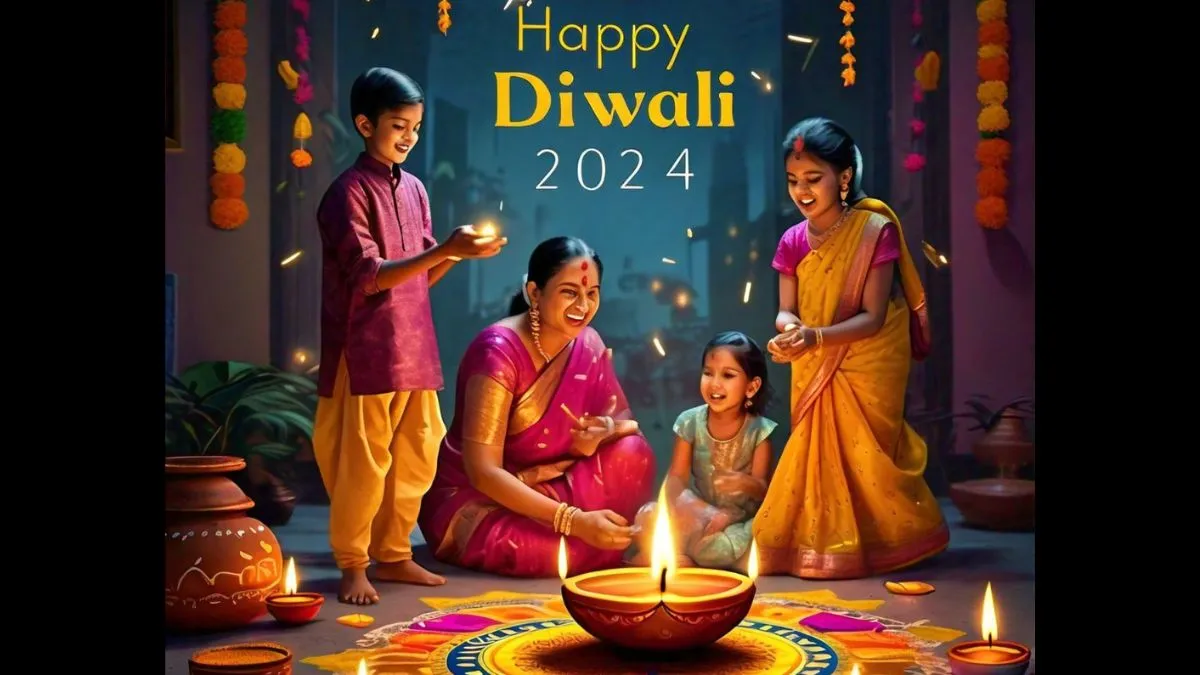- By Ashish Singh
- Thu, 31 Oct 2024 04:41 PM (IST)
- Source:JND
Diwali 2024 WhatsApp Status Video: Diwali, known as the "Festival of Lights," is one of the most celebrated festivals in India, symbolising the victory of light over darkness and good over evil. The Diwali festivities are marked by vibrant celebrations across the country. Families clean and decorate their homes, lighting oil lamps (diyas) and candles to invite blessings from Lakshmi, the goddess of wealth. Diwali is also a time for community gatherings, gift exchanges and wearing new clothes, all of which deepen bonds and bring joy to families and friends everywhere.
As Diwali celebrations light up homes and hearts across India, people are sharing warm wishes for the Festival of Lights. From politicians including Prime Minister Narendra Modi to Bollywood stars extended their Diwali wishes. From colourful rangolis to vibrant fireworks, Diwali continues to bring people together in celebration and gratitude.
Here are the details including the Diwali 2024 muhurat, puja timings and more:
Diwali 2024 Date, Puja Muhurat:
Diwali 2024 falls on October 31, Thursday. It will be the most auspicious day for the Lakshmi Puja. The perfect timing for Lakshmi Puja starts from 6.54 PM and will end at 8.33 PM.
Lakshmi Puja Muhurat - 6:52 PM to 8:41 PM, October 31
Pradosh Kaal - 6:10 PM to 8:52 PM
Vrishabha Kaal - 6:52 PM to 8:41 PM
Amavasya Tithi Begins - 6:22 am on October 31
Amavasya Tithi Ends - 8:46 am on October 31
Diwali WhatsApp Status Video Download:
If you want to share Diwali WhatsApp Status videos on Status, Instagram Reel, Stories or Facebook stories or posts, here are some of the best videos for you to download.
Video- Pexels
Video- Pexels
Video- Pexels
Video- Pexels
Video- Pexels
Diwali WhatsApp Status How To Download And Post:
1. Click on Status, then My Status, and finally Photos & Videos.
2. Select a video from your device.
3. Click Add a caption to add a caption to your video.
4. Click on an emoji to add it to your caption.
5. Choose Status (Contacts) to customise your audience.
6. Click share to share your status.