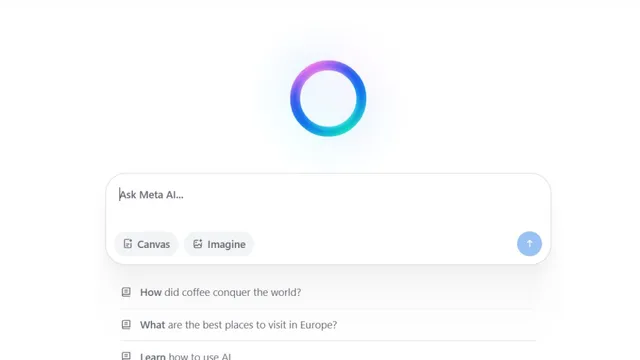- By Alex David
- Wed, 02 Jul 2025 01:24 PM (IST)
- Source:JND
Meta’s generative AI assistant, launched in April 2025, aims to be a friendly conversation partner while also connecting users through shared dialogues. Unfortunately, its Discover feature—a running public feed of user-AI chats—has raised alarm bells because a simple tap can expose personal prompts that many believed were kept private.
What is Meta AI and the Discover Tab?
Meta AI:
Debuted April 2025
Acts as both a chatbot and light social platform
Handles casual and intimate topics: relationships, health, finances, etc.
The Discover Tab:
Publicly published conversations tagged for wider viewing
Intended to spark creativity, sharing, and community interaction
Widely misunderstood—countless users unknowingly post private chats.
ALSO READ: Microsoft Retires Blue Screen Of Death After 40 Years: Meet Its New Replacement
Why It’s a Privacy Risk?
Sensitive talks on legal questions, mental health, money woes, and personal names have appeared in public streams.
Linked profiles: Open Instagram accounts automatically tag real names and photos.
How to Protect Your Prompts on Meta AI
On Phone (iPhone/Android):
1. Open the Meta AI app.
2. Tap your profile picture.
3. Select Data & Privacy.
4. Tap Manage Your Information.
5. Turn on Make all prompts visible only to you.
On Desktop (meta.ai):
1. Visit meta.ai.
2. Sign in using your Facebook or Instagram account.
3. Go to Profile, then click Settings and Data & Privacy.
4. Under Manage Your Information, change the prompt visibility to Only Me.
How to Review or Delete Shared Prompts
On Phone:
1. Open Meta AI.
2. Tap History (the clock or message icon).
3. Choose a prompt.
4. Tap the three dots, then select Make visible to only you or Delete.
On Desktop:
1. Sign in at meta.ai.
2. Click the prompt from the left sidebar.
3. Tap the three dots and choose Only Me or Delete.
Bulk Privacy Update:
Go to Profile, then Settings, and Data & Privacy.
Select either Make all prompts visible only to you or Delete all prompts.
Note: Deleting prompts also removes voice recordings, but the recordings may still show up until you refresh the page.
Broader AI Privacy Risks - Beyond Meta AI
Most major AI chatbots-whether ChatGPT, Gemini, Claude, or others-still follow a similar pattern:
1. They store conversations by default.
2. Human staff may review prompts for future training and moderation.
3. If you log in with a personal account, your input can be matched to your real identity.
ALSO READ: Nothing Headphone 1 Launched at ₹21,999: Premium Audio Meets Iconic Design
7 Tips to Stay Private When Using AI Chatbots
1. Use aliases - Avoid using your full name or anything else that points directly to you.
2. Skip sensitive topics - Dont discuss medical, legal, financial, or location details.
3. Clear chat history often - Delete anything that could later compromise your privacy.
4. Check privacy settings regularly - New updates sometimes reset them to wider sharing.
5. Use fraud-monitoring tools - Identity theft protection can alert you to leaks sooner. (More tips)
6. Turn on a VPN - It hides your IP and adds an extra layer of anonymity. (VPN recommendations)
7. Avoid linking real accounts - Create dummy emails or separate profiles for AI experiments.
Final Takeaway
Meta AIs move toward openly sharing content mixes private messaging with the feel of a public feed. If you use the app, dont treat any conversation as private by default. Check your settings today, pause before posting sensitive information, and archive or delete old chats when you can. AI features can add real value-translated, summarized, or simply learned from your habits-but only if you stay aware of what they see and share.