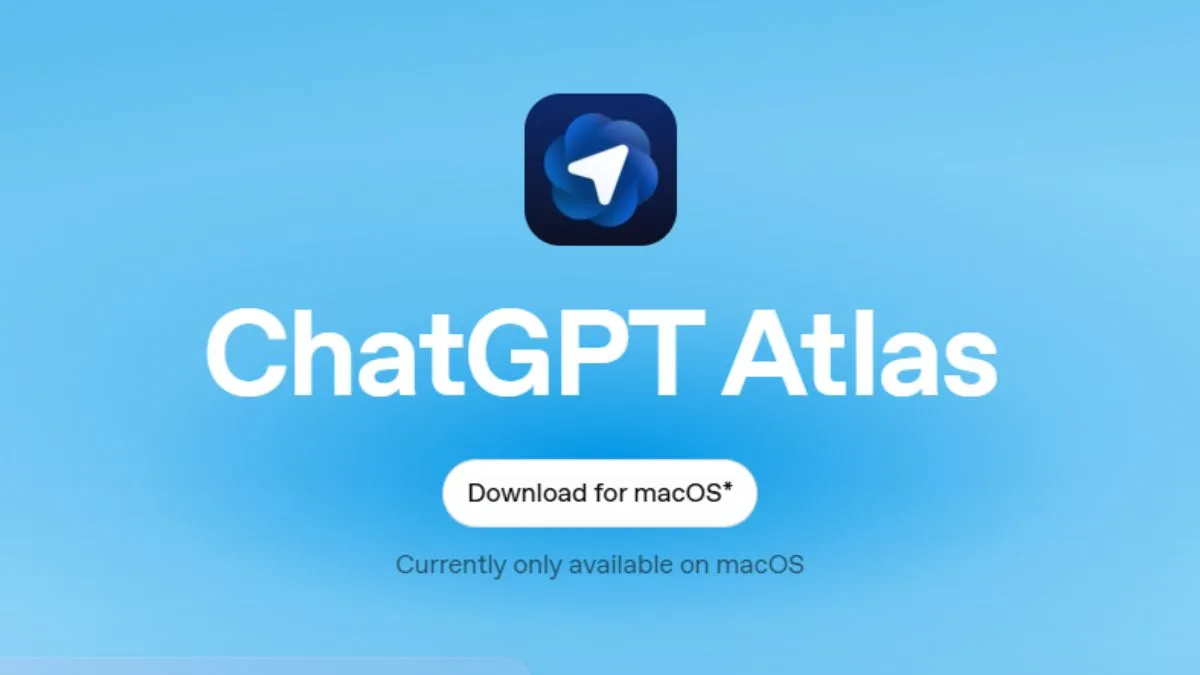- By Alex David
- Wed, 22 Oct 2025 02:16 PM (IST)
- Source:JND
OpenAI has now dived its toes in the browser game with ChatGPT Atlas, which is a next-generation AI browser that’s made to make web browsing smarter, faster, and more personal. Leveraging the success of ChatGPT and Sora, Atlas combines conversational AI with automation tools that can summarise notes, make plans, search for information and even take specific actions on your behalf—all without forcing users to swap tabs.
Who Can Use ChatGPT Atlas
ChatGPT Atlas is currently available only for Mac users, and it’s free to download right now. But what really makes it special—Agent Mode—is limited to Pro, Plus and Enterprise subscribers. This enables AI to perform tasks it can only read about, from scheduling appointments and comparing prices to making purchases.
ALSO READ: OpenAI Tightens Controls On Sora After Backlash Over Celebrity Deepfakes
OpenAI said Windows, iOS and Android versions are in development, but no release date has been set.
How to Get Started
1. Go to chatgpt.com/atlas and download the app.
2. Sign in with your current ChatGPT account to sync your memories.
3. Import bookmarks, passwords and browsing history from Chrome, Safari or Firefox.
4. Designate Atlas as your default web browser in Settings → General → Set Default.
ALSO READ: CERT-In Warns Mozilla Users To Update Immediately As Major Security Flaws Found
Key Features of ChatGPT Atlas
ChatGPT SideBar: Summarise articles, emails or code, fill forms and do it all from your current page.
AI-Powered Search: Powered directly by ChatGPT, not Google or Bing - Tabulated search results (for web, images, videos and news) are based on context reached using the “tools” feature so it loads within 2nd section.
Agentic Mode: Allows ChatGPT to execute real-world actions like reservations or appointment scheduling.
Smart Memory System: Remembers past activity to offer personalised suggestions like, “Show me the job listings I viewed last week.”
Inline Editing: Refine or rewrite text directly inside webpages, emails, or docs — no tab-hopping needed.
With Atlas, OpenAI isn’t just improving browsing—it’s turning the browser itself into an intelligent assistant.