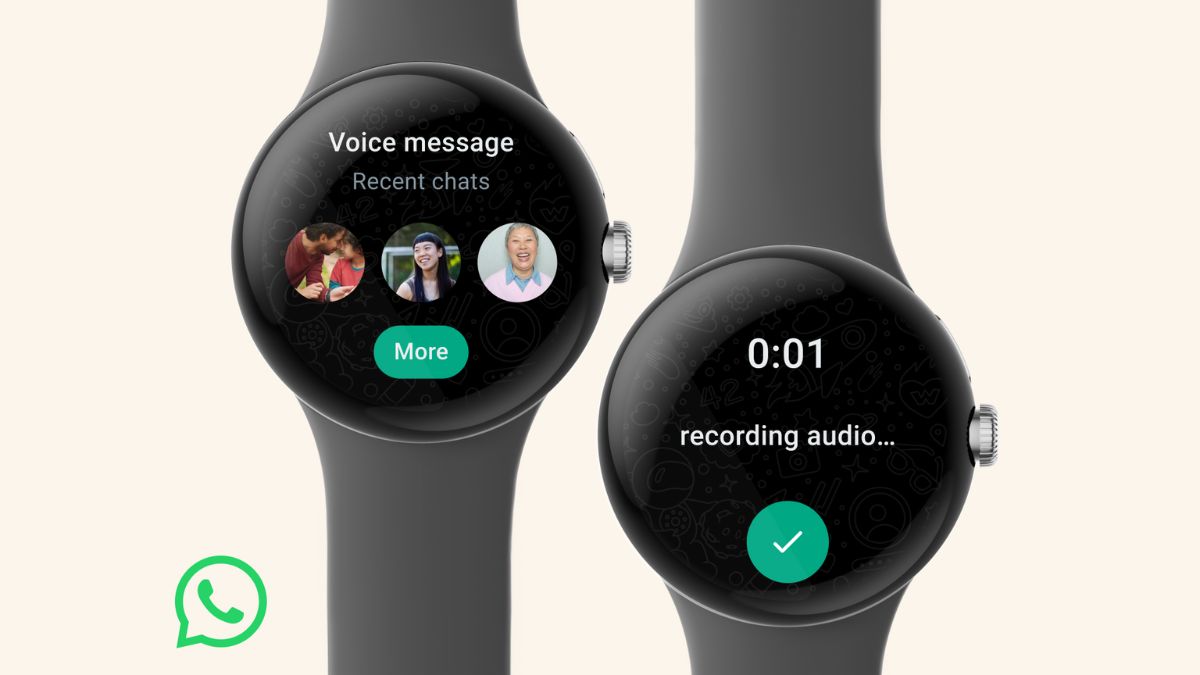- By Vikas Yadav
- Sat, 22 Jul 2023 09:17 PM (IST)
- Source:JND
JE Technology Desk: WhatsApp recently unveiled WhatsApp for Wear OS for smartwatches. This empowered Wear OS 3 (or above) running smartwatch owners to tune into the Meta-owned app from their wrist. It enabled users to start conversations, reply to chats with voice and answer calls from their smartwatch directly. But, there is a lot of confusion around its use. Worry not. Read on as we try to solve all your curiosities via this report.
A smartwatch to run WhatsApp must have Wear OS. The operating system is broadly available in offerings from Samsung, Google, Fossil and other premium smartwatches. Do note this is not available on an Apple Watch as they run on Apple's watchOS. An LTE-connected Wear OS 3-powered smartwatch would eliminate the need to scan a smartphone in near surroundings to access WhatsApp. And finally, to address the excitement and push aside all the technicalities, here is a step-by-step process to link your WhatsApp to your smart wrist gadget.
Also Read: Meta Introduces WhatsApp On Smartwatches Running On WearOS; Why Is It A Good News?
WhatsApp for Wear OS: How To Download?
Step 1: Tune into your Wear OS 3-powered smartwatch
Step 2: Head to the Play Store and select 'Apps on phone'
Step 3: Install WhatsApp (make sure that your WhatsApp-linked smartphone is paired to the smartwatch)
Step 4: Now open the app on your smartwatch
Step 5: An eight-character code will appear
Step 6: After you receive the notification on your phone, follow the on-screen instruction and enter this code
Once you complete the process successfully, the conversation list of WhatsApp will appear on the smartwatch. You can start engaging with your contacts from your wrist now.
A user must note device linking is not available via an iPhone. Plus, a WhatsApp Business account does not support linking to the smartwatch.
WhatsApp for Wear OS: Features
WhatsApp for WearOS allows users to read chats, reply to messages, block and report accounts, view images, use stickers, play voice notes, answer calls and do more activities. Moreover, to ensure that a user does not miss out on any messages from WhatsApp, here's how you can turn on notifications on your smartwatch:
Step 1: Open the Wear OS app from your connected smartphone
Step 2: Head to 'Notifications'
Step 3: Find WhatsApp
Step 4: Switch the toggle to 'On' mode to start receiving notifications on your watch