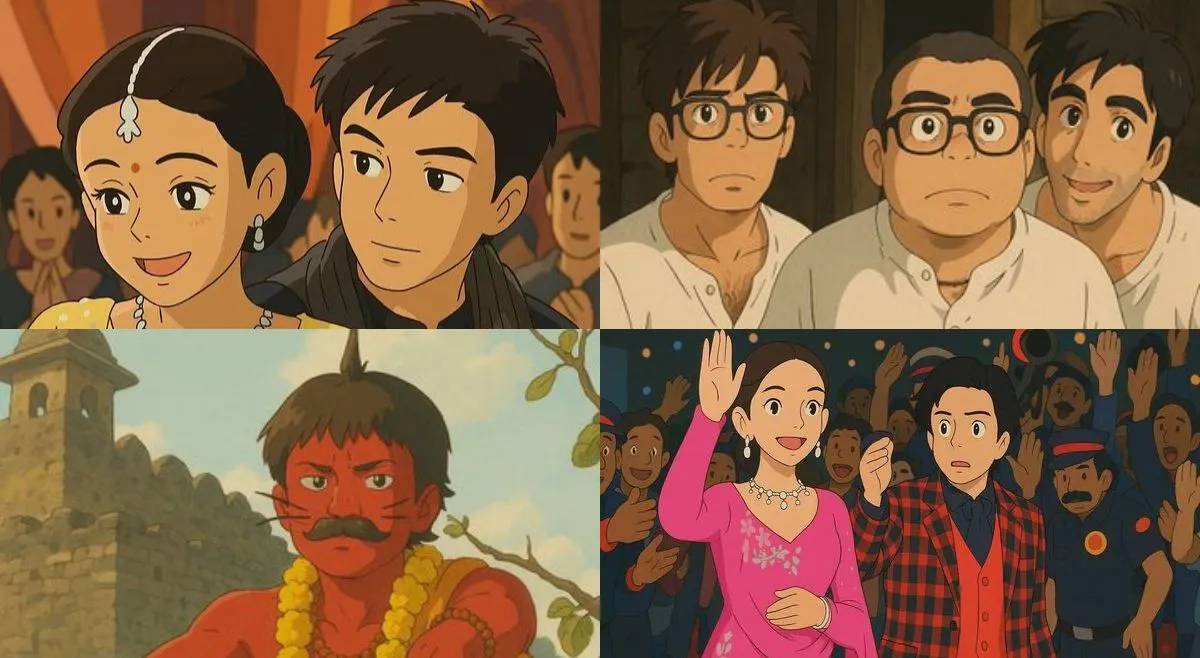- By Ridam Sharma
- Sun, 30 Mar 2025 11:04 AM (IST)
- Source:JND
Generate Ghibli-Style Images With ChatGPT For Free: The Studio Ghibli trend of 2025 has, in all senses, taken the internet by storm. Users are going crazy over these AI-generated images inspired by the whimsical aesthetics of the legendary Japanese animation studio Ghibli. The best part about the trend is that it’s completely free. Yes, you read that right. You just need to know the right prompt. Read on to get a step-by-step guide to generate Ghibli-style images on ChatGPT for free.
What Is The Studio Ghibli Trend?
This ongoing Ghibli trend is all about transforming pictures of yourself or your fantasy world into Ghibli-style paintings. The Ghibli paintings have some key highlights:
- The soft, painterly colours, the same you used to watch in cartoons.
- Nature-inspired, dreamy backgrounds, just like comics.
- Dramatic, comic-style facial expressions, just like Ghibli characters.
This trend will take you back to your nostalgic childhood with graphics that are inspired by movies like Spirited Away and My Neighbor Totoro, as well as cartoons like Doraemon, which you used to love watching.
View this post on Instagram
How To Create Ghibli-Style Images Using ChatGPT For Free?
Follow these easy steps to make your own cutesy and dreamy Ghibli-style artwork:
1. ChatGPT's Free Image Generation Tool
Ensure that you are logged in to the new, updated version of ChatGPT, which has the image-generating and uploading image feature. This feature is available for free users.
2. Write a Right Prompt
Upload your photo that you want to modify into the Ghibli style, and write down the exact prompt -' Show this image in Ghibli-style.'
3. Image from scratch
If you want to design an image from scratch instead of uploading your own, you can submit prompts that describe the scene. You may specify specific settings (for example, magical forests), characters ( for example, a young girl with long hair), mood and lighting (for example, twilight light), and colour palette (for example, pastel shades).
Example Prompt: Make a Ghibli-style picture of a young girl wearing a flowing summer dress. She has one Persian black cat walking with her through a misty forest.
4. Request Image Generation
After uploading your picture and writing a prompt, press enter to generate your image. The image generation process might take time, as it is a free version. But relax, and your Ghibli-style image will be ready for sharing and downloading within a couple of minutes.
5. Note
Sometimes, when you try to create a Ghibli-style image, ChatGPT may show an error stating that there is a content policy issue or another problem preventing it from generating the image. In such situations, after uploading an image, add a prompt describing it.
For example: 'Show this image in a Ghibli style. It depicts a couple with their black Persian cat.’
6. Refine Your Prompts
If you want some changes in your image, like expressions, background items or lighting, let the ChatGPT know for better results.
For example: ‘I want a smiling expression in this image. Can you change it?’
. Download Your Creation
When satisfied, download the image by tapping on a downside arrow on the image and use and share these images on your social media posts or wallpapers to be part of the iconic 2025 Ghibli trend.
View this post on Instagram
Why Is Ghibli Trend Making Headlines?
The accessibility of AI tools like ChatGPT has given people from all runs the freedom of creative expression that is allowing users to explore Studio Ghibli’s iconic aesthetic effortlessly. Whether crafting personal portraits or reimagining famous scenes, this trend celebrates nostalgia and creativity while sparking debates over AI’s role in art.

Bollywood Ghibli Image (Image Credit: ChatGPT)
Read Also: PM Modi Joins Viral Ghibli Trend, Shares Portraits With Trump And Macron | See Pics