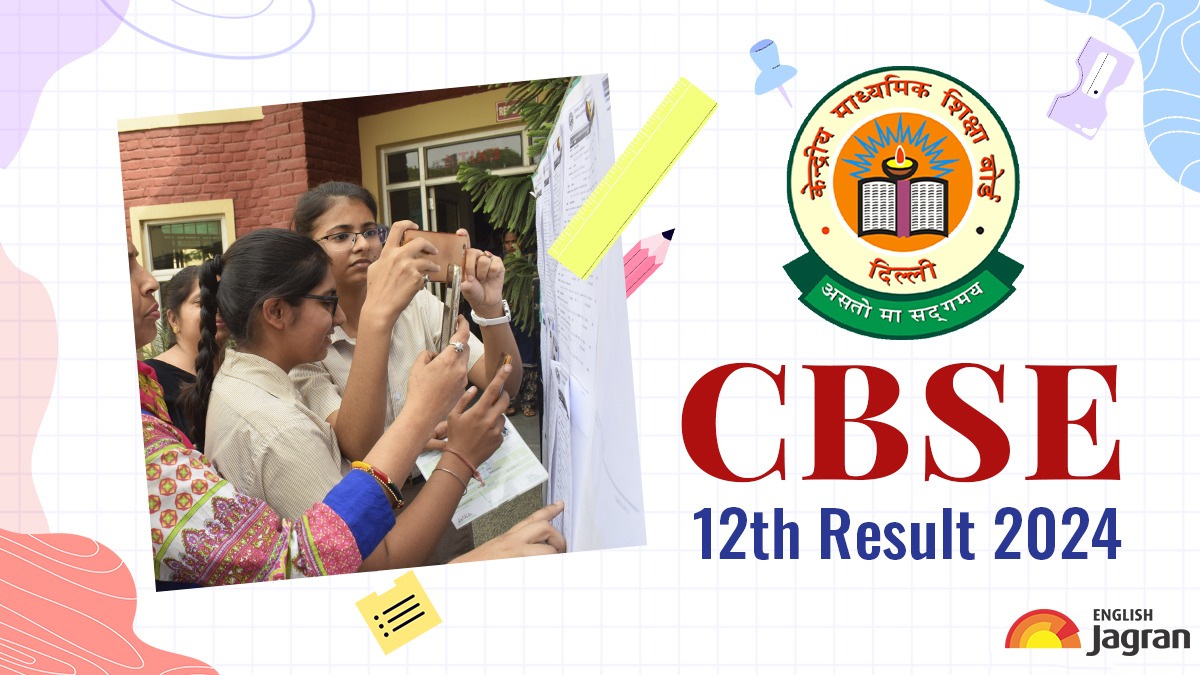- By Sakshi Gupta
- Fri, 03 May 2024 11:46 AM (IST)
- Source:JND
CBSE board 12th result 2024 date and time: The Central Board of Secondary Education (CBSE) will release CBSE Result 2024 in due course. According to prior trends, the CBSE Class 12th results are scheduled to be released in May. However, the board has not declared a date or time for the publication of CBSE Board Result 2024. Applicants who took the Class 12 board test can check their results on CBSE's official website, cbse.gov.in.
The Class 10 results will most likely be announced on the same day.
This year, over 39 lakh applicants from all over the country have enrolled for the CBSE Board Exam 2024 for Classes 10 and 12. The CBSE Class 10 test was held from February 15 to March 13, while the CBSE Class 12 examination was held from February 15 to April 2, 2024. The CBSE 10th and 12th examinations were held in a single shift—from 10.30 a.m. to 1.30 p.m. on all days.
12th result CBSE 2024 (inter result) Date and time
As per many media reports, the CBSE Class 12th board exam result is expected to be released today, May 3, 2024. The result will be available on the official website of CBSE at results.cbse.nic.in. To access the result students have to use their roll number, school number, date of birth and admit card number. The official date and time of this year's CBSE results have not yet been disclosed by the board, although it is expected that they will be released in May.
12th result CBSE 2024 (inter result) Date and time: How to check the result?
Step 1: Visit the official websites of CBSE at cbse.gov.in or cbseresults.nic.in.
Step 2: On the homepage, click on the link CBSE Board Result 2024.
Step 3: Now, candidates have to enter the roll number or registration number on the portal.
Step 4: The CBSE Board Exam Result 2024 will appear on the screen.
Step 5: Download the CBSE Board Result 2024 and take a printout for future reference.
12th result CBSE 2024: How To Download Scorecard via DigiLocker?
Step 1: Log in to DigiLocker
Step 2: Select the proper document type (Central Board of Secondary Education, Delhi)
Step 3: Fill passing year and roll number
Step 4: Sync Aadhaar if not previously done
Step 5: Download the marksheet
Note:- To validate the DigiLocker account, candidates must enter the six-digit security PIN provided by the school.
12th result CBSE 2024: How to check the scorecard via SMS?
Send an SMS to 7738299899 with the format "cbse10/cbse12 (roll number) (date of birth) (school number) (centre number)". The date of birth format is DDMMYYYY. Receive subject-specific grades via SMS for instant reference.