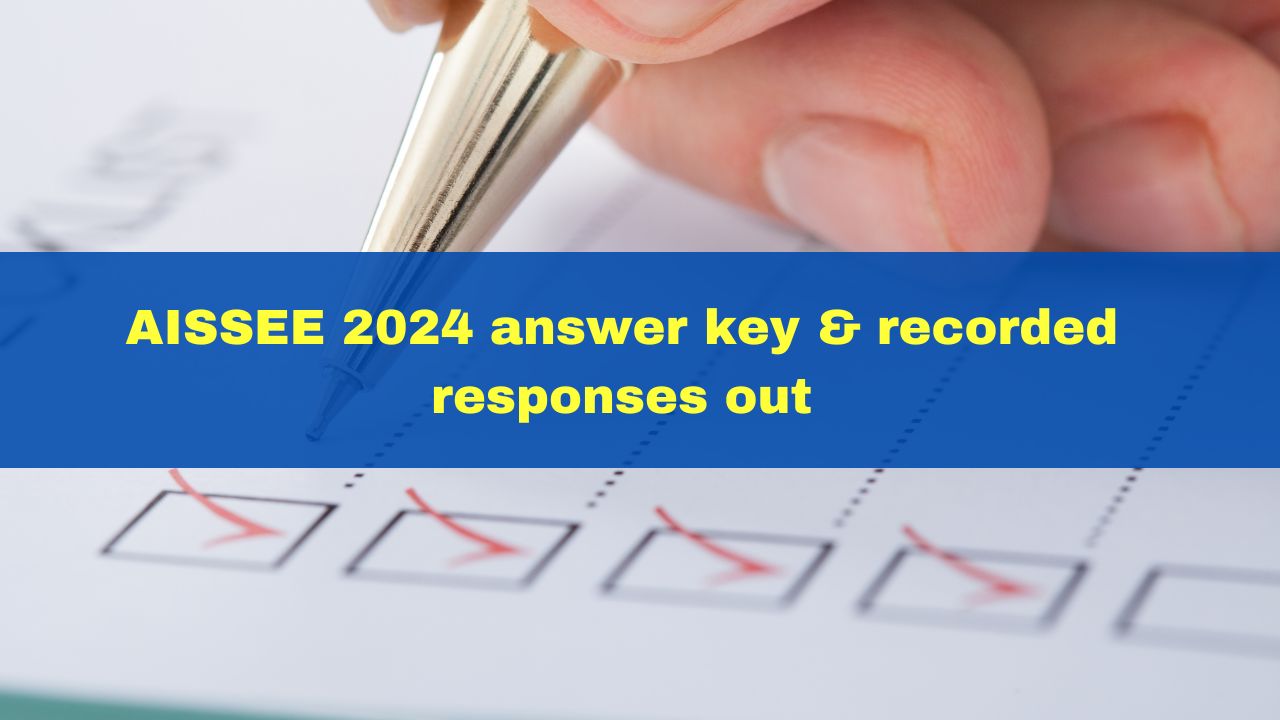- By Sakshi Gupta
- Sun, 25 Feb 2024 05:00 PM (IST)
- Source:JND
AISSEE 2024: The National Testing Agency (NTA) has issued the answer key for the All India Sainik School Entrance Examination (AISSEE) 2024, along with recorded replies and OMR answer sheets. Candidates who took the test can view the provisional answer keys on the official website, exams.nta.ac.in/AISSEE.
“OMR answer sheets and the recorded responses of the candidates who appeared in the exam are hosted on https://exams.nta.ac.in/AISSEE/ and will be available upto 27.02.2024 (upto 05:30 pm). Candidates can access the same by logging into the above-mentioned website using their application number and date of birth and download/view their respective OMR answer sheets and the recorded responses thereof, free of cost,” NTA said in an official notice.
Also Read:- CUET UG 2024 Registration Expected Soon; Check Exam Duration Here
If there are any differences between the AISEE 2024 preliminary answer key and OMR sheets, students can file an objection. They would be required to pay an objection fee of Rs 100 for each recorded response. The answer key objection cost is Rs 200 per question. The deadline to challenge the answer keys and recorded replies is February 27.
The NTA will check the candidates' representations against the answer sheets and answer key. If the challenges are judged to be correct, the answer sheets will be updated and the answer key revised. Based on the amended answer key, the AISSEE 2024 results will be prepared and announced.
How to challenge the AISSEE 2024 answer key?
Step 1: Visit the official website of AISSEE at exams.nta.ac.in/AISSEE/
Step 2: After this, click on the link that reads, “Display of OMR Answer Sheets, Recorded Responses and Provisional Answer Keys of AISSEE-2024.”
Step 3: Now, login into the account with the application number and password or date of birth and enter the security pin as displayed and submit.
Step 4: Next, click on the “Click to View/Challenge Answer Key”.
Step 5: The answer key given is the one to be used by NTA
Step 6: Now, click on any one or more of the five checkboxes against the desired option and upload supporting documents
Step 7: After clicking the desired option, click on the ‘Submit and Review Claim.’
Step 8: The table of answer key options claimed will appear on the screen. Now, candidates have to review the options claimed and modify them if desired, by clicking on “Modify claims” or else clicking on “Final Submit”.
Step 9: Click on ‘Challenge Answer Key Pay Now’ and pay the fee.