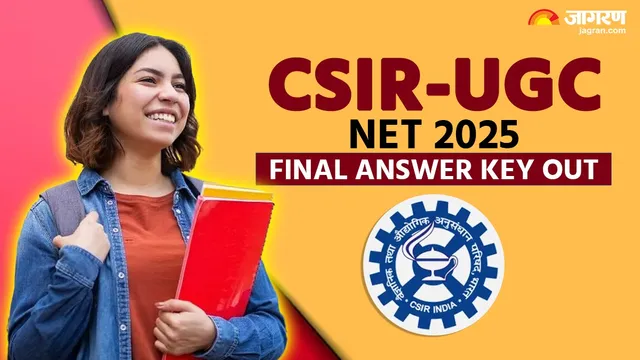- By Anshika Verma
- Wed, 20 Aug 2025 09:24 AM (IST)
- Source:JND
CSIR-UGC NET 2025 Final Answer Key: The CSIR-UGC NET (Council of Scientific and Industrial Research University Grants Commission National Eligibility Test) has published the final answer key for the CSIR-UGC NET 2025 Exam on their official website at csirnet.nta.ac.in. The students were eagerly waiting for the final answer key to be released soon as well as the results will be announced shortly on the official website.
CSIR-UGC NET 2025 Final Answer Key: Exams Details
The CSIR-UGC NET 2025 Exam was conducted on July 28, 2025, and the provisional answer key was released on August 1, 2025, on the official website for students to raise objections against the provisional answer key. Every year, lakhs of candidates participate in this exam to get an opportunity for Junior Research Fellowship (JRF) or as an Assistant Professor in universities and colleges.
Minimum Qualifying Marks:
To successfully clear the CSIR-UGC NET (Council of Scientific and Industrial Research University Grants Commission National Eligibility Test), students have to attain the minimum passing criteria. Those students who belong to the General EWS and OBC category, have to attain at least 33% whereas those students who belong to the ST, SC and PwD categories, have to attain at least 25% in the examination.
CSIR NET 2025 Answer Key: How to check?
Step 1. The students have to visit the official website at csirnet.nta.ac.in to download the answer key.
Step 2. There will be a link for the ‘Final Answer Key’ available on the homepage.
Step 3. Students have to enter their application number, birth date as well as security pin.
Step 4. Submit to proceed and verify your responses as per the answer key.
CSIR NET Result 2025: Steps to Check the Result
Step 1: Students must visit the official website csirnet.nta.ac.in to check results
Step 2: There will be a link for the “CSIR NET June 2025 Result” available on the homepage.
Step 3: A new window will open on the screen, fill in the application number, date of birth, and security pin.
Step 4: Submit to proceed and the result and scorecard will be displayed on the screen.
Step 5: Check your scorecard thoroughly and download the result for future reference.