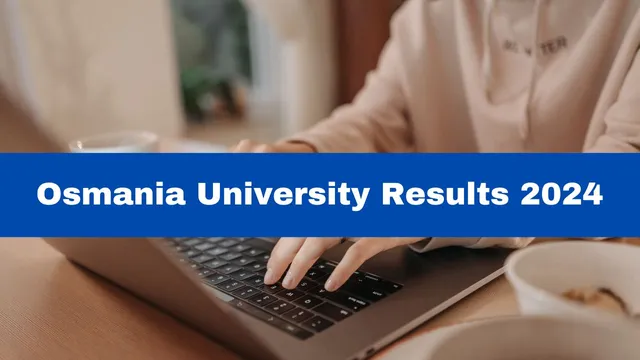- By Ritesh Kumar
- Tue, 07 Jan 2025 06:07 PM (IST)
- Source:JND
Osmania University Results 2024: The Osmania University (OU) has released the results for various undergraduate programmes such as B.Sc, B.Com, BBA, and BA (CBCS). Candidates who took the Semester III and V (Regular) exams (held in November) can check and download their Osmania University Degree results for 3rd and 5th semesters at osmania.ac.in.
In order to access the OU Results 2024, candidates will have to enter their hall ticket number and other required details on the portal.
The OU Degree Results 2024 have been announced for the following courses: B.Sc (CBCS) Regular Semester III and V, B.Com (CBCS) Regular Semester III and V, BBA (CBCS) Regular Semester III and V, and BA (CBCS) Regular Semester III and V.
Also Read: NIOS Result 2024: NIOS Class 10th 12th Result To Be Released Soon At results.nios.ac.in
Osmania University Result 2024: Here's How To Download
Step 1: Go to the official website-- osmania.ac.in
Step 2: Click on the exam results on the homepage
Step 3: Now students can select their course and semester from the list
Step 4: Students will have to enter the hall ticket number on the portal
Step 5: The Osmania University Result 2024 will appear on the screen
Note: Download the OU Results 2024 and take a print out for future reference.
Osmania University Degree Results For 3rd And 5th Semester Direct Link