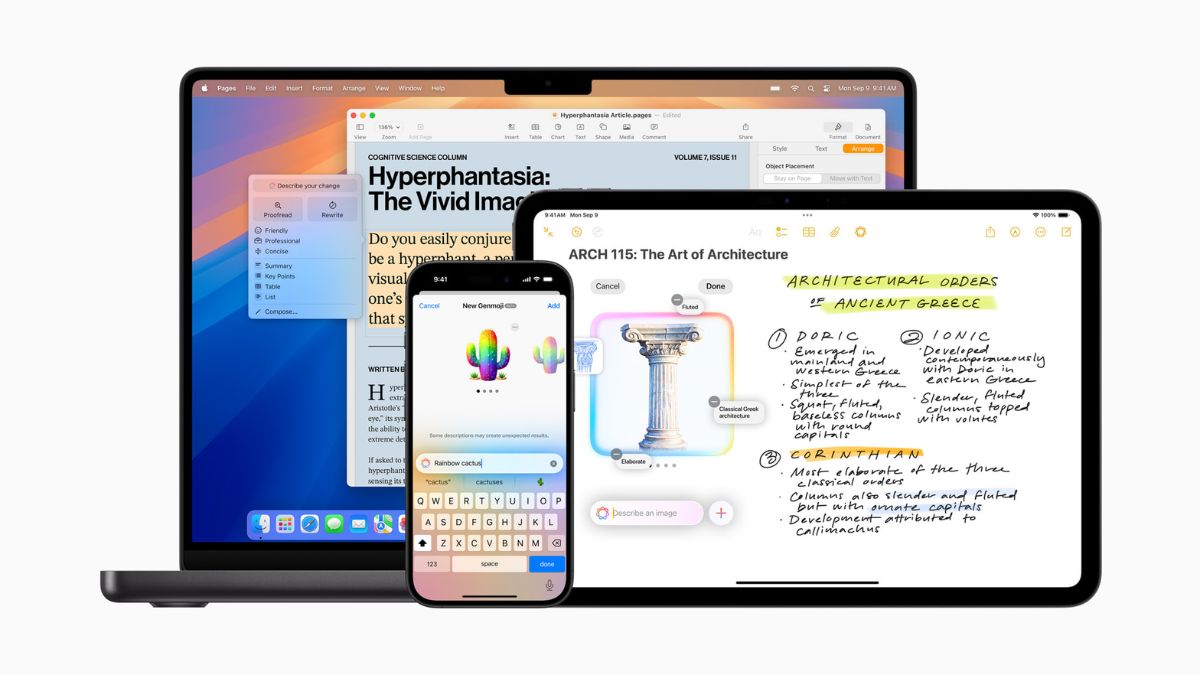- By Aditya Pratap Singh
- Fri, 13 Dec 2024 01:38 PM (IST)
- Source:JND
Apple announced the release of iOS 18.2, iPadOS 18.2, and macOS Sequoia 15.2, which introduce a new set of Apple Intelligence features that improve the user experience with iPhone, iPad, and Mac, and build on an earlier set of capabilities. Apple Intelligence is an easy-to-use personal intelligence system that provides useful and relevant information while taking a major step forward for privacy in AI.
Now, users can explore innovative new ways to express themselves visually with Image Playground, create emoticons for any occasion with Zenmoji, and make their writing more dynamic with new writing tool enhancements. By relying on Apple's intelligence, users with an iPhone 16 or iPhone 16 Pro can instantly learn more about their surroundings with the visual intelligence that controls the camera. And now that ChatGPT is integrated into writing tools and Siri, users can take advantage of ChatGPT's expertise without having to switch between apps, allowing them to get things done faster and easier than ever before.
Today, Apple Intelligence also released language expansions with localized English support for Australia, Canada, Ireland, New Zealand, South Africa, and the United Kingdom, providing more users around the world with powerful new ways to use their iPhones, iPads, and Macs. Additional languages, including Chinese, English (India), English (Singapore), French, German, Italian, Japanese, Korean, Portuguese, Spanish, and Vietnamese, will be available throughout the year, with the initial set receiving a software update in April.
Create Genmoji to Fit Any Moment
With the help of Apple Intelligence, emoji is taken to the next level with Genmoji, making conversations with family and friends more enjoyable and entertaining, and opening up entirely new ways to communicate.
Simply type a description into the emoji keyboard to see a Genmoji appear, along with numerous options to select from. Using photos from their photo library, users can take Genmoji a step further by creating one based on a friend or family member. Personalized Genmoji may be customized with accessories like a hat or sunglasses, and can reflect themes or activities to make them even more personal and distinctive. Genmoji can be included in messages in the same way as emoji or shared as a sticker or reaction in a Tapback.
Take Notes to the Next Level with Image Wand
The Notes app has new tools to make note-taking more visual and dynamic. Using the Image Wand in the tool palette, users can quickly create images in their notes using the written or visual context already present in the notes.
Image Wand transforms a rough sketch into a polished image with a simple circle. Users can also circle space within a note, and Image Wand will gather context from the surrounding area — using on-device generative models to analyze the handwritten or typed text — to create a relevant image that complements the note and makes it more visual. Users can create images with Animation, Illustration, and an additional Sketch style in Image Wand.
Describe Changes in Writing Tools
Writing Tools build on the existing options of Rewrite, Proofread, and Summarize with the new ability for users to specify the change they would like to make using the new Describe Your Change option. Describe Your Change gives users even more flexibility and control when they want to make their writing sound more expressive, such as by adding more dynamic action words to their resume or even rewording a dinner party invitation in the form of a poem, and more. Just like all of the features in Writing Tools, this new Describe Your Change option is available system-wide across Apple and many third-party apps.
Original images with amusing design, playground photo
The Image Playground experience allows users to easily create amusing and distinctive images with concepts such as theme, clothing, accessories, and location. Users can include their text descriptions and also utilize photographs from their photo library to create images that resemble a family member or friend. Image Playground produces images in various styles, including animation—a modern, animated 3D appearance—and illustration, which renders images with simple shapes, clear lines, and colour blocking.
The experience is directly integrated into Messages, making it easier than ever to produce images for conversations, as well as in Freeform, Keynote, and several other apps. Image Playground is also available as a brand-new standalone app.
Gain a deeper understanding of your surroundings with a single tap using Visual Intelligence
A novel visual intelligence experience builds on Apple Intelligence and enables users to gain instant knowledge about objects and locations, thanks to the new Camera Control on the iPhone 16 line. Visual intelligence can summarize and copy text, translate text between languages, detect phone numbers or email addresses with the option to add them to contacts, and more. Camera Control also lets users search Google so they can see where they can buy an item, or utilize ChatGPT’s problem-solving skills to request an explanation of a complex diagram, such as from class notes. Users have control over when third-party tools are used and what data is shared.
Access ChatGPT with Siri and Writing Tools
Apple is enabling ChatGPT access in Siri and Writing Tools experiences on iOS, iPadOS, and macOS, allowing users to access its expertise—as well as its image- and document-understanding capabilities—without having to switch between apps. With the ChatGPT integration, Siri can propose user access to ChatGPT for specific requests, and Siri can respond directly.
With Compose, users can request that ChatGPT generate content for anything they are writing about using the systemwide Writing Tools. They can also use ChatGPT’s image-generation capabilities to add pictures to their written content.
Also Read: Meta Down: Facebook, Instagram, WhatsApp Face Disruptions; Netizens React Over Sudden Crash
(With Inputs from Apple.com)