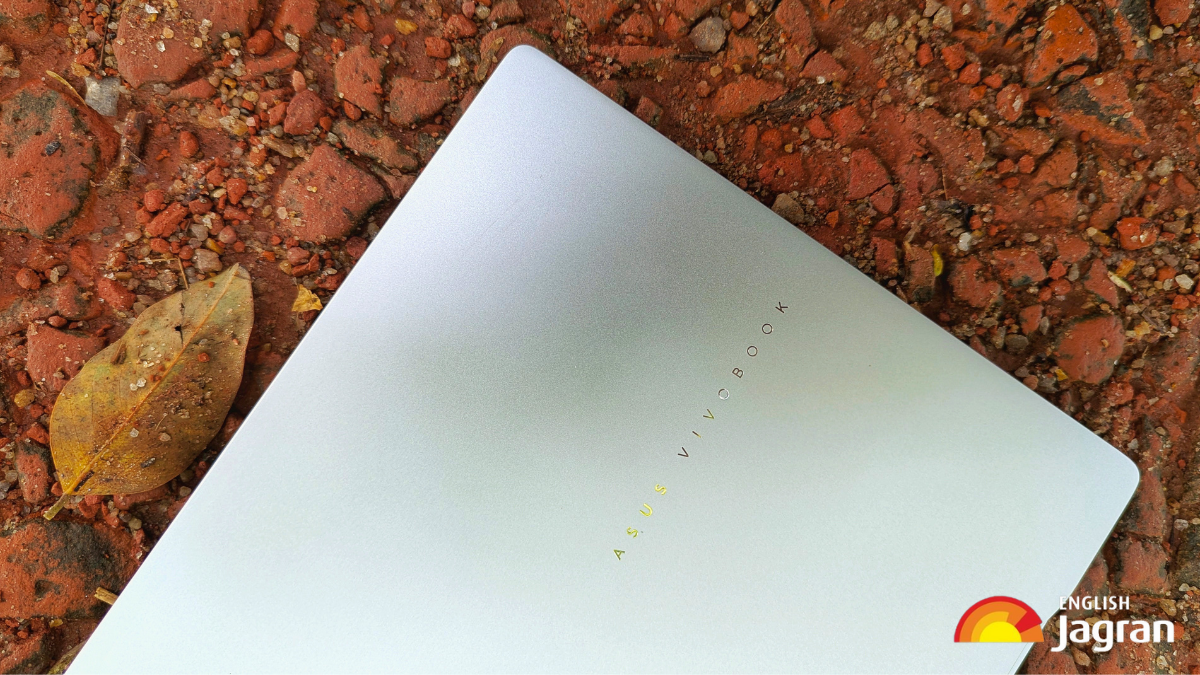- By Vikas Yadav
- Thu, 05 Sep 2024 10:00 AM (IST)
- Source:JND
ASUS Vivobook S14 OLED Ryzen 9 Review: Taiwanese PC maker ASUS has been pretty aggressive in refreshing its laptop range and adapting to the AI trends in 2024. Weeks after introducing the Vivobook S15 OLED as its first Copilot+ PC in India, ASUS unveiled a range of new AMD Ryzen AI-powered laptops across the ProArt, Zephyrus, TUF Gaming, Zenbook, and Vivobook lineup last month in India.
As a fan of sub-14-inch thin-and-light laptops, and having previously reviewed the Vivobook S16 and S15 (which featured an Intel Ultra 7 and a Snapdragon X Elite processor, respectively), I was eager to test the smaller model from the series when ASUS reached out with a review request. After spending about two weeks with the Vivobook S14 (M5406WA), I can confidently say it's the best Vivobook I've tested in 2024. Read on to find out why as I share my experience.
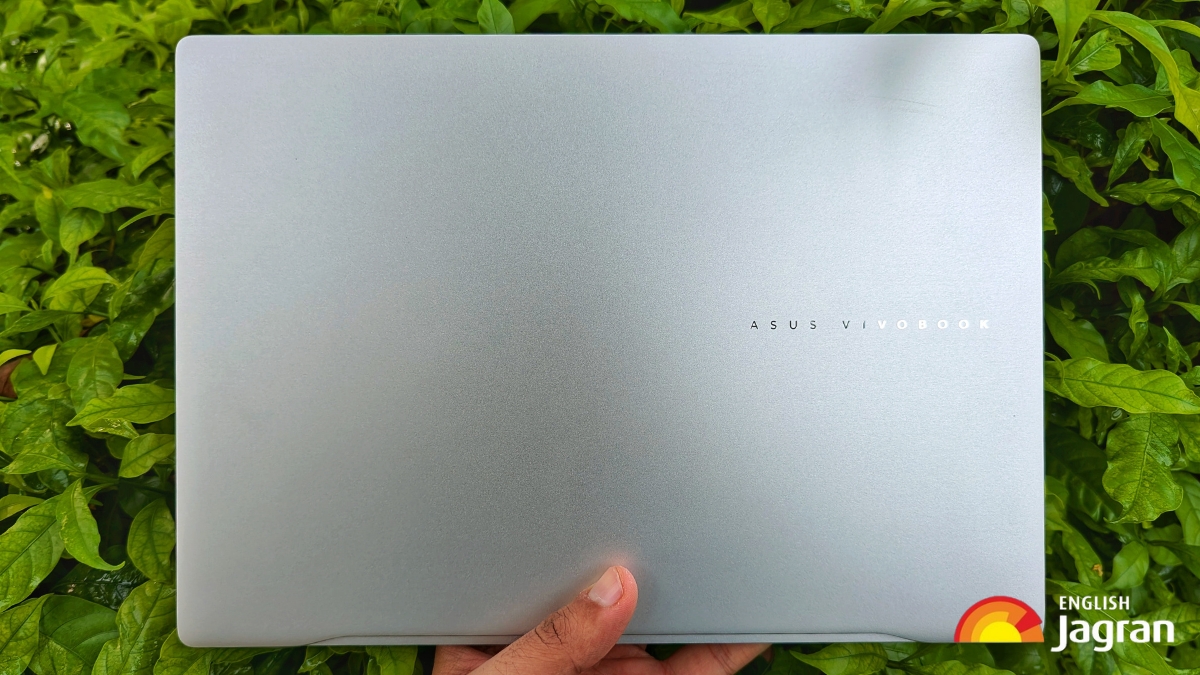 The new S14 offers an all-metal chassis and a refined CNC-engraved 'ASUS VIVOBOOK' logo on the lid.(Image:Vikas Yadav/JE)
The new S14 offers an all-metal chassis and a refined CNC-engraved 'ASUS VIVOBOOK' logo on the lid.(Image:Vikas Yadav/JE)
Design and Build: Sleek and Strong
As soon as I picked up the package to unbox the Vivobook S14 OLED, I was surprised by the weight. At 1.3 kg, the laptop feels extremely light and manageable in the hands. With a thickness of just 13.9mm, it feels even sleeker once you lift the lid. The metallic chassis and MIL-STD 810H certification instil the confidence that this notebook is built to last.
It gets the essential ports (more on this later) and the minimal 'ASUS VIVOBOOK' logo on the lid. Once you lift the reassuring lid with a single hand, the ErgoSense single-zone RGB keyboard welcomes you. Because AI is the keyword here, the Copilot button is permanent. While the keyboard did prove a worthy alternative to my Dell business laptop in typing (with a key travel of 1.7mm), I craved two things here.
The arrow keys are tiny and challenging to locate in fast typing scenarios. Plus, the white keycaps may hinder the visibility of markings with the backlit in bright environments. Moving beyond the keys, the ErgoSense touchpad supports Smart Gestures, a handy touch to control brightness, sound or skip/rewind parts of a video on YouTube. While a glass presentation would have been awesome, I had no problems otherwise.
Display and Multimedia: Those Deep Blacks
ASUS Vivobook S14 offers a 14-inch glossy 3K ASUS Lumina OLED 120Hz screen and 600nits HDR peak brightness. I'll keep it simple - the verdict stands the same as my other Vivobook reviews: the display is great. From HDR to deep blacks to eye-pleasing colours, I can go on. Plus, the panel ships with 100 per cent DCI-P3 colour coverage, VESA DisplayHDR True Black 600 and Pantone validation to aid content creation.
While the lower 400nits peak brightness and reflections can be an issue in broad sunlight, I can trade them for an OLED any day because of the sheer boost in picture quality. The transition from an AMOLED handset is smooth, thanks to the high 120Hz refresh rate. You can set different colour profiles for the display based on your Colour Gamut preference from the MyASUS app.
Complementing the great visuals are the speakers with Dolby Atmos and Harman Kardon certification. Playing around with Sound Boost and the sound profiles in Dolby Access allowed me to tune the output to a decent level. Considering the twin setup, these do get pretty loud but lack bass. The mid and high tones are well-produced with ample details.
Processor and Software: Copilot+ AI 'Coming Soon'
ASUS Vivobook S14 runs on a 4nm AMD Ryzen AI 9 HX 370 CPU (based on the Zen 5 architecture) sporting 12 cores, up to 24 threads and 36MB combined cache with Radeon 890M graphics and AMD XDNA2 NPU capable of 50 TOPs. The S14 gets 24GB LPDDR5X RAM and 512GB PCIe Gen 4 SSD. It gets ASUS IceCool Thermal Technology with dual fans.
With specs out of the way, the CPU packs enough horsepower to get you going all day without any signs of fatigue. It delivers optimal performance in day-to-day activities such as browsing the internet, juggling through office apps, running benchmarks, using Copilot AI and light gaming. It did not stutter even once while scrolling across multiple Chrome tabs or playing games such as Modern Combat 5.
Surprisingly, it also managed to run Forza Horizon 4 at low settings, a feat in which the Snapdragon X Elite-powered S15 and Intel-powered S16 failed. However, it did gain temperatures (screengrab below) to a significant level. Based on my short gaming stint, I would say that if you are into hardcore gaming, check out other ASUS gaming offerings with a dedicated GPU. For the rest, this should suffice (benchmarks below).
As for the software, it runs on Windows 11 Home. The PC is eligible for Copilot+ PC features (Recall, Live Captions, Cocreator, Windows Studio Effects and Automatic Super Resolution) via an OTA update. Plus, essentials such as ASUS StoryCube to manage your digital assets, ScreenXpert 3.0 for multitasking and MyASUS to manage the basic features are present on the laptop.


-1725478285388.png)
-1725478285141.png)
-1725478285386.png)


-1725478413186.png)
-1725478413040.png)
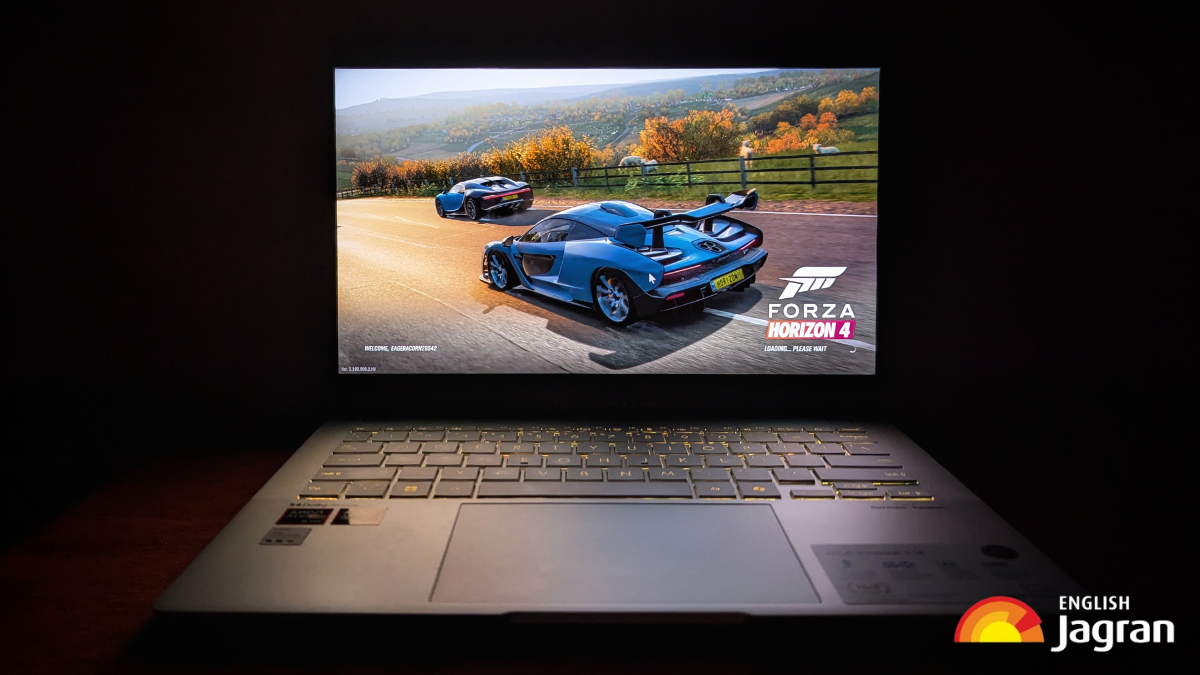
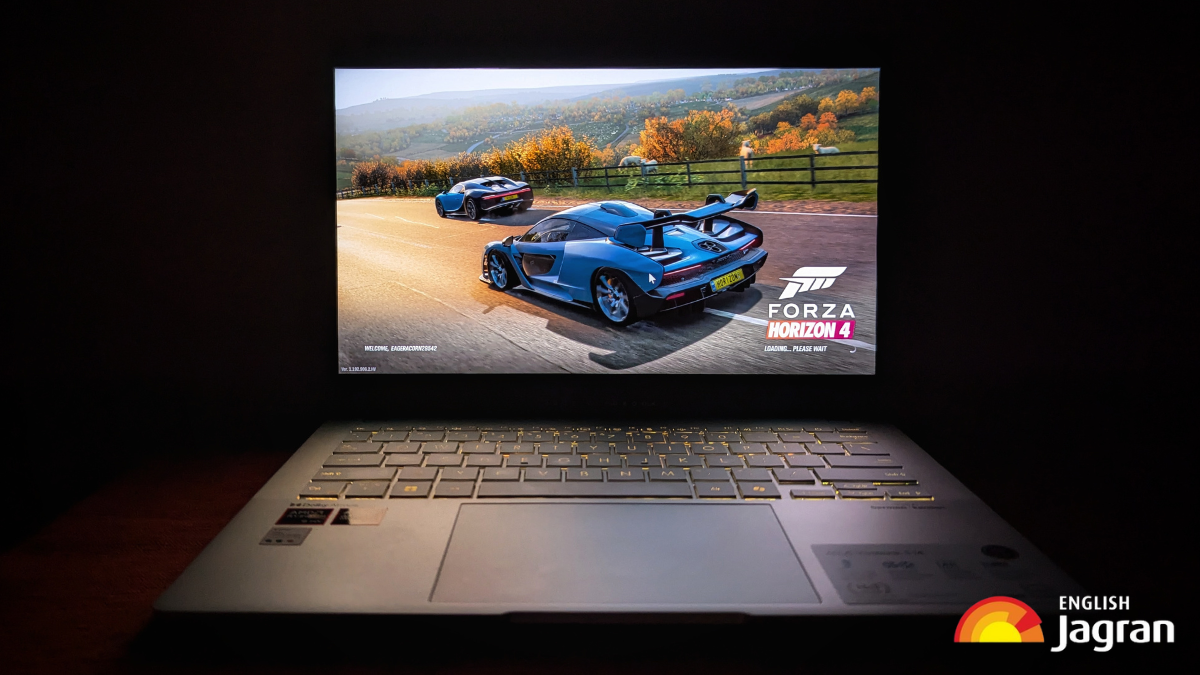
-1725481054429.png)
-1725481064159.png)
-1725481070003.png)
-1725511665538.png)
-1725478838419.png)
-1725478838120.png)

-1725511711828.png)
-1725511908367.png)
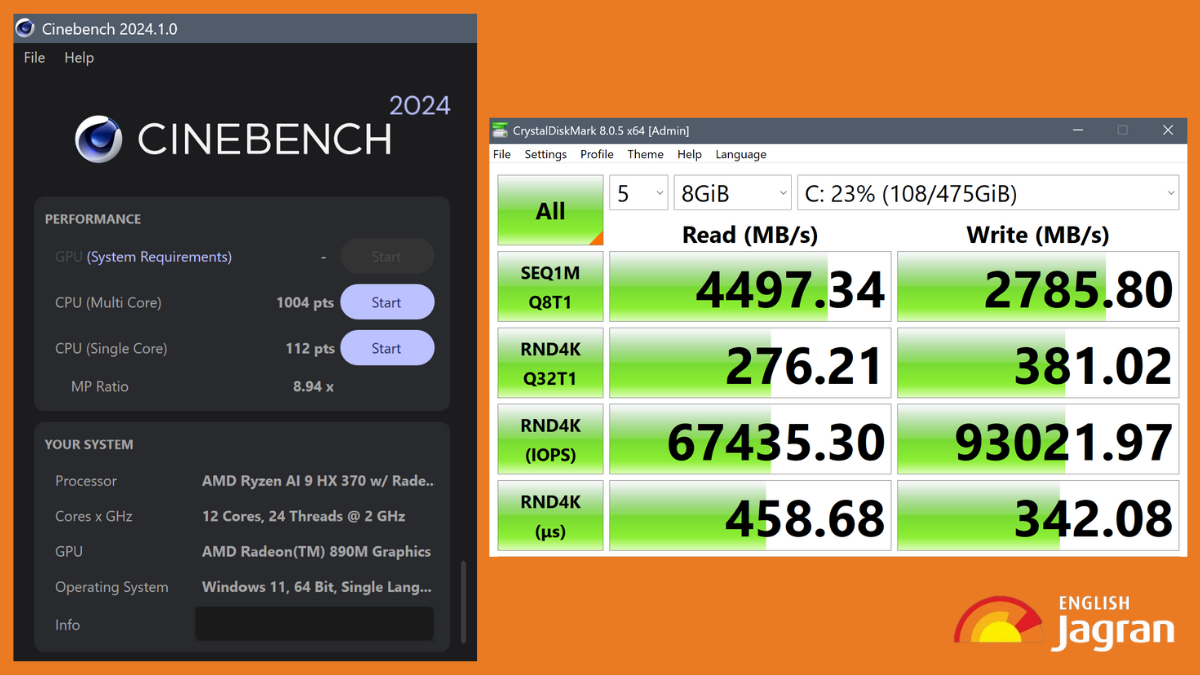


-1725479057524.png)