- By Vikas Yadav
- Tue, 20 Aug 2024 09:49 PM (IST)
- Source:JND
Asus Vivobook S15 Copilot+ PC Review: Artificial Intelligence has been the buzz maker in the gadgets world in recent times. This craze ignited after the explosive rise of ChatGPT, which is being carried upward by Microsoft in Windows with Copilot. In the PC world, the Copilot+ PCs are an attempt in this direction. But do they excel against a typical Windows machine? Asus shipped us their first Vivobook S15 OLED Copilot+ PC (S5507) to check out.
In this review, I will share details about my two-week experience with the Snapdragon X Elite-powered S15 from head to toe while addressing the AI USPs. Firstly, Copilot+ PCs aim to compete in the thin-and-light segment against the Apple MacBook Air (at least this is what Microsoft suggests) in segments like performance and battery life. So, is the Snapdragon and AI mix a killer choice? Let's find out.
-1724171232319.png) Except for the skinny chassis, the S15 Copilot+ PC looks pretty similar to other premium Vivobooks. (Image:Vikas Yadav/JE)
Except for the skinny chassis, the S15 Copilot+ PC looks pretty similar to other premium Vivobooks. (Image:Vikas Yadav/JE)
Design and Build:
Straight out of the package, the Vivobook S15 feels sturdy with its metallic outer shell. It is MIL-STD 810H certified for durability. The lid houses the new minimal Vivobook logo, and the machine is feathery at 1.42kg compared to other Windows counterparts. These numbers also make the laptop super portable and thin at 14.7mm, which can easily rest in your backpack.
You get a wide range of ports (I only craved a full-size SD card slot here) on the side and thermal vents on the rear. On the inside, the hinge can stretch up to 180 degrees with a single hand to let users rest their eyes on the ErgoSense single-zone RGB keyboard and ErgoSense touchpad. Moving the head up exposes an OLED display with minimum bezels, the perfect recipe for visual ecstasy.
Display:
This Copilot+ PC houses a glossy 15.6-inch 3K ASUS Lumina OLED 120Hz screen with 0.2ms response rate and 600nits HDR peak brightness. It gets VESA DisplayHDR True Black 600 certification, 100 per cent DCI-P3 colour gamut and Pantone validation. While the reflections can be an issue outdoors, the maximum brightness ensures the screen is legible even in daylight.
In day-to-day operations, the display feels like a supremely colourful slate. The narrow bezels (89 per cent screen-to-body ratio) add to the drooling while watching web shows and movies. It can produce a large spectrum of 1.07 billion colours. Considering the competition, I think ASUS has navigated the 'incredible' in the display segment. Complementing the multimedia experience is the 350 per cent sound booster with Smart Amplifier.
The laptop gets Harman Kardon-certified speakers with Dolby Atmos. But they are a far cry from the MacBooks with a six-speaker unit. Hence, I suggest you use an external sound system. Speaking of high-quality videos, I noticed minor jitters while playing 4K HDR videos. Moreover, colours appear faded in the default preset once you toggle HDR mode for the display. I assume this can be fixed via an update.
Performance:
The laptop runs on a Snapdragon X Elite processor with Adreno graphics and Qualcomm Hexagon NPU capable of 45 Trillion Operations Per Second (TOPS). It sports 16GB LPDDR5X RAM and 1TB PCIe 4.0 NVMe M.2 SSD. Straight to business, it feels snappy across day-to-day business workflows and software programs. Navigating office apps, using Chrome (consistently switching across 50+ tabs), and running benchmarks was breezy.
All this is possible while the fans remain supremely silent and the thermals remain in control. Unlike the S16 which breached 85 degrees during my recent test, this machine managed to sail at around 50-60. Multi-tasking between apps with light gaming can be a casual getaway on this device. Hardcore gamers aside, the laptops pack enough power to satisfy business and general users. Here are the benchmark scores for your reference.

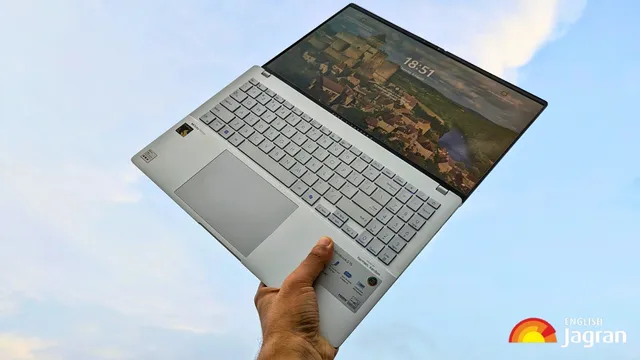
-1724171292306.png)
-1724171292205.png)
-1724171325823.png)

-1724171503249.png)
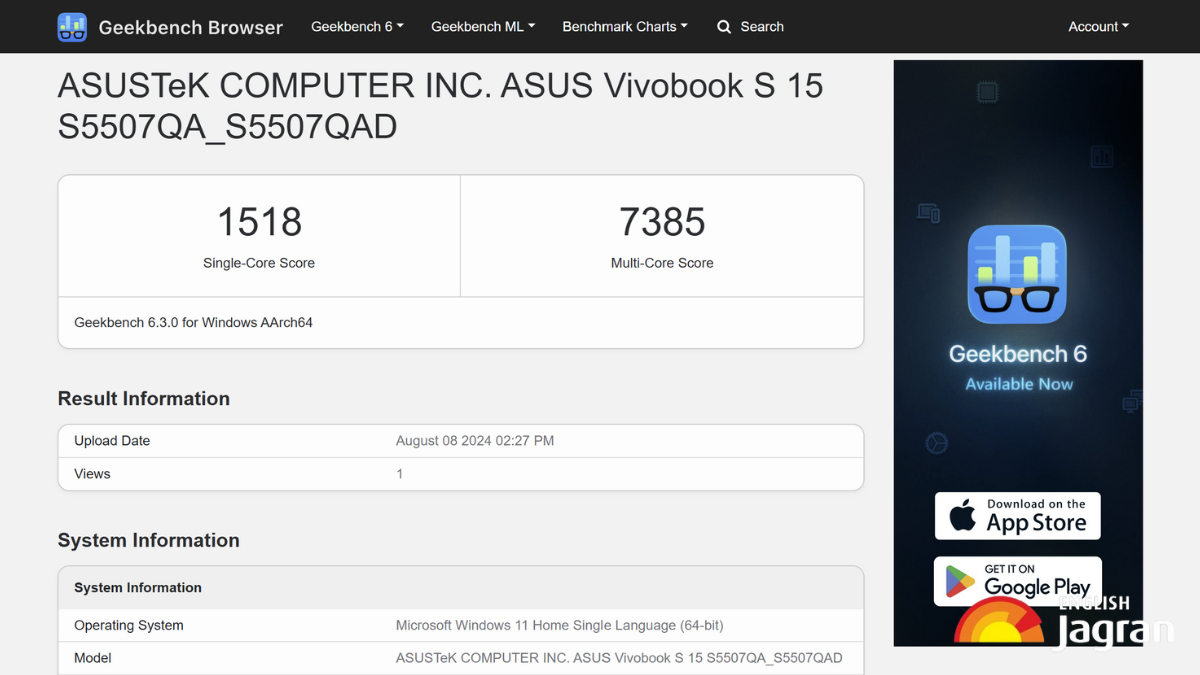
-1724171639684.png)
-1724171643107.png)

-1724171723711.png)


