- By Vikas Yadav
- Mon, 24 Jun 2024 10:03 PM (IST)
- Source:JND
ASUS Vivobook S16 OLED Review: ASUS is on a roll lately this year. Soon after introducing its flagship gaming lineup and the multi-tasking king with dual screens, the company announced its Intel EVO-certified Vivobook S laptops with the latest Intel Ultra series chips last month in India. The thin and light machines aim to redefine the premium laptop market with an OLED display, breakthrough performance and attractive aesthetics.
To check how the new Vivobook performs in real life, ASUS shipped us the S16 in Mist Blue powered by an Intel Core Ultra 7 processor. I have been using the thin slate for over two weeks now and have loads of stuff to share in this review that should help you decide whether this should be on your buying list if you are looking for a premium yet ridiculously portable 16-inch productivity powerhouse for your daily tasks.
Design:
Let's start with the exteriors - straight out of the package, the laptop screams its 'wow' factor with a metallic design coupled with a skinny and lightweight chassis. It feels exceptionally posh to hold and is quite sturdy too (say hello to military-grade MIL-STD 810H certification). With a thickness of 13.9mm and 1.5kg weight, I had no issues managing the machine throughout the day.
The lid can be lifted with a single hand (premiumness kicks in again). Once you stop at slightly over 90 degrees, you are greeted with the keyboard and the touchpad that feels supremely large to digest. Meanwhile, the laptop has a 180-degree lay-flat hinge for people who may use it at extremely odd angles.
With dimensions of 150mm x 99mm, I did adjust well with the ASUS ErgoSense touchpad. It offers good accuracy and silent clicks. The keyboard, having grey keycaps, gets a dedicated numpad and a single-zone RGB backlighting which can be customised via Windows Dynamic Lighting settings.
-1719249192865.jpg) ASUS Vivobook S16's backlit keyboard can be customised from the Settings. (Image:Vikas Yadav/JE)
ASUS Vivobook S16's backlit keyboard can be customised from the Settings. (Image:Vikas Yadav/JE)
While typing is a silent affair on this one, I missed the larger arrow keys (and a few hotkeys) of my personal notebooks from Lenovo and Dell. Moving eyes to the screen and pressing the power button (I wished it had a fingerprint sensor), pure visual ecstasy awaits with deep blacks after the 'ASUS' boot logo. The glossy panel welcomes the user with charming colours.
Display:
The device sports a 16-inch 3.2K 120Hz Lumina OLED screen with 600nits peak brightness and 0.2ms response time. In real-life usage, the slate appears as a playground for glittery shades. The hues are vibrant and the text is razor-sharp because of the high pixels. The icing on top is the refresh rate for smoother scrolling and navigation across apps.
However, I did notice abrupt frame transitions on YouTube which got fixed once I forced the refresh rate to 120 from Dynamic. Apart from reflections in sunlight, banding across complicated gradients (like the image above) and dark colours were present on the panel. But this does not hamper the experience to a large extent.
This display can be a viable choice for graphics and video editing as the brand advertises a 100 per cent DCI-P3 (best preset in MyASUS app) colour gamut, VESA DisplayHDR True Black and more reputed certificates under its belt. I can vouch these claims stand out after experiencing multiple OLED phones and LCD monitors.
-1719249534554.jpg) The display can be a treat for watching movies and performing everyday tasks. (Image:Vikas Yadav/JE)
The display can be a treat for watching movies and performing everyday tasks. (Image:Vikas Yadav/JE)
Moreover, if you are a cinema devotee and want a laptop to watch movies and web shows, you cannot go wrong with the Zenbook S16 because of its gorgeous display and balanced speaker output combo (more on this later). To summarise, the display on the laptop provides an exceptional experience to the eyes.
Performance and Gaming:
The laptop in hand gets an Intel Core Ultra 7 155H processor with Intel Arc Graphics and a dedicated AI Engine NPU. It offers 16GB LPDDR5X RAM and a 1TB PCIe 4.0 NVMe M.2 SSD. Straight to business, the machine packs enough punch to deliver seamless performance during daily multitasking. It survived double-digit Chrome tabs (56 to be precise) with Geekbench 6 running in the background without showing major signs of fatigue.
-1719248713527.png) MyASUS app performance stats. (Image:JE)
MyASUS app performance stats. (Image:JE)
While the CPU temperature clocked over 93 degrees for a while, a slight dip in performance was noticeable after 99 per cent CPU and RAM usage (screenshot above). You can also edit videos and graphics while on the go with performance mode activated. But keeping it on a flat surface as the dual fans jet out hot air at 'full-speed mode' to keep the internals cool is the best choice. Also, you cannot expect a dedicated GPU-level performance from Intel Arc.
However, if you want a gaming-centric laptop to run AAA titles at high settings, you should check out other gaming-focused offerings with a dedicated GPU in this price range. The Intel Arc GPU is no match to Nvidia and AMD counterparts. I also say this because the thermals can be an issue while gaming due to the slim form factor.

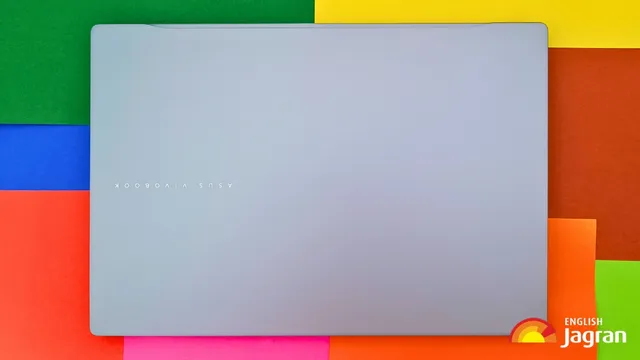
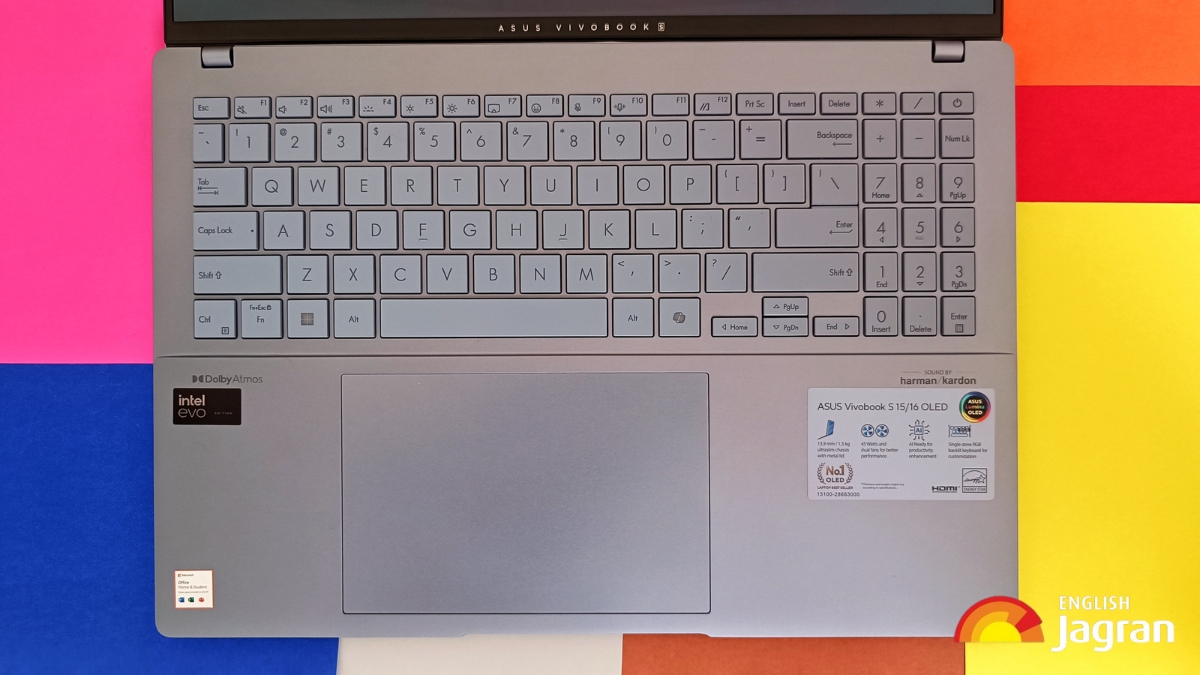
-1719249309278.png)
-1719249454384.jpg)
-1719249292746.jpg)
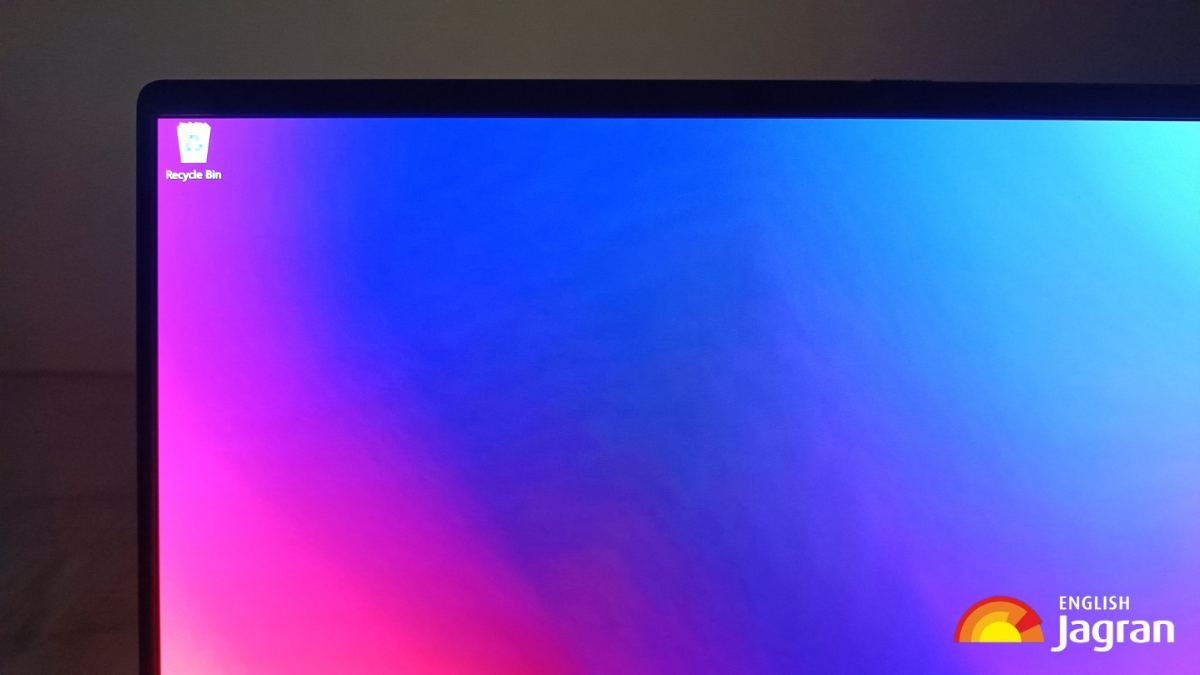

-1719249686584.jpg)

-1720700555906.png) ASUS Vivobook S16 2024 Ultra 7 benchmark scores. (Image:JE)
ASUS Vivobook S16 2024 Ultra 7 benchmark scores. (Image:JE) Connectivity ports on the Vivobook S16 OLED 2024. (Image:Vikas Yadav/JE)
Connectivity ports on the Vivobook S16 OLED 2024. (Image:Vikas Yadav/JE)
 The S16 OLED comes with a 90W adapter in the box. (Image:Vikas Yadav/JE)
The S16 OLED comes with a 90W adapter in the box. (Image:Vikas Yadav/JE)