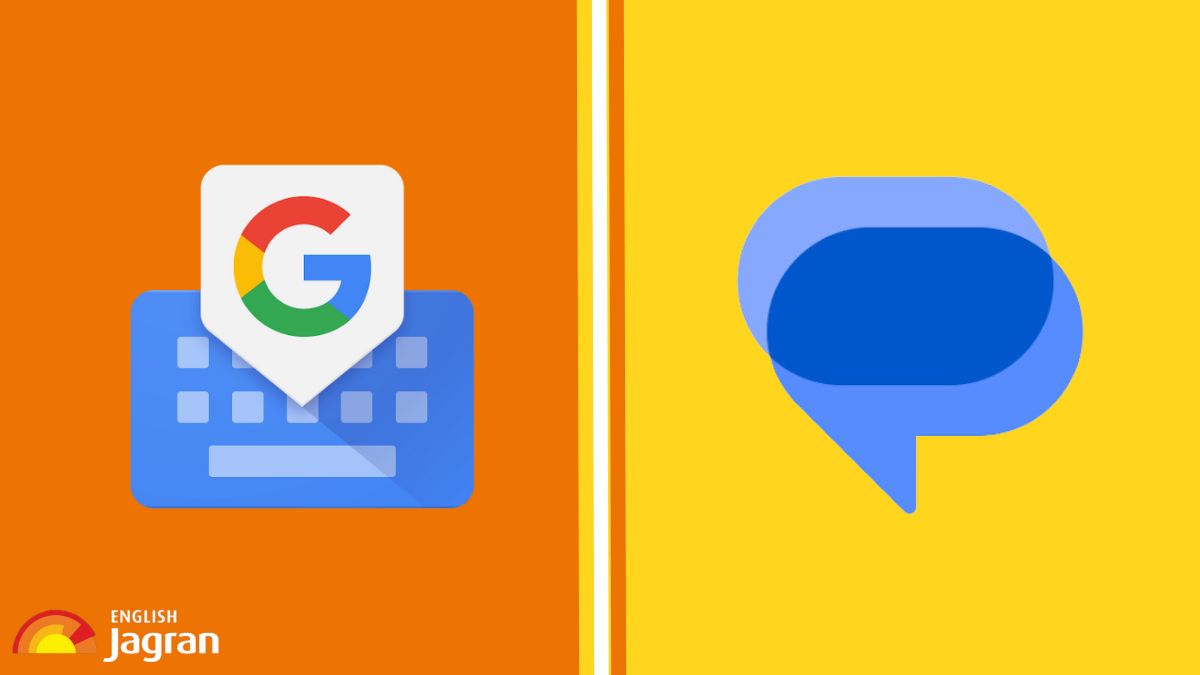- By Vikas Yadav
- Mon, 10 Jul 2023 08:25 PM (IST)
- Source:JND
JE Technology Desk: Google's Gboard and Messages app is a default selection for typing and texting in a large number of smartphones worldwide. And the tech giant regularly refines them and adds new features to improve the in-app experience. Adding fuel to this, the company is reportedly testing an 'Undo' button in its widely famous typing app and 'animated emoji' feature in its smartphone messaging app.
Here are more details on both features.
Google Messages: Animated Emoji
According to Android Police, the animation in an emoji only stirs into action when a user sends one emoji without any accompanying text or media via Messages. Adding these elements is reportedly not triggering the emoji in motion.
It covers a wide range of emojis and was uncovered by a Reddit user (BruthaBeige) and posted on the platform. To add to these claims, Mishaal Rahman, an Android researcher, shared a video of the feature. Users in the comment box also echoed on a similar note. You can have a glance at the 'animated emoji' feature below. However, it is not available for everyone currently, the report adds.
Revolutionary.
— danny (@ynnadddanny) July 7, 2023
They even animated the best emoji, the little turtle bro. pic.twitter.com/wMACD1m7jy
Gboard keyboard: 'Undo' Button
Gboard on Android is getting an 'undo' button to restore deleted texts, according to 9To5Google. As discovered by Akos, the ability to bring back text comes to light after tapping the overflow button. In the video demo shared in the report, a user types random text in the search bar and selects it all and taps backspace. The user then heads to the overflow button menu and scrolls down to reveal the much-awaited 'Undo' button. Tapping this brings back the deleted text.
Also Read: Microsoft Is Bringing Bing AI To SwiftKey Beta; All You Need To Know
The 'undo' option was available for a while in the case of autocorrect. But this implementation is more handy and much-needed addition when compared head-to-head. The report adds it is available in the latest Gboard beta build. While users have been using Ctrl+Z for a while now on PCs, this feature will bring this functionality to the handsets.