- By Vikas Yadav
- Sun, 24 Sep 2023 02:36 PM (IST)
- Source:JND
Google's mailing service Gmail is famous across the globe for its feature-rich experience and ease of usability. And to improve this experience for users even further, the company regularly introduces enhancements to the app. In this series, the tech giant is reportedly rolling out a 'Select All' checkbox on Gmail's Android app, according to a report from 9To5Google.
This new button will help users clean their Gmail inbox and ease the process of manually selecting all unnecessary conversations. While the news outlet added that it was rolling out on Android, it was not available on our phones (Samsung, Xiaomi and more) at the time of filing. However, it may arrive in future.
You can select multiple emails to check if the checkbox appears at the top in your case. The 'Select All' option is already present on the web version of the communication service. Called 'Select All', it only selects 50 emails in one go. This is still a limitation considering the name implies it can select all the mails in the list.
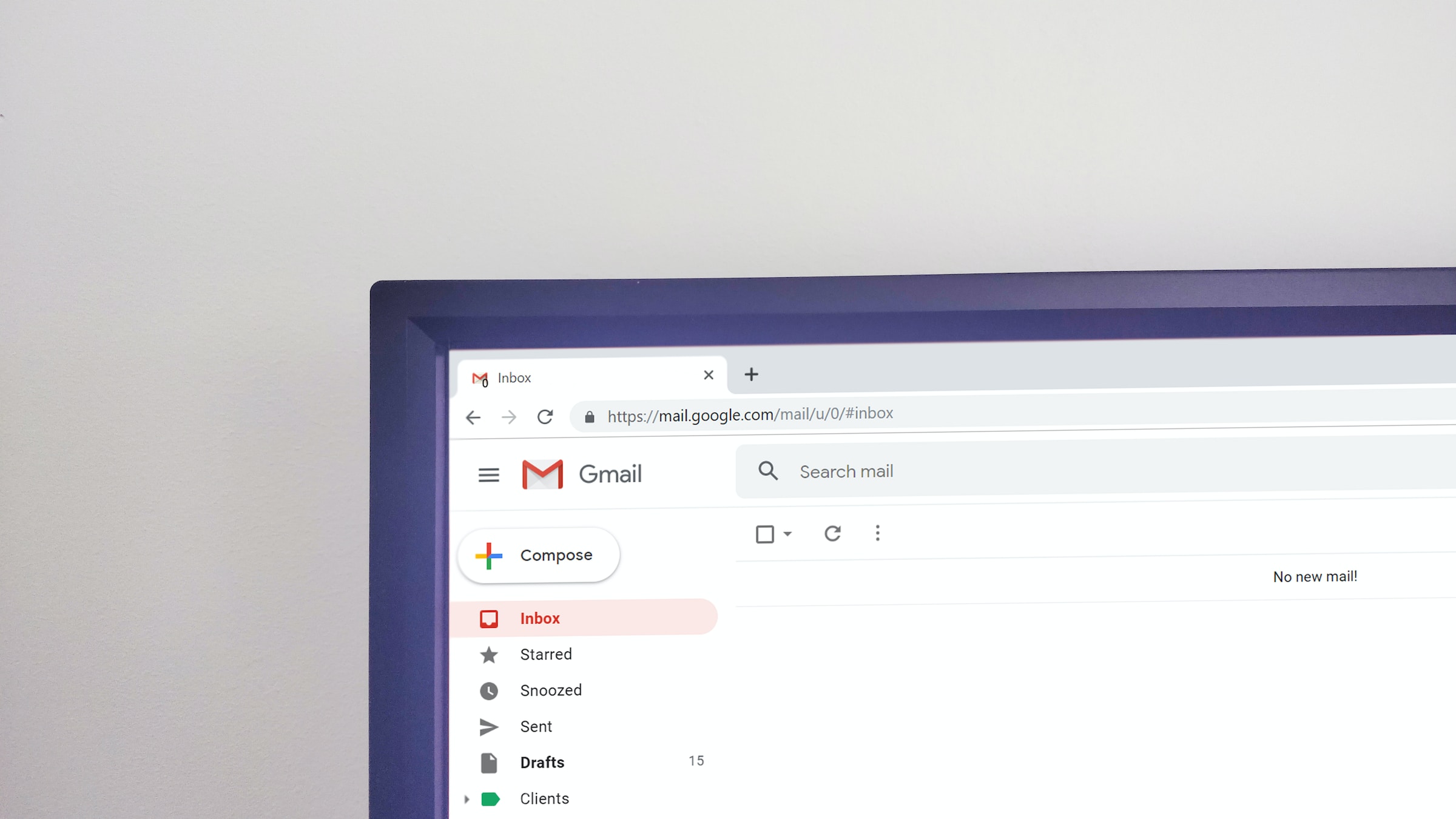
An option to batch deleted emails is already present on the web version of the communication service. (Image:Unsplash)
However, this could have been implemented to restrict users from deleting all emails accidentally. The Android apps display mail from every category on the home. The report added that this option is available in Gmail app version: "2023.08.20.561750975" on Android.
Also Read: Google To Give Verified Checkmarks To Select Gmail Users; Are You On The List? Check Here
In the screengrab shared in the report, once the 'Select all' checkbox is checked, it selects the first 50 conversations. A user can deselect all of them by tapping the checkbox next to 'Deselect all'. A user will also be able to archive them, mark them as read and perform more functions using this feature.
It is available on Samsung Galaxy and Pixel phones running on Android 13 and Android 14. 9To5Google added this is not linked directly to an update but is a 'server-side' change. However, users can update their app from the Google Play Store to check whether it appears on their device.

