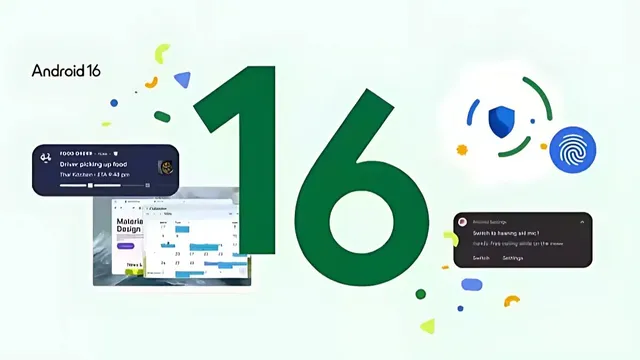- By Prateek Levi
- Wed, 11 Jun 2025 04:24 PM (IST)
- Source:JND
Android 16 Rolled Out: Google is officially rolling out Android 16, the latest version of its popular mobile operating system—and it's starting with Pixel devices. While the name "Android 16" might sound a bit dry (Google ditched dessert names after Android 10), insiders will be happy to know that this one still has a sweet secret: it’s internally codenamed Baklava.
So, what’s new in this release? Quite a bit. From fresh design elements to clever new notification tools and stronger device protection, Android 16 is packed with features aimed at making your phone more useful and less annoying.
A First Look at Live Updates
One of the biggest new features is Live Updates, a smart notification system that mirrors Apple’s Live Activities. It’s designed to keep you in the loop with real-time information from apps like rideshare, food delivery, and navigation services—without needing to constantly check your phone.
ALSO READ: ChatGPT Pro Gets Upgrade With o3-pro Model: Here’s What’s New
Initially, this will be pretty basic. In the first stable release, Live Updates focus on showing progress-based information: think ETA for your ride or how far the delivery driver is. Google is working with partners like Samsung, Oppo, and OnePlus to expand support. More advanced capabilities—like showing updates in the status bar—are expected in future Android 16 updates or possibly even Android 17.
Notification Cooldown: Silence the Spam
Notification overload? Android 16 introduces a new feature to help with that—Notification Cooldown. Debuting on Pixel phones via the March 2025 Pixel Feature Drop, this tool automatically softens repetitive alerts from the same app. So if one app starts pinging you non-stop, your phone will quietly dial down the volume for a couple of minutes. It's turned on by default, but you can toggle it off under Settings > Notifications.
Cleaner Notification Grouping
Speaking of notifications, Android 16 is making sure your notification tray doesn’t turn into a mess. Now, notifications from the same app are automatically grouped—something developers could previously opt out of. That means fewer scattered alerts and a cleaner, more organized view. Just tap to expand and see the details when you want them.
Desktop Mode for Tablets
For tablet users, there’s something to get excited about too. Android 16 brings a new desktop-style mode for large-screen devices. Think Samsung DeX, but baked into Android itself. Google and Samsung have worked together to make window resizing, split-screen multitasking, and app management feel more like using a PC. This feature will start rolling out to supported devices later in the year.
Advanced Protection Mode: Built-In Security, Simplified
Security gets a major upgrade with Advanced Protection Mode. This new setting gives users a one-tap way to activate a suite of powerful security features, many of which are already part of Google’s Advanced Protection Program.
ALSO READ: Snap Set To Launch AR Glasses In 2026: Everything You Need to Know
Once enabled, it locks in a number of protections, making it harder for bad actors to tamper with your phone. You’ll get access to tools like intrusion logging, automatic reboots after inactivity, Play Protect scanning, and scam detection in apps like Messages and Chrome. The feature also supports Theft Detection Lock, USB protection, Memory Tagging, and more—giving you robust protection without the complexity.
The Bottom Line
Android 16 may not have a flashy dessert name on the box, but it’s a significant update with meaningful quality-of-life improvements. Whether it’s smarter notifications, a more desktop-like experience on tablets, or stronger built-in security, Google is clearly focused on making Android more intuitive and secure for everyone.
And with more features expected to roll out over time, this is just the beginning.