- By Vikas Yadav
- Mon, 22 May 2023 08:55 PM (IST)
- Source:JND
WHATSAPP, an instant messaging app, has finally lifted curtains from its highly anticipated Message Editing feature. With the functionality, users will be able to edit messages on the Meta-owned app for up to 15 minutes post sending them.
The feature will allow WhatsApp accounts to correct spellings and add/subtract content from messages. The modified messages will be labelled as "edited," the announcement blog notes. However, the edit history will not be disclosed to the recipient. Plus, these changes will continue to remain end-to-end encrypted.
Also Read: WhatsApp Users To Soon Get Sticker Maker Tool Within The App On iOS; Check Here
Announcing the move, Mark Zuckerberg, cofounder of Meta Platforms, wrote on Facebook, "You can now edit your WhatsApp messages up to 15 mins after they're sent," with a 'grinning face with sweat' emoji.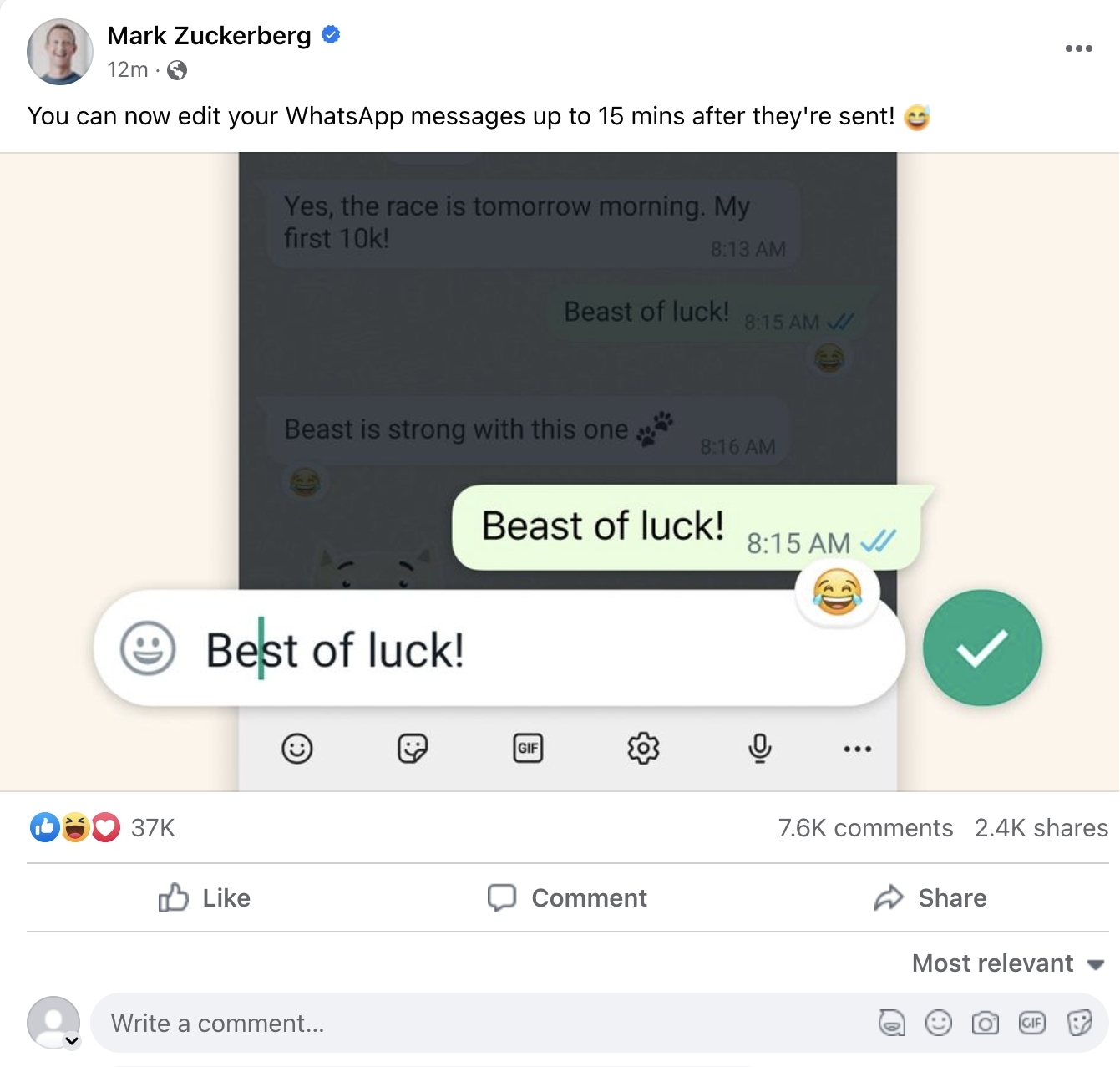
How to edit messages on WhatsApp?
Step 1: Head to WhatsApp
Step 2: Long press the chat you wish to edit
Step 3: Select the 'Edit' option and make the necessary changes
Do note a WhatsApp user can only take advantage of the functionality for 15 minutes from sending the message.
IT’S HERE 📣 Message Editing is rolling out now.
— WhatsApp (@WhatsApp) May 22, 2023
You now get up to 15 minutes after sending a message to edit it. So you don’t have to worry if you duck it up 🦆 pic.twitter.com/JCWNzmXwVr
"For the moments when you make a mistake, or simply change your mind, you can now edit your sent messages," WhatsApp said in a blog post. In another teaser post on Twitter, the company hinted the feature would support multiple languages.
WhatsApp Edit Message Availability
The Meta-owned app notes that the option is rolling out globally and will be available to all users in the coming weeks.
While WhatsApp already offers the option to delete a message and write a new version, the new feature will ensure a user does not have to type the message from scratch if they notice an error or wish to add something to the existing chat.
Speaking of more updates about WhatsApp, the company recently announced a Chat Lock feature for users to move chats behind an extra layer of security. With the update, a user can lock particular chats on their device to shield their access from others. You can read about the feature here.

