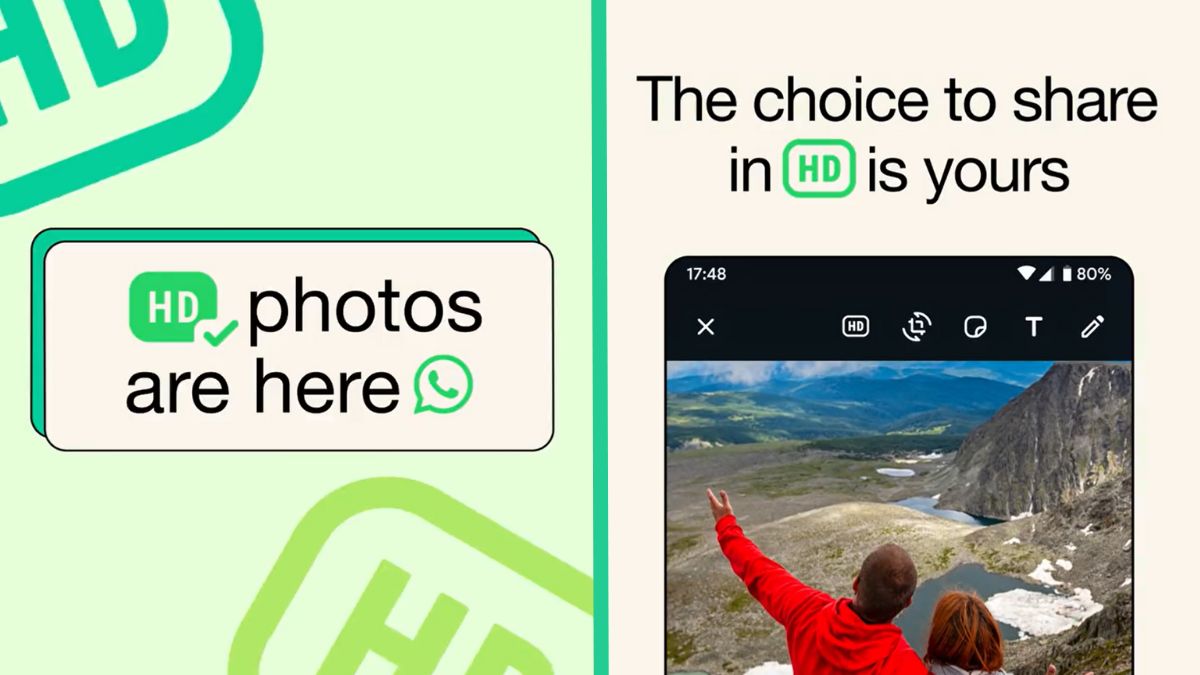- By Vikas Yadav
- Sat, 19 Aug 2023 06:08 PM (IST)
- Source:JND
WhatsApp, which continues to grab eyeballs in media reports for new features, recently announced a new option to send HD images to users on the app. This update was announced by Meta CEO Mark Zuckerberg via his broadcast channel on the photo-sharing app Instagram.
The new option will be available alongside the standard quality, which will be the default option. According to WhatsApp, this would help maintain faster connectivity. But if you still prefer high-quality output, here is a clear-cut guide on how to send HD images on WhatsApp.
How To Send HD Photos On WhatsApp?
Step 1: On Android, update WhatsApp to the latest version and open the chat box of the user you wish to send an HD to
Step 2: Tap the attachment icon (paper clip) next to the Indian rupee sign
Step 3: Head to 'Gallery' and select the image/s you wish to share with the WhatsApp account
Step 4: Tap on the green tick at the bottom right
Step 5: Look for the 'HD' icon at the top next to the bin icon
Step 6: Select the 'HD quality' option, and tap 'Done'
A tick mark next to the 'HD' icon will appear which implies that the photos will now be sent in HD quality.
In the past, among the key complaints of users on WhatsApp was the compressed output that rendered low-quality images on the app. As a second option, users forwarded images as documents to maintain quality. With the move, the company has solved this problem to a large extent.
Announcing the feature, Zuckerberg wrote, "Sharing photos on WhatsApp just got an upgrade -- now you can send in HD." The company's official X page wrote: "Want to see life in HD? Now the choice to send HD photos in chat is up to you." Further, support for HD videos will also roll out soon on the app.