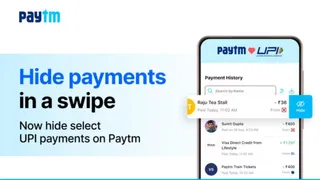- By Alex David
- Sun, 23 Nov 2025 11:26 PM (IST)
- Source:JND
Big WhatsApp groups can get chaotic fast. Between dozens of participants and constant messages, it’s not always clear who does what. WhatsApp is now testing a feature that could fix exactly that. The platform has begun rolling out Group Member Tags to select Android beta testers, giving users a clean way to label themselves with short identifiers inside specific groups. These tags can describe roles, functions, or even hobbies, and they stay tied to the user across devices.
What the new Group Member Tag feature does
WABetaInfo reports that WhatsApp beta for Android (version 2.25.17.42) now allows users to add up to 30 character personalised tags in groups they belong to:
A few key things stand out:
- Users choose and control their own tags — admins can’t assign or edit them.
- Tags can help identify roles like Project Manager, Coach, or Moderator.
- No special characters, checkmarks, or links are allowed.
- Tags stay only within the group where they’re set—they don’t carry into other chats.
- They remain visible even after reinstalling WhatsApp or moving to a new device.
As this offering is still in beta testing phase, only a select group of testers are able to use it currently; however, its release to more people should occur shortly.
How to add or edit a member tag
If you’re on the supported beta version:
1. Open WhatsApp and go to the group.
2. Open the Chat Info screen.
3. Tap your name in the participant list.
4. Enter your tag of choice.
5. Hit Save — the tag will now be visible to everyone in that group.
Final thoughts
Member tags are an incredibly handy addition for large groups. From school projects, office teams, communities and hobby circles - to student organisations or hobby associations, member tags make quickly identifying who's who much easier without cumbersome bios or names being scattered around. Once WhatsApp completes testing for this feature, expect it to make navigation of large groups much smoother for millions of users.