- By Prateek Levi
- Thu, 20 Nov 2025 08:04 PM (IST)
- Source:JND
ChatGPT Atlas has received a significant new update designed to make the AI-powered browser feel more familiar for users shifting from Chrome, Safari or Edge. The latest release introduces long-requested essentials such as vertical tabs, extension importing and Google search support, alongside a series of navigation refinements and improvements to the Ask ChatGPT sidebar.
Atlas remains available globally on macOS for Free, Plus, Pro and Go users, with versions for Windows, iOS and Android still in development.
ALSO READ: Is Your Laptop Safe Plugged In All Day? What Battery Science Really Says
What’s New In ChatGPT Atlas
Atlas product manager Adam Fry says the update focuses on closing early usability gaps flagged by first-wave adopters. One of the most impactful features is extension import. Instead of manually rebuilding their setup, users coming from Chrome or Edge can now migrate their existing extensions directly into Atlas, making onboarding far smoother.
Another important addition is support for iCloud Passkeys on macOS. Websites can now generate or use passkeys that sync through a user’s iCloud account, allowing a more secure and convenient login process.
Browsing Upgrades For Power Users
Vertical tabs have been added, marking one of the most highly requested features since launch. Users can also select multiple tabs using Shift + Click, and there is a new option to let Control + Tab cycle between the most recently used tabs rather than moving in linear order.
Recommended For You
The update also includes a redesigned downloads panel, the ability to set Google as the default search engine and an Insert button for the Ask ChatGPT sidebar. This button lets users drop AI-generated responses directly into text fields, streamlining tasks like writing, editing or summarising content. The sidebar has been optimised as well to load faster and respond more quickly.
Fry notes that additional enhancements are planned for release early next week.
Why Atlas Stands Out As A Browser
Launched last month, ChatGPT Atlas acts as OpenAI’s first standalone browser fully built around the model instead of treating it as a separate tab. The browser understands the content a user is viewing and can provide contextual help, whether summarising articles, explaining technical information or rewriting text on the page.
ALSO READ: Honor Magic 8 Mini Specs Leak, Pointing To A Slim Phone Powered By A 3nm MediaTek Dimensity Chip
A central feature is Agent mode, which allows ChatGPT to take actions with user approval. It can follow links, fill forms, compare data across multiple tabs or perform multi-step tasks like compiling research or planning trips. Agent mode is still in preview.
Atlas also integrates an optional memory system that lets ChatGPT recall previous browsing sessions. These memories can be reviewed, edited or deleted, and clearing browsing data automatically removes the associated AI memories.

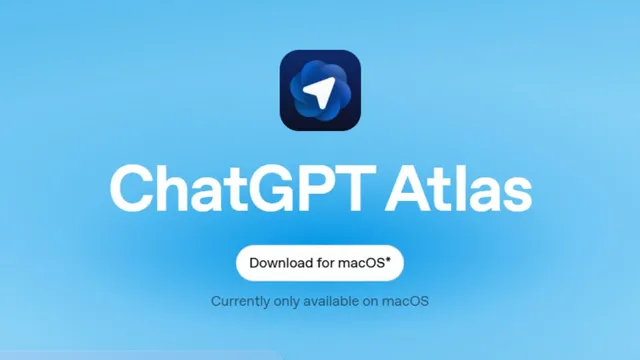

-1763650698308_m.webp)

