- By Vikas Yadav
- Tue, 14 Nov 2023 04:45 PM (IST)
- Source:JND
Microsoft Edge, the Redmond-headquartered tech giant's internet browser, is getting a bunch of AI enhancements for users. The company announced the latest features for Edge and Bing in a Microsoft Edge Blog post. For starters, Copilot in Microsoft Shopping, Review Summaries and more features were among the key highlights.
While Edge ships by default on Windows machines, you can download it on macOS, Linux systems or smartphones from the respective app stores or the official website. Here is a detailed explanation of all the new enhancements.
Copilot in Microsoft Shopping
The company stated Copilot in Microsoft Shopping is "now rolling out" and will be available for a larger audience in the future. It can help you shop faster online. A user can enter prompts such as: "What are some gift ideas for teenage boys?" And the AI can help them narrow down choices and finally suggest a product.
In the coming weeks, the Copilot will accept images to find a match online. Copilot is available on PC and will arrive on mobile later. You can access the AI features at: https://bing.com/shop/ai.
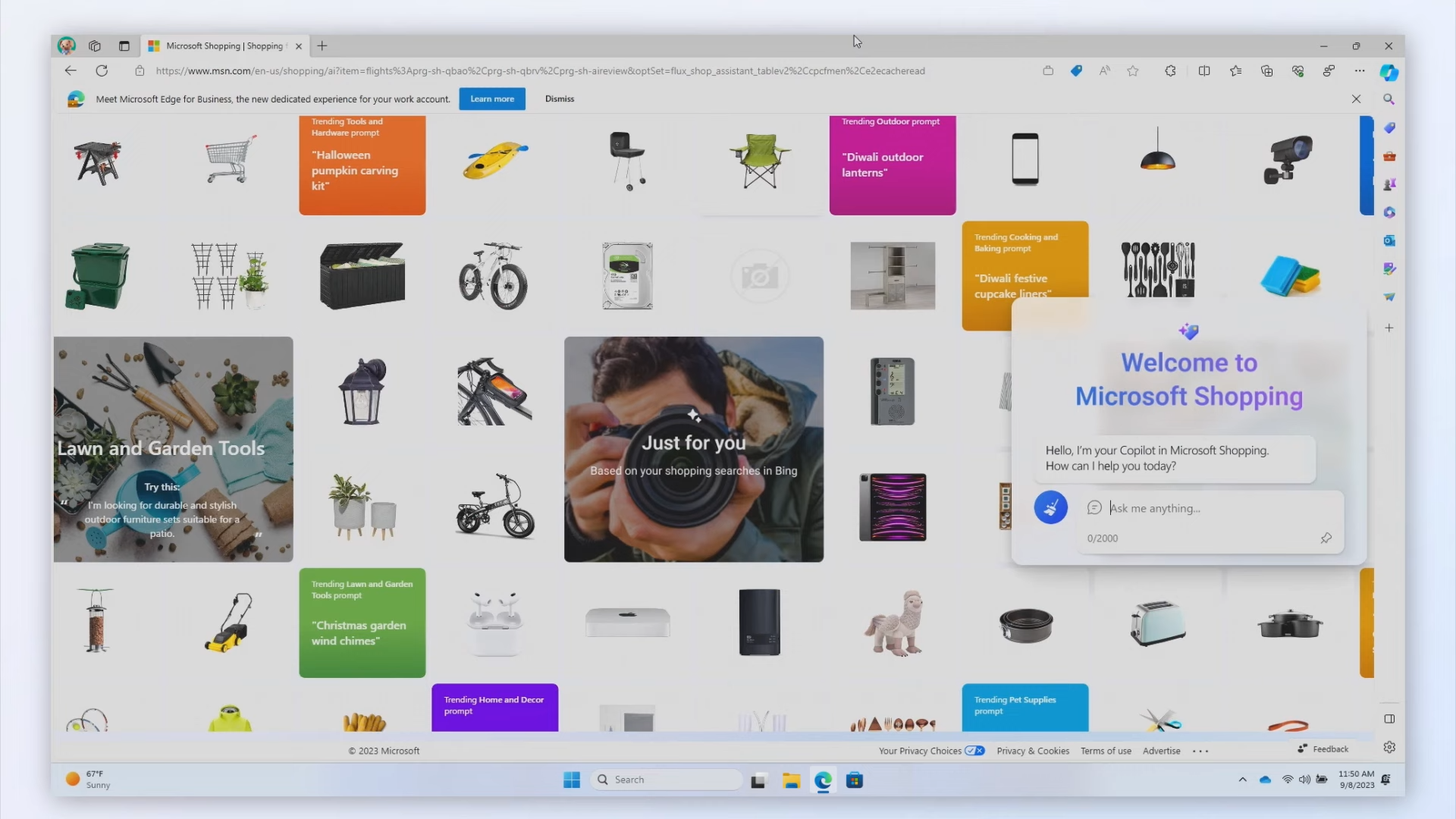 Copilot in Microsoft Shopping (Image:Microsoft)
Copilot in Microsoft Shopping (Image:Microsoft)
Review Summaries![]()
While Copilot can help narrow your product line, Review Summaries can help you know your thoughts on the first-hand experience of the product. Releasing for users now, the option can deliver quick insights and opinions on a product. You can access the feature from the Edge sidebar by clicking the Copilot icon and asking it to summarise product reviews.
Edge Secure Network
The latest security feature can turn on automatically and uses VPN technology to restrict bad actors from retrieving your banking and personal details while shopping or browsing. It also gets activated when a user visits an unsecured website or uses the internet via open Wi-Fi.
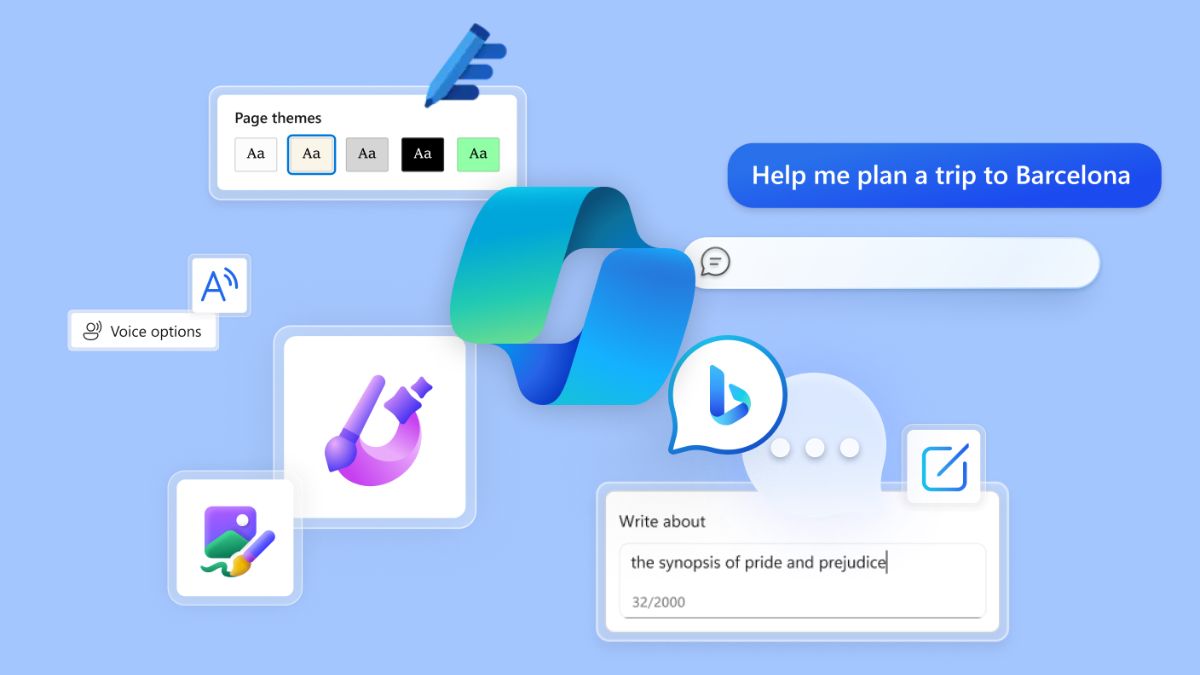


 Microsoft also highlighted its website typo protection, Autofill in Edge, Copilot in Edge and split screen in the blog post. (Image:Microsoft)
Microsoft also highlighted its website typo protection, Autofill in Edge, Copilot in Edge and split screen in the blog post. (Image:Microsoft)
Users can log in to their Microsoft account and activate the Edge Secure Network toggle within Browser Essentials. Moreover, the Password Health and Password Monitor help a user keep track of leaked details and suggest the strength of a password. Plus, the company highlighted its website typo protection, Autofill in Edge, Copilot in Edge and split screen as revamped features.


