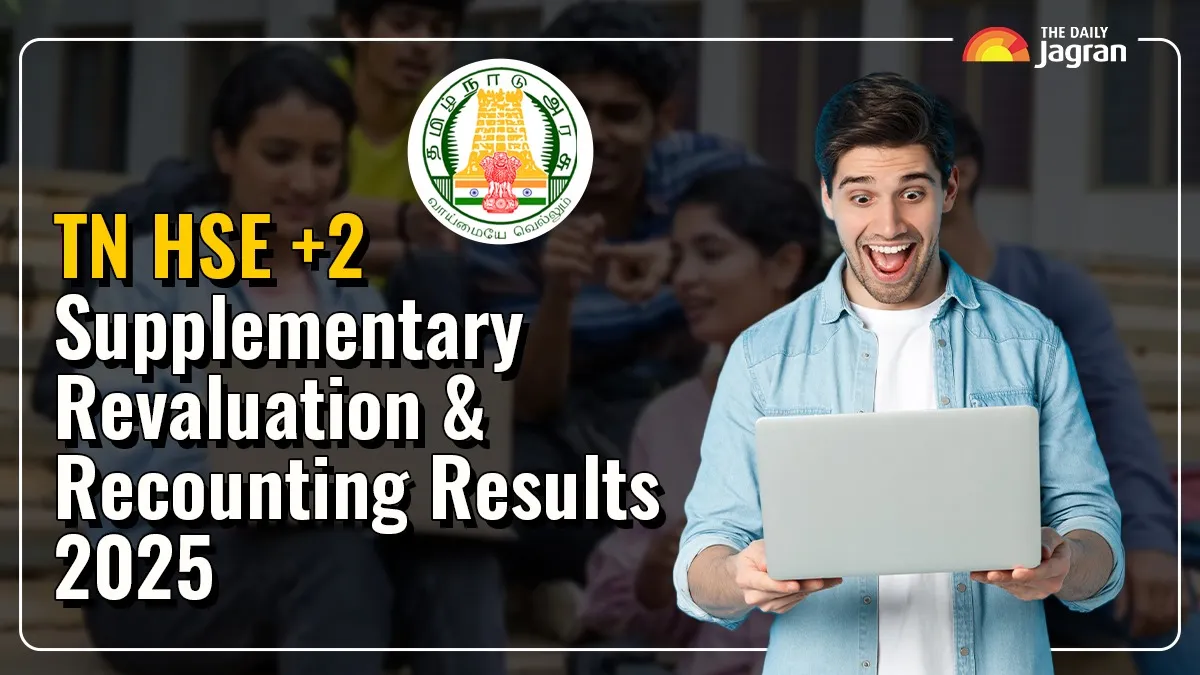- By Anshika Verma
- Wed, 20 Aug 2025 01:52 PM (IST)
- Source:JND
TN HSE +2 Supplementary Revaluation & Recounting Results 2025: The Directorate of Government Examinations, Tamil Nadu (DGE TN) will officially announce the recounting and revaluation results of the second-year June-July supplementary examinations 2025 today on Wednesday, August 20, 2025. Those students who have applied for the revaluation or recounting process will be able to check their results.
TN HSE +2 Supplementary Revaluation & Recounting Results 2025:
In 2025, the DGE Tamil Nadu officially declared the HSE or +2 supplementary examination results in July, 2025. The regular HSE +2 results were released in May 2025 and the overall passing percentage for the TNDGE HSE +2 examination was recorded at 95.03%.
The list of students whose marks have changed after applying for the re-totalling and revaluation of the higher secondary second-year June/July 2025 examinations will be announced on the official website — dge.tn.gov.in today. The students are advised to keep a close check on the official website to not miss out latest updates. It has been clarified by the board that there will be no change in the marks of those students whose names were not in the list.
TN HSE +2 Supplementary Revaluation & Recounting Results 2025:
The Directorate of Government Examinations, Tamil Nadu (DGE TN) mentioned in the notification, that the date for issuing actual certificates to students who took the second year of the higher secondary general examination will be distributed later. The students must collect their original marksheets from the school authorities once the results are released.
How to check TN HSE+2 Supplementary Revaluation & Recounting Result 2025?
Step 1: Students must visit the official website of DGE TN at dge.tn.gov.in to check the result.
Step 2: There will be a link for the “TDGE - HSE II YEAR - JUNE/JULY 2025 SUPPLEMENTARY EXAMINATION - Revaluation / Retotal - Result” on the homepage.
Step 3: A new window will open on the screen, candidates must enter their login details, such as registration number and date of birth.
Step 4: Submit the details and your supplementary revaluation and recounting results will be displayed on the screen.
Step 5: Download the marksheet and take a printout of the same for future reference.
Also Read: Jama Masjid GK Quiz: Top 10 Questions On History & Architecture For Students