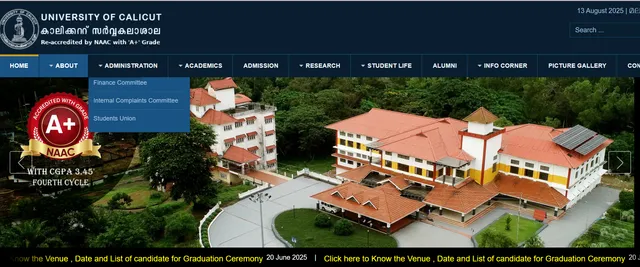- By Anshika Verma
- Wed, 13 Aug 2025 08:33 PM (IST)
- Source:JND
Calicut University Result 2025: The University of Calicut has officially released the result for 2nd and 4th Semesters for various courses and programs today on August 13, 2025 on its official website. All the students who have appeared for the B.Ed, B.Com, BTA, M.Sc 2nd or 4th semester examination 2025 can check and download their Calicut University Result using their login credentials such as registration number and password.
Calicut University Result 2025: Result out
Calicut University semester examination for 2025 was scheduled at different times throughout the year, depending on the specific semester and program. According to the latest update, the University has announced the results for the Second Semester B.Ed and Fourth Semester M.Sc Environmental Science, B.Com/BBA/BTHM, BHA, BHD, BTA, and other courses on August 13, 2025.
University of Calicut released its results online through the official website at uoc.ac.in. To access their results, students must visit the website and locate the designated result link. Since the results are not publicly available, students are required to enter their roll number to view their scorecards.
Calicut University Result 2025: Overview!
Name of University | University of Calicut |
Semester | 2nd and 4th |
Courses | B.Ed, B.Com, BTA, M.Sc |
Category | Result Announcement |
Result Status | ANNOUNCED! |
Official Website | http://uoc.ac.in/ |
The students must verify these crucial details or information that will be mentioned in the Calicut University Semester Result 2025 such as student's name, registration number, semester details, subject-wise marks, total marks, grade, and overall result status (pass or fail).
Calicut University Result 2025: Steps to check
Step 1. Students must visit the official University of Calicut website — uoc.ac.in to check their result.
Step 2. Students have to find the "Examination" tab and click on "Results" on the homepage.
Step 3. A new window will open on the screen where students have to select their semester and exam session.
Step 4. A new window will open where students must enter their registration number and password.
Step 5. Download and save the Calicut University Marksheet PDF for future reference.
The students are advised to frequently check the official website of the University of Calicut to stay updated with the latest information and details regarding the further process.